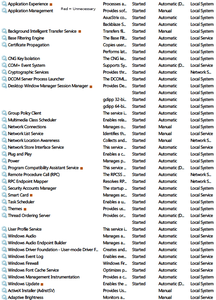Update: Solved!!
I just got through cloning my dying 5400 HD to a larger SSD on a Windows 7 laptop.
I can't fix problems, check for performance issues, or even troubleshoot problems on my network card.
I used the system file checker to see if anything was corrupted on the SSD but it came up clean.
At a loss here. No idea how to fix this one.
I just got through cloning my dying 5400 HD to a larger SSD on a Windows 7 laptop.
I can't fix problems, check for performance issues, or even troubleshoot problems on my network card.
I used the system file checker to see if anything was corrupted on the SSD but it came up clean.
At a loss here. No idea how to fix this one.
Last edited:
![[H]ard|Forum](/styles/hardforum/xenforo/logo_dark.png)