oROEchimaru
Supreme [H]ardness
- Joined
- Jun 1, 2004
- Messages
- 4,662
when did you get this email? when you ordered it or today?
Follow along with the video below to see how to install our site as a web app on your home screen.
Note: This feature may not be available in some browsers.
For those who didn't think you could do a fresh install. (I know someone else posted it earlier in the thread, but its reiterated again in the liner notes.
I am downloading at 1.5MB/sec and I will install my SSD tomorrow and start Windows 7 on that. Should be fun.
I see what they say in the liner notes and on their website BUT if the install file is not an ISO how are you supposed to install it? The instructions clearly say click the EXE file to start install which means an OS needs to be present...
Once the EXE is launched it may give you the option to do a clean install BUT it does require you to have an OS in the first place.
I see what they say in the liner notes and on their website BUT if the install file is not an ISO how are you supposed to install it? The instructions clearly say click the EXE file to start install which means an OS needs to be present...
Once the EXE is launched it may give you the option to do a clean install BUT it does require you to have an OS in the first place.
when did you get this email? when you ordered it or today?
The email came today. All three of mine.
found the tool to make a bootable USB drive from the files downloaded.
http://store.microsoft.com/Help/ISO-Tool
maybe I posted too soon, the information for the USB tool only mentions that it puts the ISO file on a bootable USB or DVD disc, nothing about the compressed files.
My download completed, the exe file is a decompressor and it is currently decompressing the 3.3GB files (Win7-P-Retail-en-us-x64.exe, setup1.box, setup2.box) into a folder called "expandedSetup"
did you order them on the same credit card and email address?
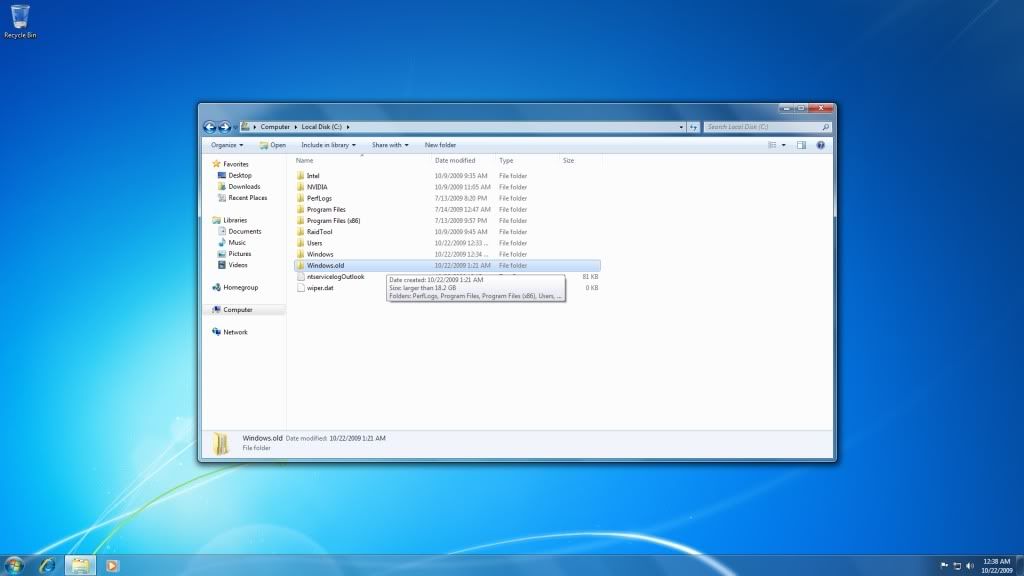
ok i was able to make myself a bootable dvd
1. install ultraiso
2. launch ultraiso and extract the boot image from a win7 dvd, you can use the RTM iso or a beta version. See the help section in ultraiso on how to do this.
3. From the file menu in ultraiso select a new bootable dvd/cd option.
4. Select the boot image file from step 2
5. add the extracted files from expandedSetup to the compilation
6. go to properties (see http://dail-bg.com/images/other/uiso_error/properties.gif) and select UDF, and windows/unix31 and Extended under the Joliet options
7. Go to file menu and press save..save as an iso
8. burn to dvd and boot from it.
going to bed now...
found the tool to make a bootable USB drive from the files downloaded.
http://store.microsoft.com/Help/ISO-Tool
Download the torrent for the ISO then use your CD key? Won't that work?
Looks like I found a solution..
check it.
http://www.pcadvisor.co.uk/forums/index.cfm?action=showthread&threadid=368043&forumid=1
Download the MS tool Oscdimg from click here . It's an exe, and will need to be extracted. I have done this just now, so let's not all assume it's a dangerous file, please!
I'd suggest putting the Digital River files, and this file, in a folder on the root of the hard disk for ease, just call it XXX, say
Run a command prompt, then enter
Oscdimg.exe -u2 -bC:\ XXX>\expandedSetup\boot\etfsboot.com -h C:\ XXX>\expandedSetup C:\ XXX>\Win7.iso