Sir Beregond
Gawd
- Joined
- Oct 12, 2020
- Messages
- 947
I have withheld upgrading to 22H2 for now.
Follow along with the video below to see how to install our site as a web app on your home screen.
Note: This feature may not be available in some browsers.
i am on an insider version of 22h2 but ive never touched this and its set to "not configured" which the tips seem to indicate is equivalent to disabled. if it was working, itd probably be losing its shit over my unofficial sound drivers...Virtualization-based security = VBS, it will eat about 3~4% performance in my personal testing... so wondering if it somehow getting re-enabled is the issue with 22H2 post performance patch for those who have tried?
I dont have Device Guard listedNote there's two 22H2, Windows 10 and 11. I'll stick with 10 until 12!
FWIW, a number of Windows features can cause Windows to run apps in virtualization mode. For example, enabling WSL will do it, even without enabling Hyper-V and with core isolation off. It's called "virtualization based security" (VBS). VBS can be disabled like this:
It is ridiculous that VBS is enabled silently by enabling WSL and other features. It can even be turned on by other software, such as games that have anti-cheat mechanisms like Squad or Battlefield. Suddenly ALL processes are being run through a VM layer!
- Run: Start > Run > gpedit.msc
- Expand: Local Computer Policy > Administrative Templates > System > Device Guard
- Double click: Turn On Virtualization Based Security
- Set it to Disabled and click OK.
- Reboot.
Virtualization is disabled in my BIOS. I tried disabling VBS using gpedit, and it remained the same.Virtualization-based security = VBS, it will eat about 3~4% performance in my personal testing... so wondering if it somehow getting re-enabled is the issue with 22H2 post performance patch for those who have tried?
sadVirtualization is disabled in my BIOS. I tried disabling VBS using gpedit, and it remained the same.
Windows 11 does indeed handle windowed mode differently than Windows 10, have you tried looking into these setttings?:I may have found a something a little interesting. I reran Heaven today. In Extreme mode, it was hitting constantly 234fps. I went to custom mode with the exact same settings except I check marked full screen mode. My performance went back to the 245fps I had originally seen. I wonder if Win11 handles windowed vs full screen a little differently than 10 does.
I tried it all off except for gpu acceleration. It did not make any difference. Windowed mode still had lower fps on 11. I really need to test borderless windowed mode. I am curious if I see a change.Windows 11 does indeed handle windowed mode differently than Windows 10, have you tried looking into these setttings?:
https://support.microsoft.com/en-us...ndows-11-3f006843-2c7e-4ed0-9a5e-f9389e535952
There’s other problems on Windows 11 too such as Integer Scaling being broken compared to windows 10. Impacts people doing console emulationI tried it all off except for gpu acceleration. It did not make any difference. Windowed mode still had lower fps on 11. I really need to test borderless windowed mode. I am curious if I see a change.
Ah, I game in fullscreen mode whenever possible due to windows prioritization of fullscreen applications.I tried it all off except for gpu acceleration. It did not make any difference. Windowed mode still had lower fps on 11. I really need to test borderless windowed mode. I am curious if I see a change.
Not true since Windows 8. They changed the compositor in the DWM so that everything, even games that have an "exclusive" fullscreen option, are treated like a borderless windowed application. You used to be able to disable that behavior by enabling the "Disable fullscreen optimizations" option for the executable in Windows 10, but they removed it from Windows 11.Ah, I game in fullscreen mode whenever possible due to windows prioritization of fullscreen applications.
can confirm, thats exactly how pga 2k23 acts(what i play most).Not true since Windows 8. They changed the compositor in the DWM so that everything, even games that have an "exclusive" fullscreen option, are treated like a borderless windowed application. You used to be able to disable that behavior by enabling the "Disable fullscreen optimizations" option for the executable in Windows 10, but they removed it from Windows 11.
When I look, I get the opposite info:Not true since Windows 8. They changed the compositor in the DWM so that everything, even games that have an "exclusive" fullscreen option, are treated like a borderless windowed application. You used to be able to disable that behavior by enabling the "Disable fullscreen optimizations" option for the executable in Windows 10, but they removed it from Windows 11.
thats two years old and he specified win11When I look, I get the opposite info:
https://game.info.intel.com/gaming-access/should-you-use-fullscreen-or-borderless-windowed-mode
"
When to choose fullscreen mode
When an application is open in fullscreen mode, Windows grants it full control of the screen’s output. Assuming a game is optimized for the system and display being used, fullscreen mode has the potential to boost performance when compared to borderless windowed mode.
The catch, however, is that running a game in fullscreen mode hinders the player’s ability to access additional monitors or applications. The mouse cursor remains locked to whichever screen is displaying the game. To navigate out of the game, the player would need to use the Alt+Tab shortcut. "
Someone stated a change since Windows 8...thats two years old and he specified win11
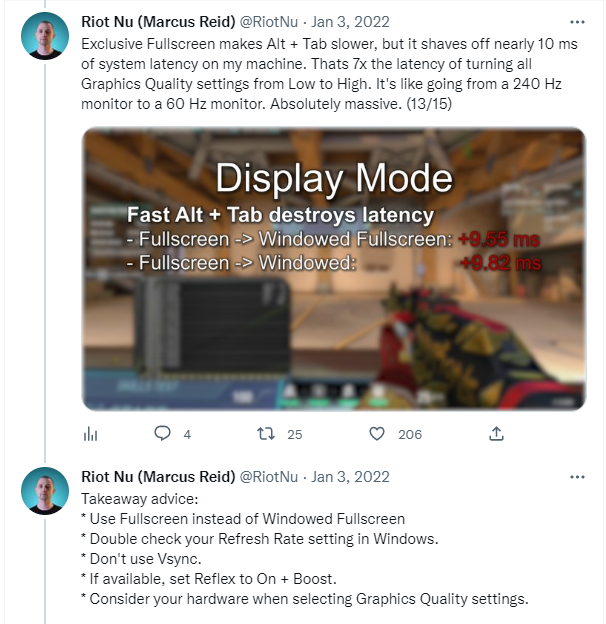
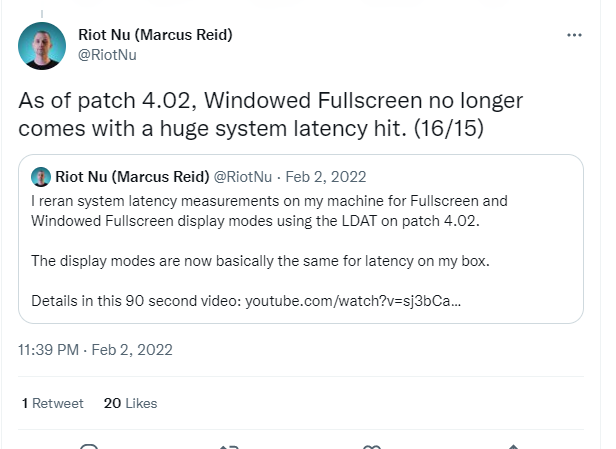
It did. The way Windows treats "exclusive" fullscreen by default in Windows 10 is basically just giving it higher priority than if you ran it in a borderless window. Nothing the linked Intel article contradicts what I said.Someone stated a change since Windows 8...