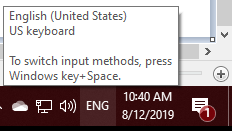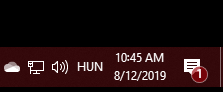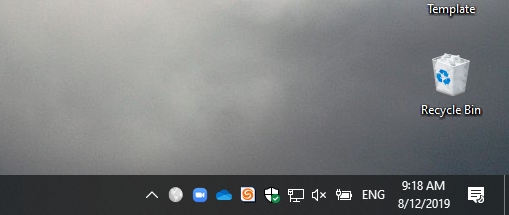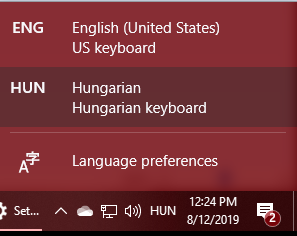M76
[H]F Junkie
- Joined
- Jun 12, 2012
- Messages
- 14,031
I'm sick of microsoft constantly making w10 worse, most recently it seems they killed off the language bar that would show your active keyboard layout on the taskbar.
Instead of this:
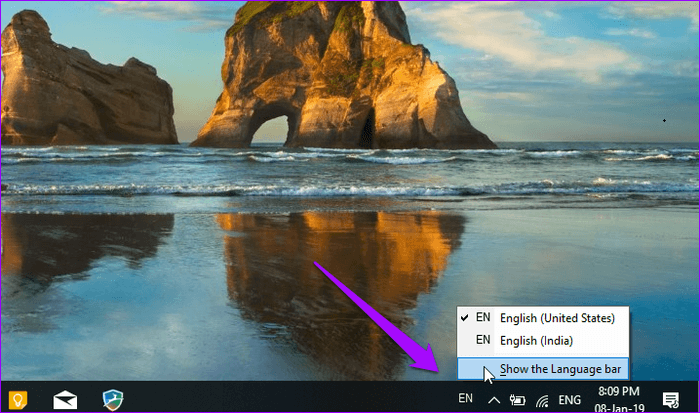
I get this small keyboard icon, that tells me fuck all about the active keyboard layout:
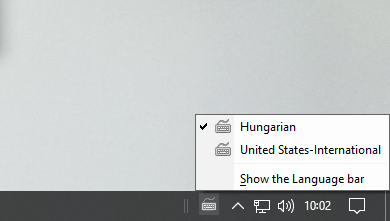
I'm guessing there is no way of getting back the "old" one.
Instead of this:
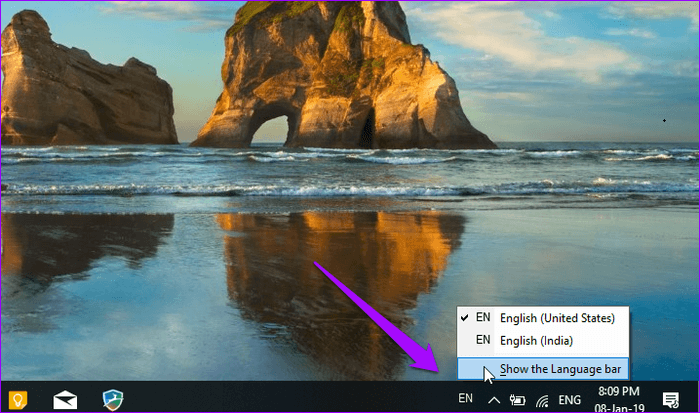
I get this small keyboard icon, that tells me fuck all about the active keyboard layout:
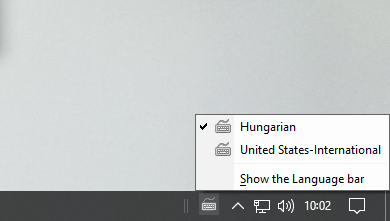
I'm guessing there is no way of getting back the "old" one.
![[H]ard|Forum](/styles/hardforum/xenforo/logo_dark.png)