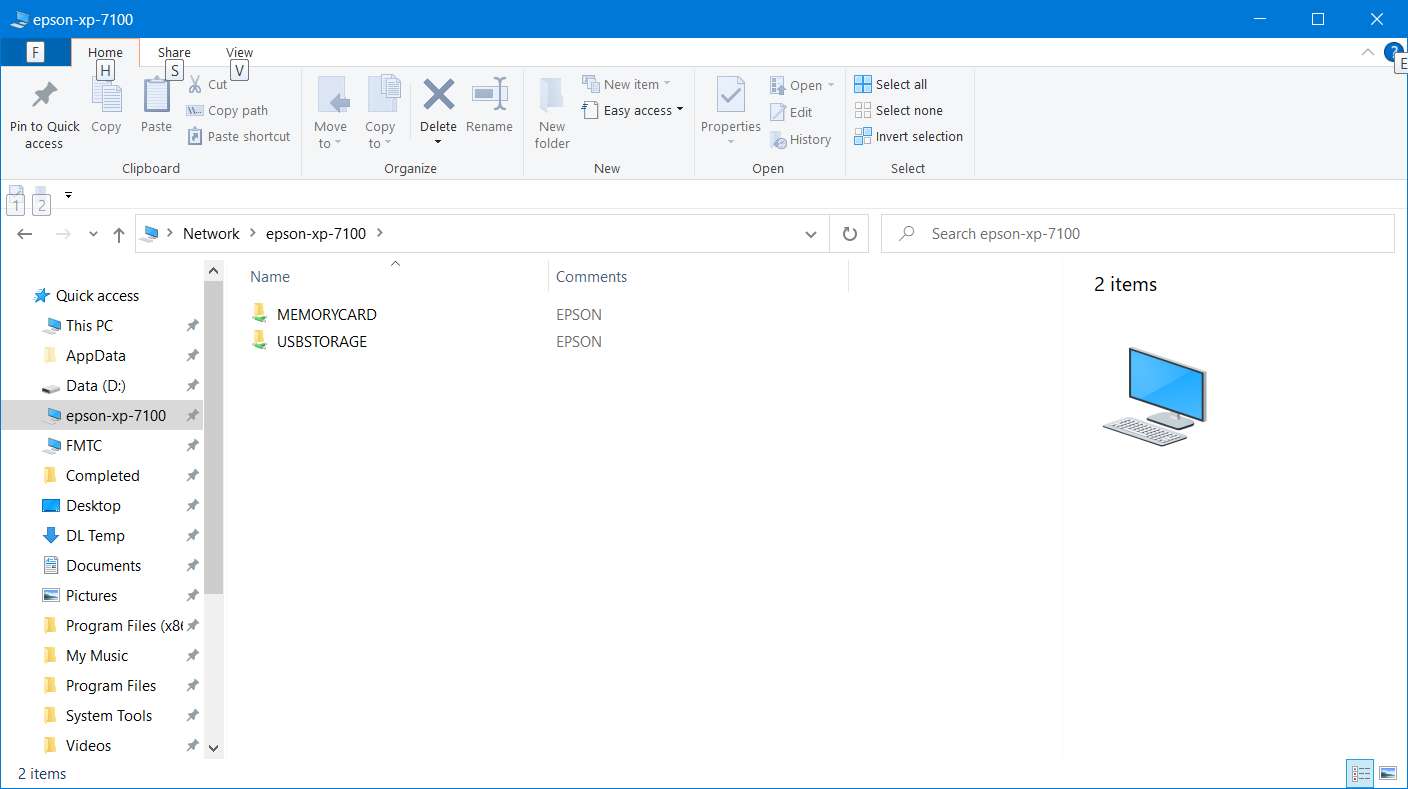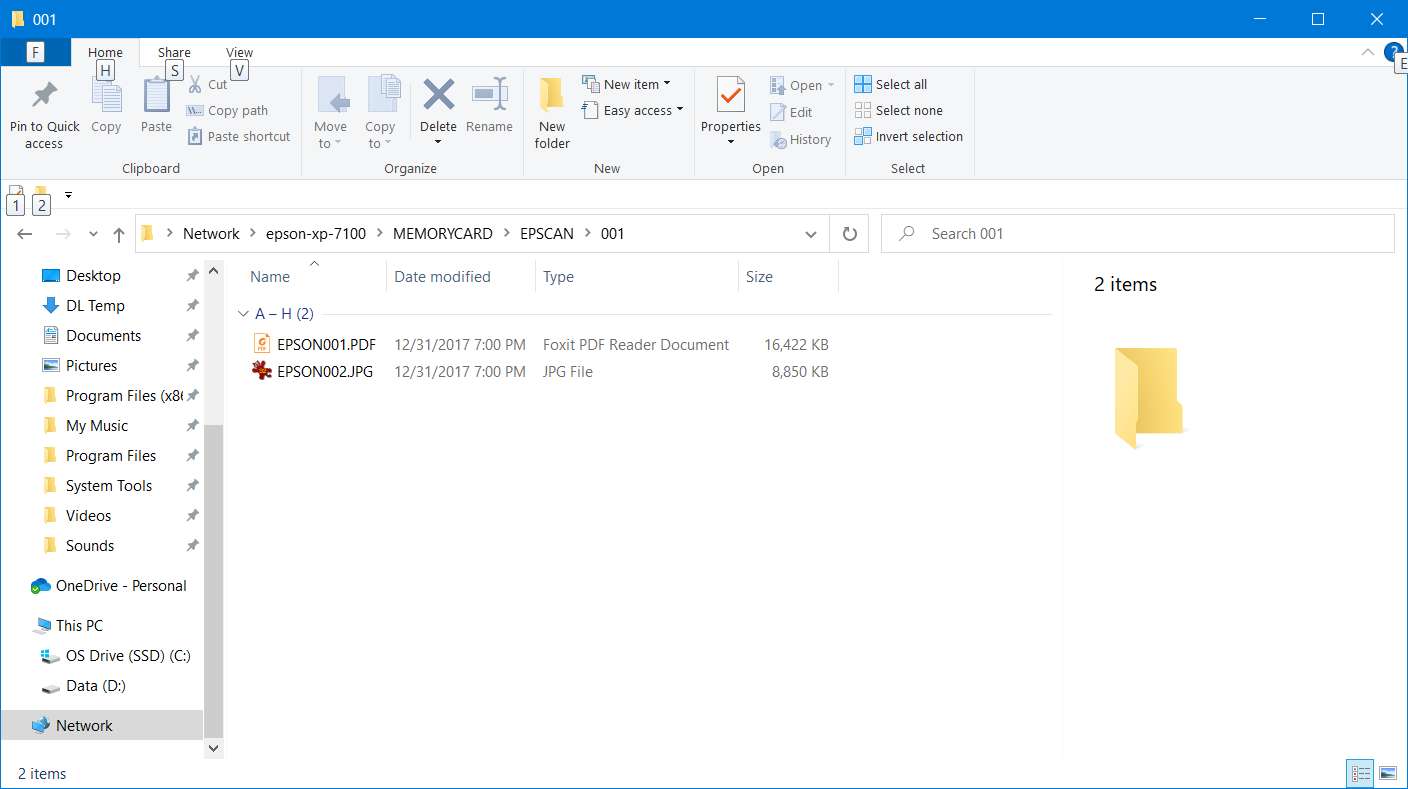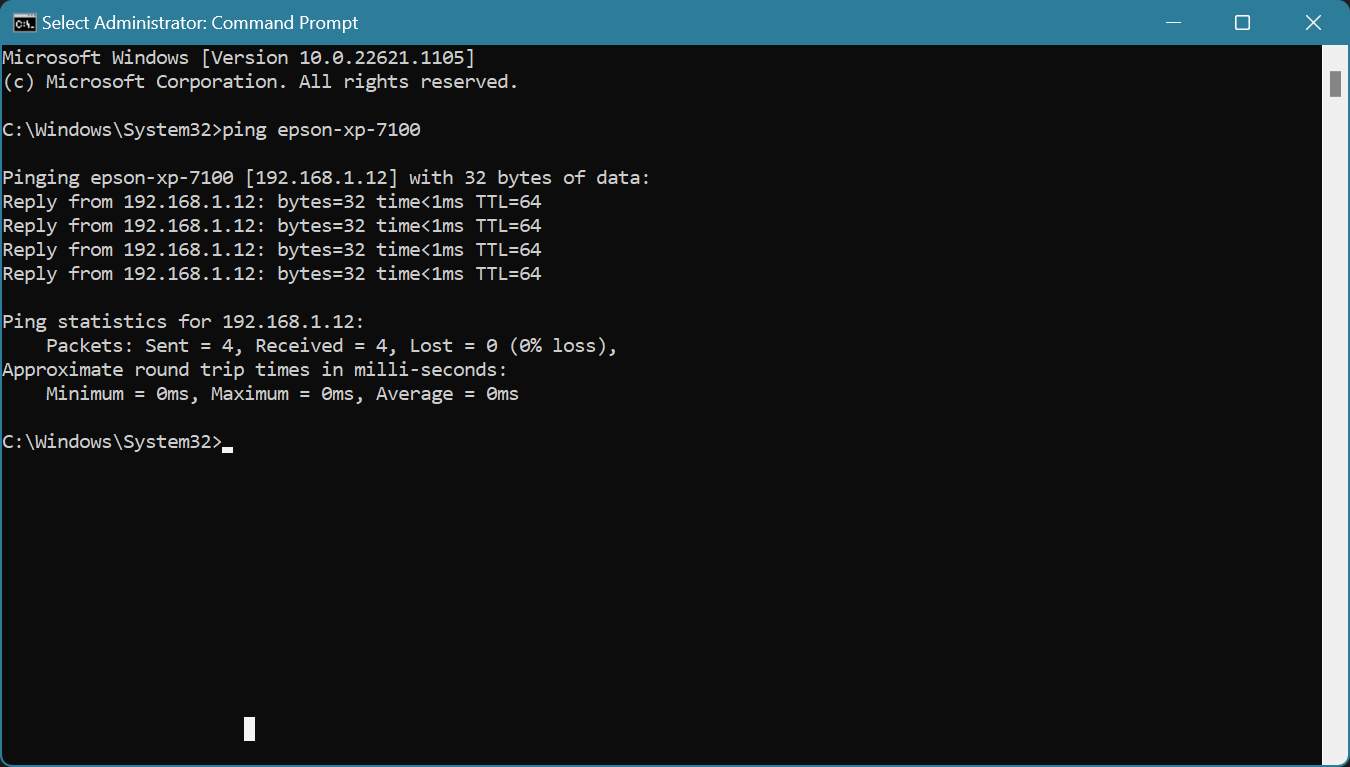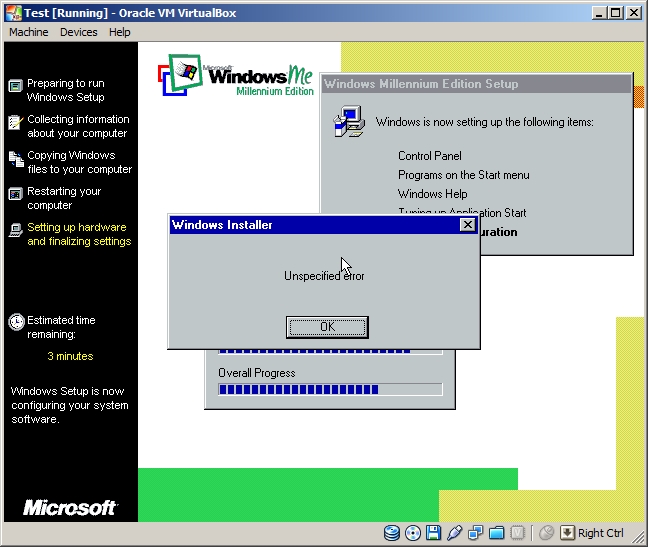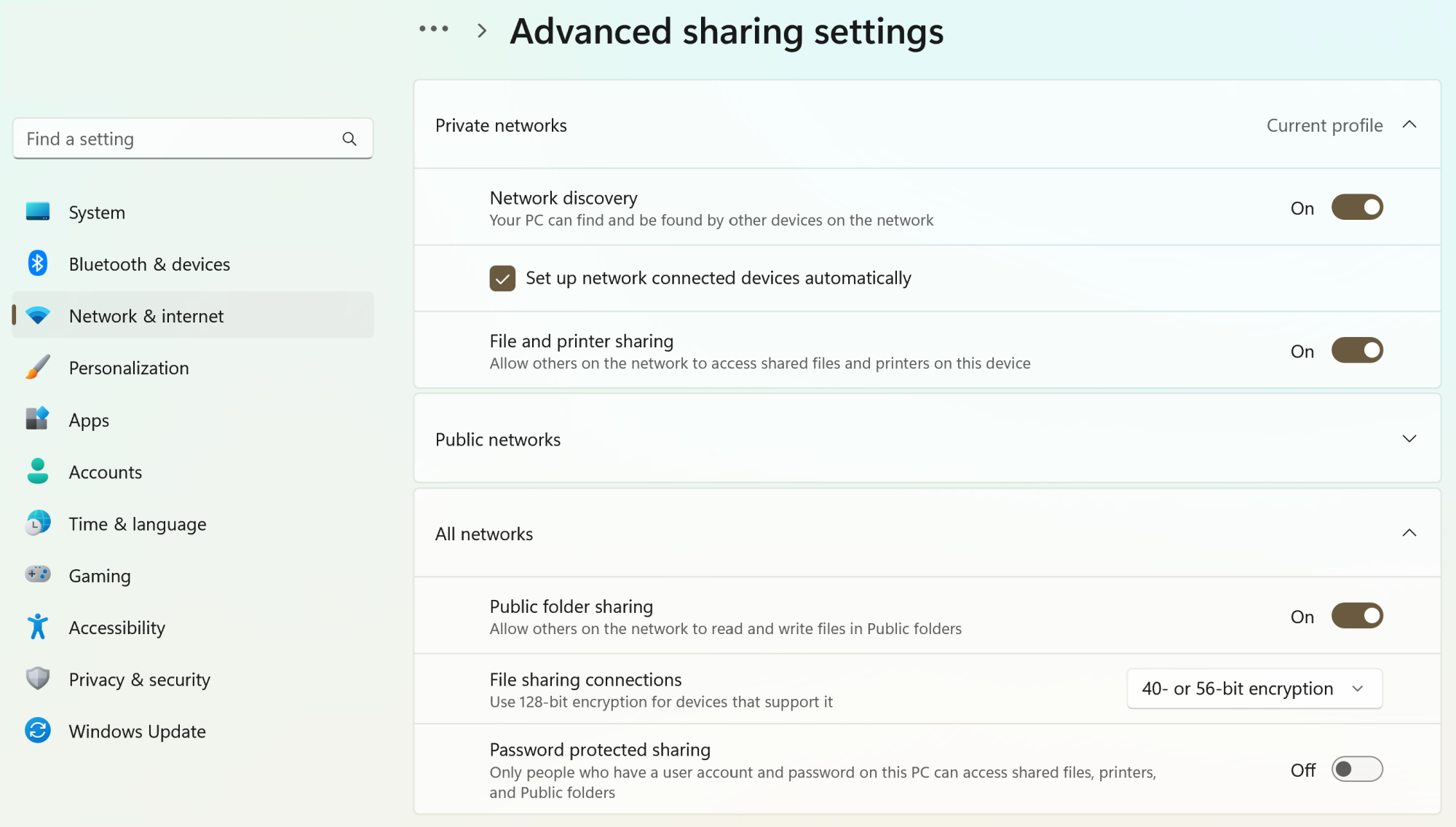Format _C:
2[H]4U
- Joined
- Jun 12, 2001
- Messages
- 3,885
Windows 11 can't see network printers SD or USB drive where as windows 10 can how can I fix this if at all? Not a big issue as the printer is like 6 feet away but still I would like to be able to be able to batch scan without removing the USB stick or the SD card
Printer is an Epson XP-7100 that I mainly use to scan for my "real" printing I have an HP LaserJet P1606DN
Here are 2 pictures showing what I mean
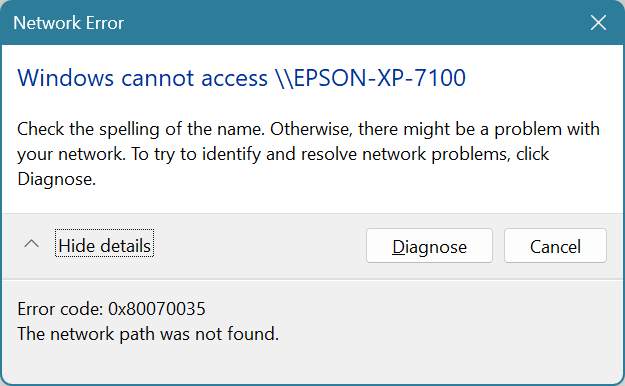
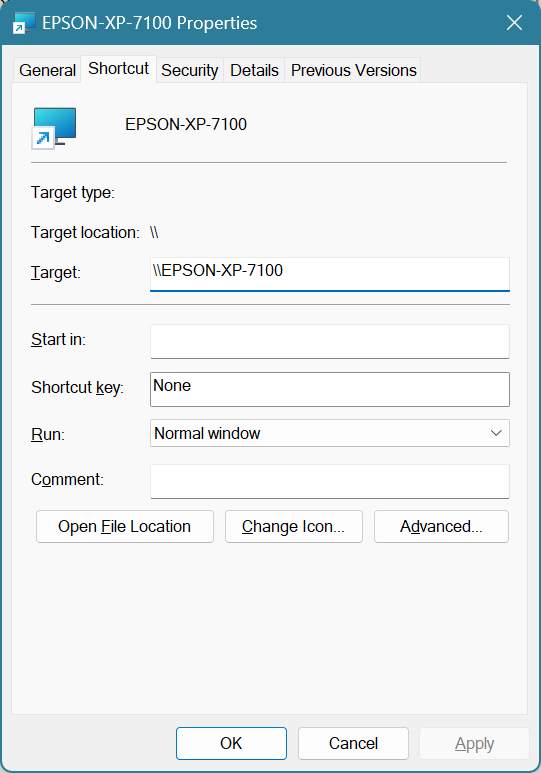
Thanks in advance
Printer is an Epson XP-7100 that I mainly use to scan for my "real" printing I have an HP LaserJet P1606DN
Here are 2 pictures showing what I mean
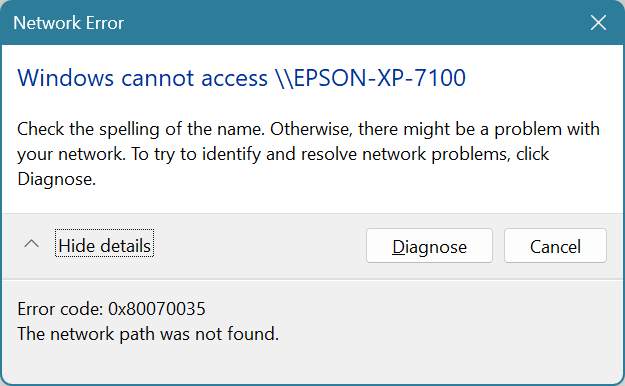
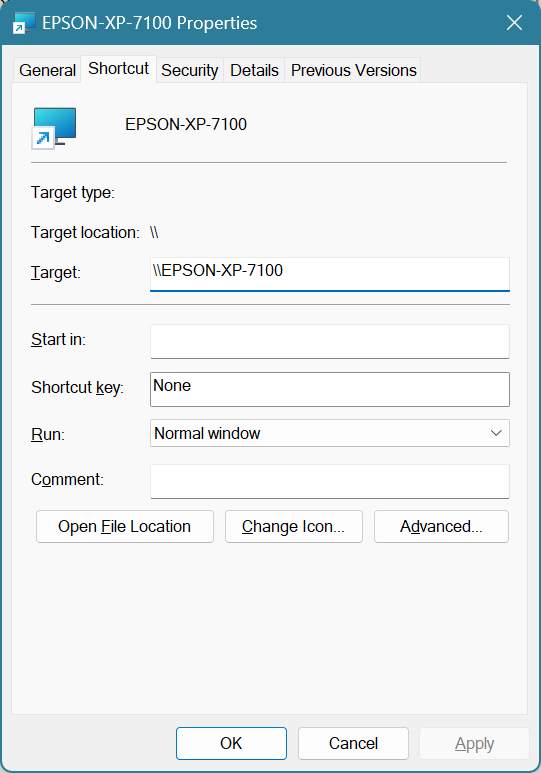
Thanks in advance
![[H]ard|Forum](/styles/hardforum/xenforo/logo_dark.png)