Comixbooks
Fully [H]
- Joined
- Jun 7, 2008
- Messages
- 21,993
Follow along with the video below to see how to install our site as a web app on your home screen.
Note: This feature may not be available in some browsers.
Eh some of us just don't get excited for new windows because often they do nothing worthwhile. All the crap they did with the game mode never really gave much of a benefit. And of course there was the DX12 exclusive that took a long time to be worth upgrading for.rofl. people watching all these windows 11 sucks videos why not try it for yourself see how you like it? I hated windows 10 early preview builds when they started so many bugs. I took the plunge with windows 11, I have had 0, literally 0 crashes since I have tested it. Now I switched out of developer preview. I get it when new windows comes out its time to hate everything for some people. But seriously its not that bad. It's hands down faster then windows 10 from my experience and center bar just works better on my 43 inch wide screen but you can move it lol.
Microsoft has re-released the PC Health Check app. Check to see if your hardware can run Windows 11. After updating BIOS, GPT, secure boot and such, it said my hardware could run Windows 11. Also confirmed by a third-party app.rofl. people watching all these windows 11 sucks videos why not try it for yourself see how you like it? I hated windows 10 early preview builds when they started so many bugs. I took the plunge with windows 11, I have had 0, literally 0 crashes since I have tested it. Now I switched out of developer preview. I get it when new windows comes out its time to hate everything for some people. But seriously its not that bad. It's hands down faster then windows 10 from my experience and center bar just works better on my 43 inch wide screen but you can move it lol.
Must be with the set 472.12
Does it make my software more snappy?
Games play better?
Supports better multi-monitor support? HDR actually is usable on the desktop?
Exactly! That is what should be looked at, compared, tested and broadcasted. The utter mediocrity now days of what is considered important, talked about, shown etc. is getting ridiculous in my opinion.You expect that a new OS will make things more "snappy"? This would be almost completely dependent on your hardware, not the OS.
Game mode is improved to give the game more priority over resources. That doesn't necessarily translate into improved performance unless your game performance was previously held back by tasks running in the background. This benefits slower computers much more than fast computers, because there is more demand for the fewer available resources. I have an older laptop that is 2c/4t, and background tasks can bog it down. Game mode actually made a difference in this case. Running a 8-16 core CPU? You probably won't notice a difference. You don't see a difference in benchmarks because, unlike the real world, most don't have background tasks running while performing benchmarks.
Auto-HDR is pretty nice actually. I usually just left HDR turned off in Windows 10 because it made SDR content look terrible. Auto-HDR directly addresses this.
Probably all trueIt's not really a new OS. It's Windows 10 with some UI tweaks, could have been a patch update. Just like Win 7 was just Vista with a new UI, and Win 10 is the same as Win 8 with some minor changes.
Honestly, I would bet money there is still some DOS code deep inside the OS that is really running the whole show.
That said, I will still install it (at least on my second machine I still use Windows on). I am not against progress, and I do think the new UI at least looks nicer. But you can't expect too much.
I do wonder about this. Win 10 was great cause you could get gray market keys for like $15. Hopefully you'll still be able to do that soon on 11.the retail versions will be the same price as Windows 10?...I'm thinking about buying an OEM copy
Eh some of us just don't get excited for new windows because often they do nothing worthwhile. All the crap they did with the game mode never really gave much of a benefit. And of course there was the DX12 exclusive that took a long time to be worth upgrading for.
Do you often have problems with crashing in 10?I wasn’t really really excited about it lol. But overall it’s much snappier and crashes less for me so that helps.
I`d upgrade but my CPU is apparently too ancient ( 6700K) , i`m guessing they`ll reverse their policy for TPM chip sometime soon enough, they don't want win10 to live a day after win11 comes out.
Microsoft likely isn't in a huge rush, but I'm sure it also wants to avoid the Windows XP and 7 scenarios (where companies desperately hold on to an old OS to run their 25-year-old database app).I kinda wonder about how much they care about Windows 10 dying and 11 adoption. At least initially. Seems like they're doing everything they can to limit both of those things.
WSL2 also uses it. So if you want some Linux with GUI directly inside Windows, that also makes use of it. Probably not a feature many will use, I think you have to buy a Pro license to get the feature anyhow, but it is kinda nifty for some environments.The only feature that I know of that actually makes use of WDDM 3.0 is Android app support (which won't be available in the release version of Windows 11 anyway). WDDM 3.0 will give Android apps the ability to manage their own video RAM directly so that almost no performance penalty is incurred. It's not known yet if WDDM 3.0 is actually required for running Android apps or if they will simply run slower without.
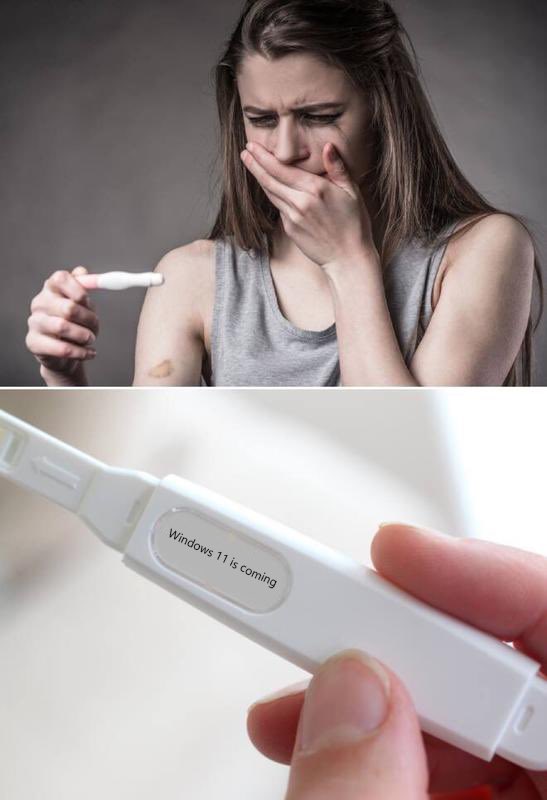
Do you often have problems with crashing in 10?
Does shift+F10 still work ? Not having open with directly accessible seem like a pain2) in order to move files to a USB, instead of right clicking on file, scroll down the menu and select: "Send to". you have to right click file, scroll down menu and select "Show more options", then scroll further down to "send to" to complete the task that was simple in the first place. Fucking extra steps
Yeah, that still works fine.Does shift+F10 still work ? Not having open with directly accessible seem like a pain
download the iso, mount it, run setup. it skips the tpm check.What I find most absurd about windows11 is my skylake is incompatible.
For productivity my skylake is functionally identical to our massive brand new systems at work... and it has all the technology to run windows 11 built into it.
This launch is just... stunning level of disconnected stupidity. Telling customers what to do rather than giving them options is totally a great way of doing business.
Don't need. Why create churn.if you don't think the new OS suks then you must not be kewl like me
download the iso, mount it, run setup. it skips the tpm check.