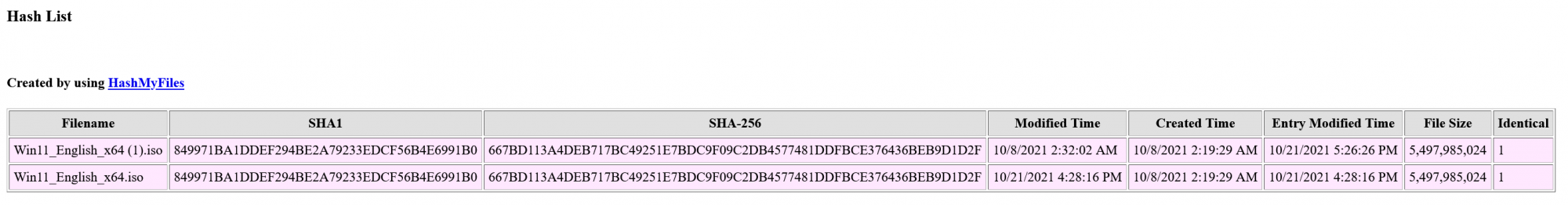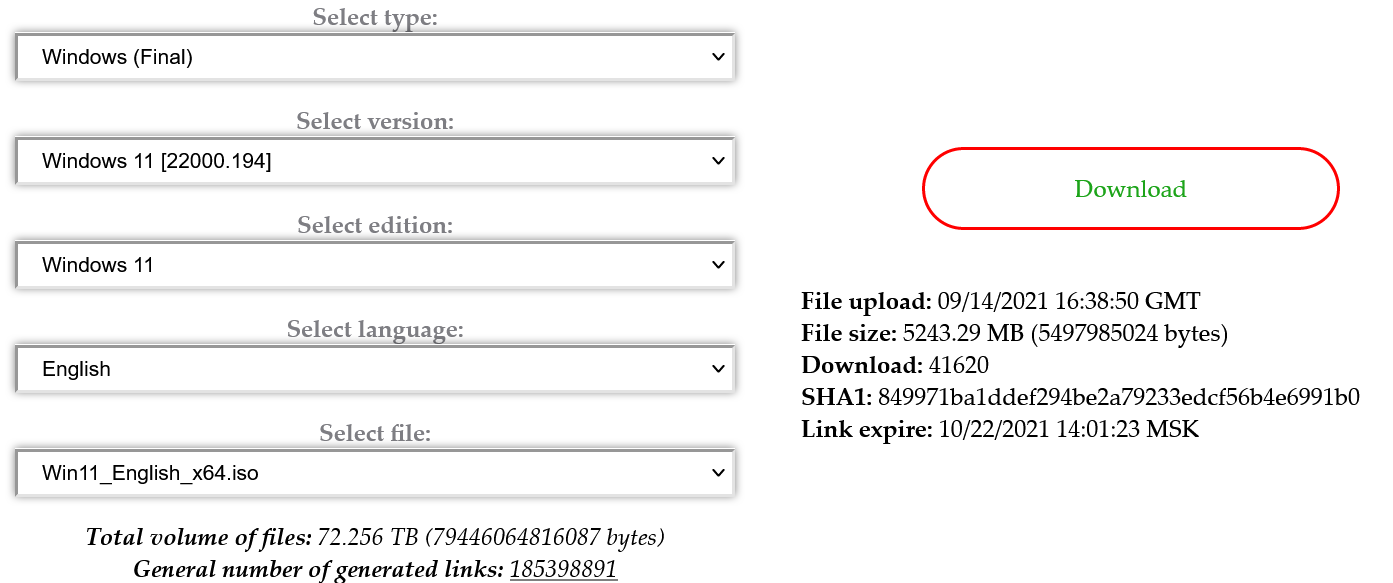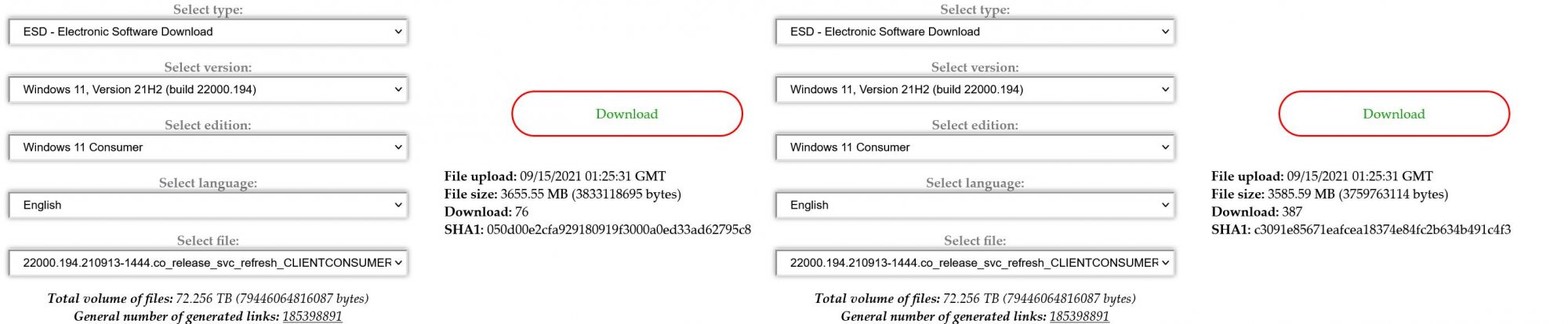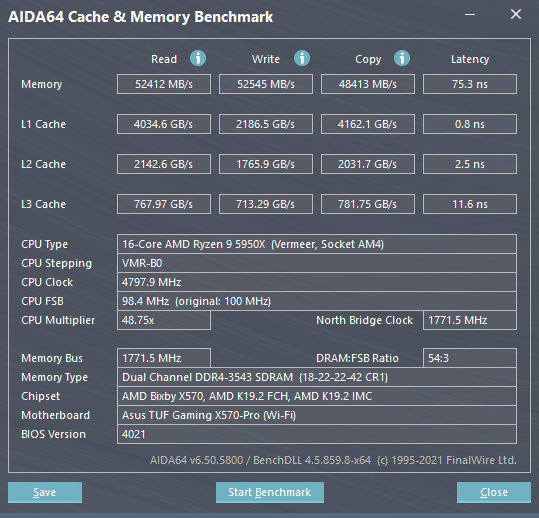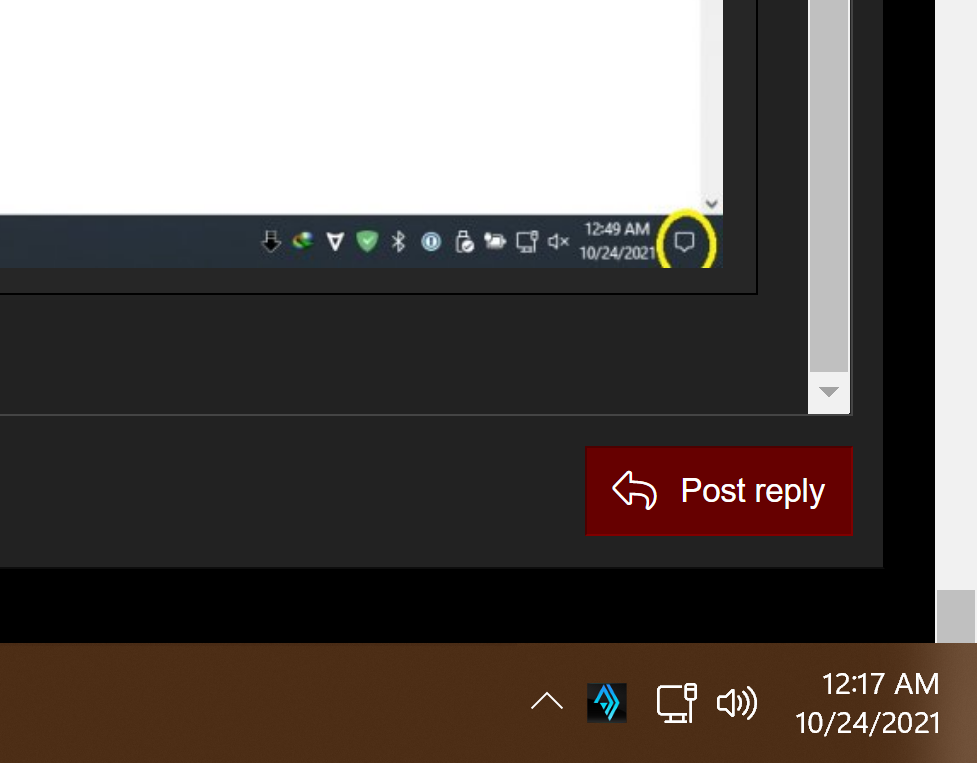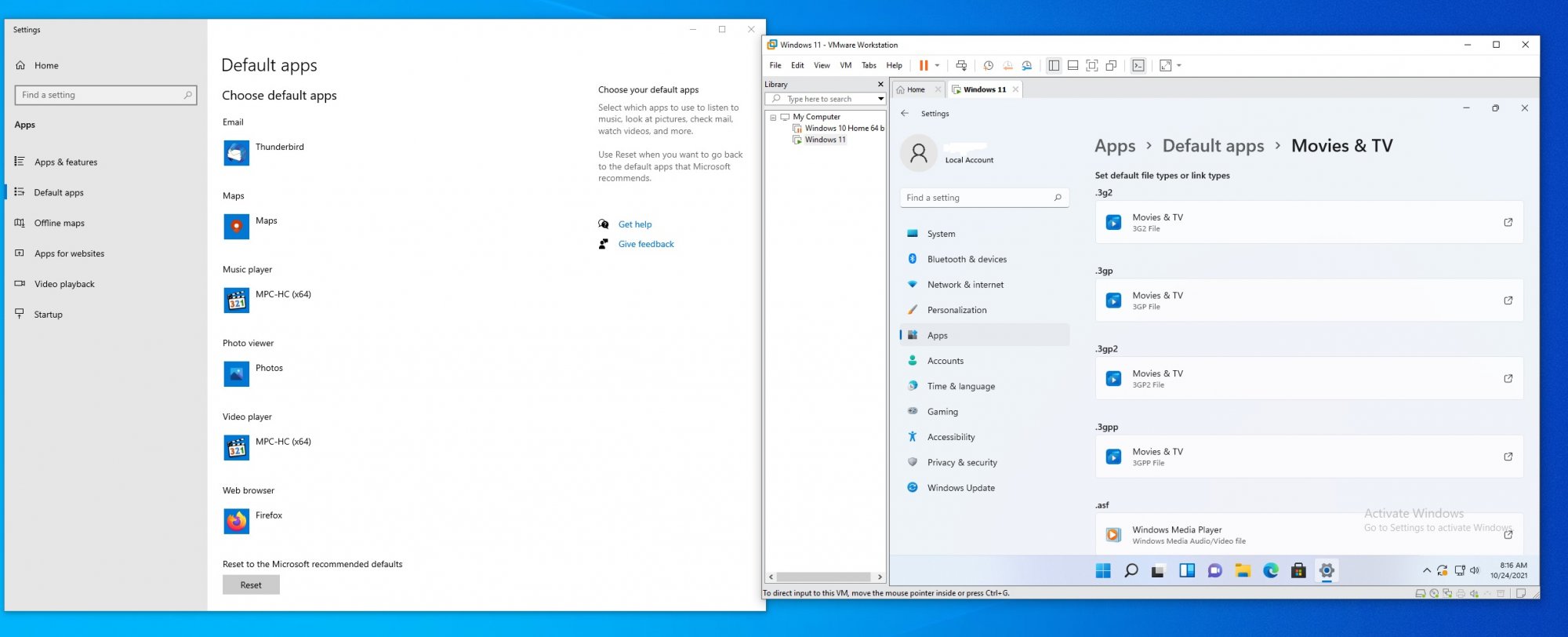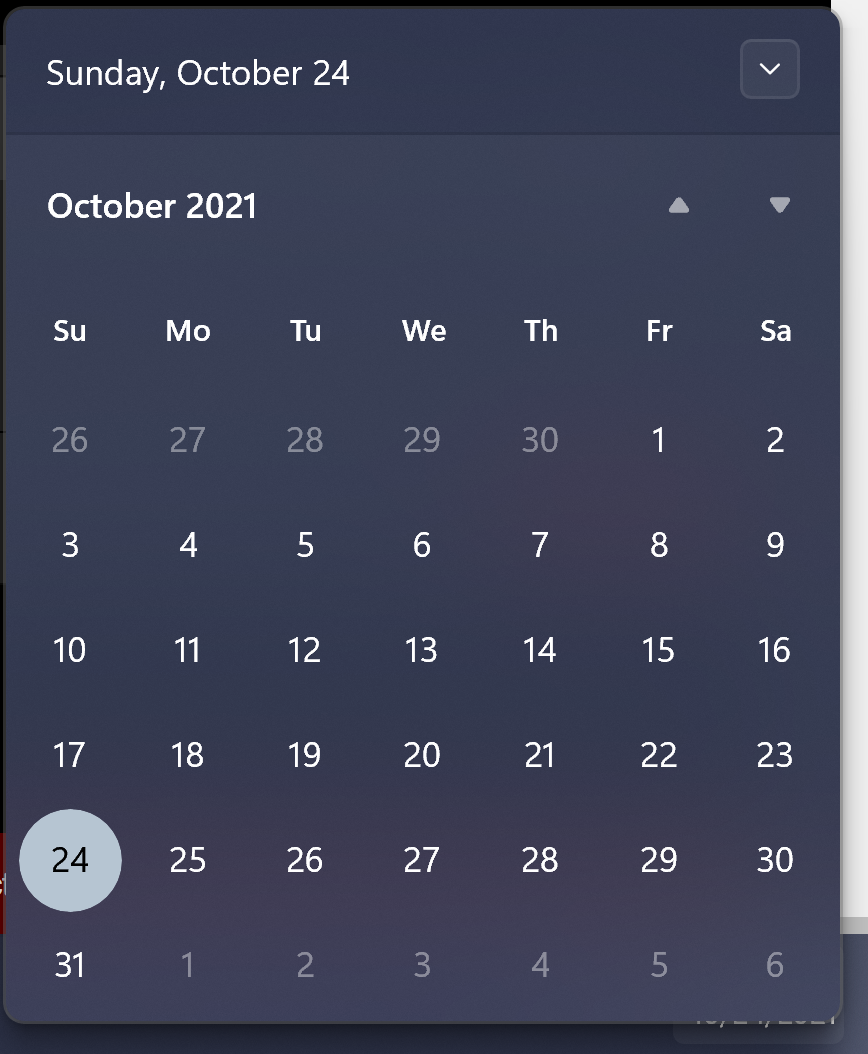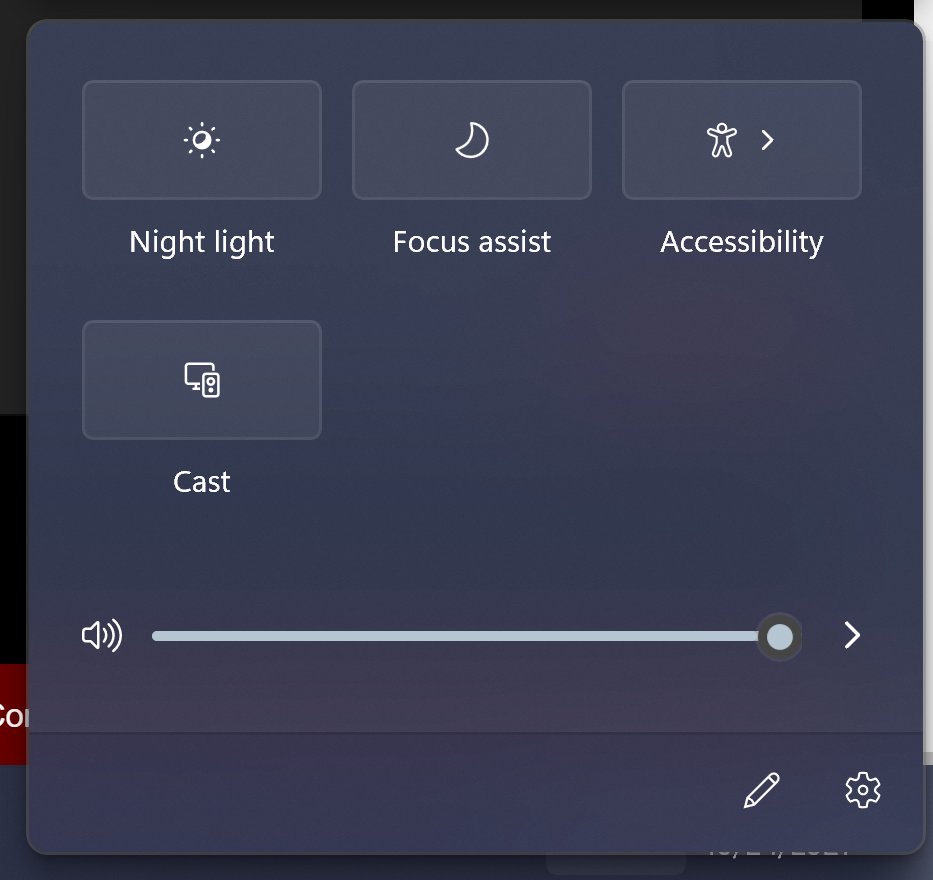pendragon1
Extremely [H]
- Joined
- Oct 7, 2000
- Messages
- 52,196
ah ok. that is easier than diggin in the settings.The taskbar icon option to automatically show all the icons is gone. You have to click to show them each manually in the settings. But I just read online that all you have to do is drag the taskbar icon to the autohide arrow and it really show it permanently.
![[H]ard|Forum](/styles/hardforum/xenforo/logo_dark.png)