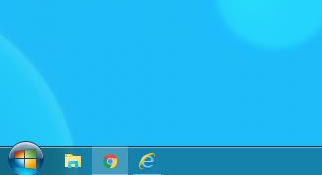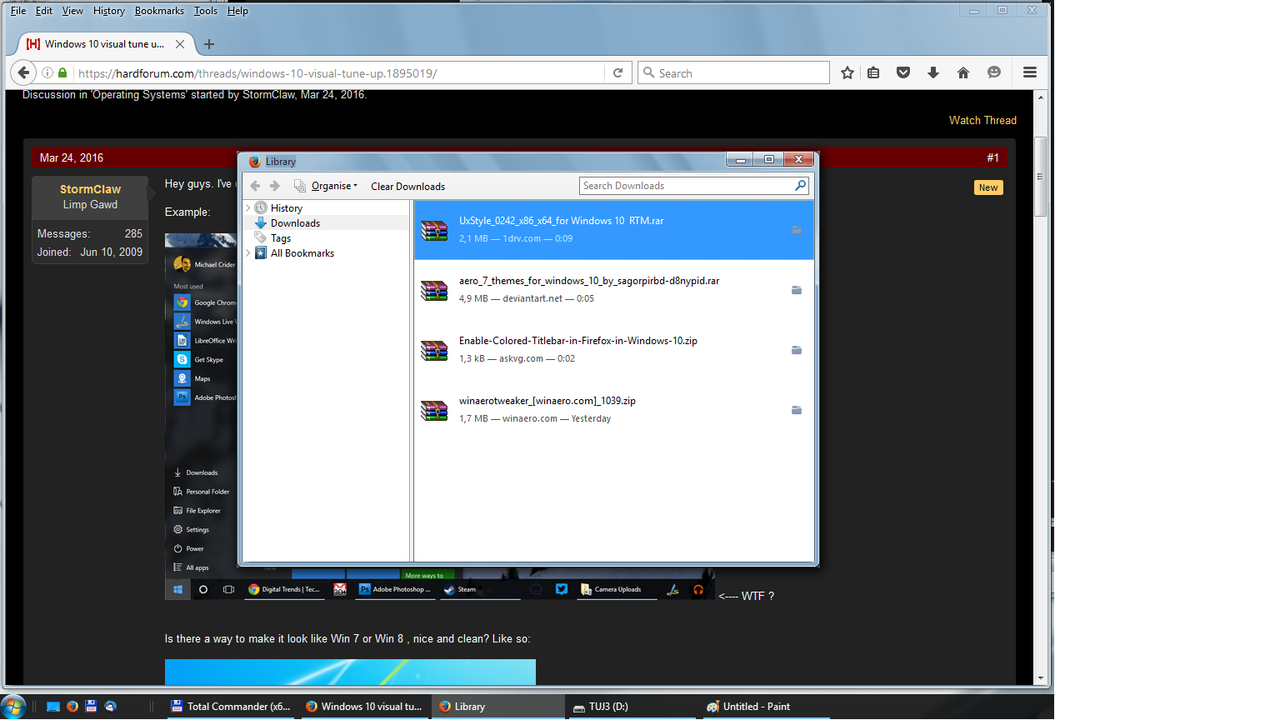StormClaw
Gawd
- Joined
- Jun 10, 2009
- Messages
- 565
Hey guys. I've upgraded to Win10 and the color scheme is pretty weird. Now the task bar is black and is hard to see.
Example:
 <---- WTF ?
<---- WTF ?
Is there a way to make it look like Win 7 or Win 8 , nice and clean? Like so:

Thanks
Example:

Is there a way to make it look like Win 7 or Win 8 , nice and clean? Like so:

Thanks
![[H]ard|Forum](/styles/hardforum/xenforo/logo_dark.png)