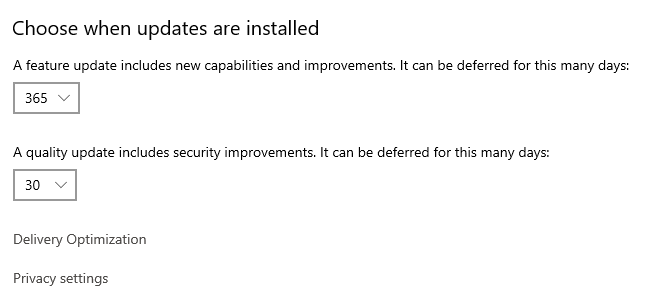erek
[H]F Junkie
- Joined
- Dec 19, 2005
- Messages
- 10,890
"As a result of the Windows 10 2004 bug, the Optimize Drives tool is defragging drives every time the connected device is rebooted. In effect, this means many SSDs are being defragged circa 30x more frequently than is optimal.
Microsoft has acknowledged the issue, first identified in June, and has already rolled out a fix for members of its Insider program with Windows 10 Build 19042.487 (20H2)."
https://www.techradar.com/news/windows-10-update-could-be-damaging-your-ssd
Microsoft has acknowledged the issue, first identified in June, and has already rolled out a fix for members of its Insider program with Windows 10 Build 19042.487 (20H2)."
https://www.techradar.com/news/windows-10-update-could-be-damaging-your-ssd
![[H]ard|Forum](/styles/hardforum/xenforo/logo_dark.png)