- Joined
- May 18, 1997
- Messages
- 55,601
EDIT: OK, answered my own question here. It was the "Delivery Optimization" folder put on the drive when I elected to have Xbox Game Pass saves put on drive F:. Formatted the drive, put my games back for Steam and Epic, and F: is no longer selected in the system image backup.
On a fairly regular basis, I make an image of my C: drive.
When I went to do the last system image, the System Image program inside Windows, selected my F: drive which is my Games drive.
I have never backed this up, and I am not sure when it was picked up during whatever Windows update, I assume. It now sees the F: as a System drive....
The problem is that I can DE-select F: to exclude it from the system image production.
Anyone got any ideas on how to get this de-selected? My search-foo is failing me.
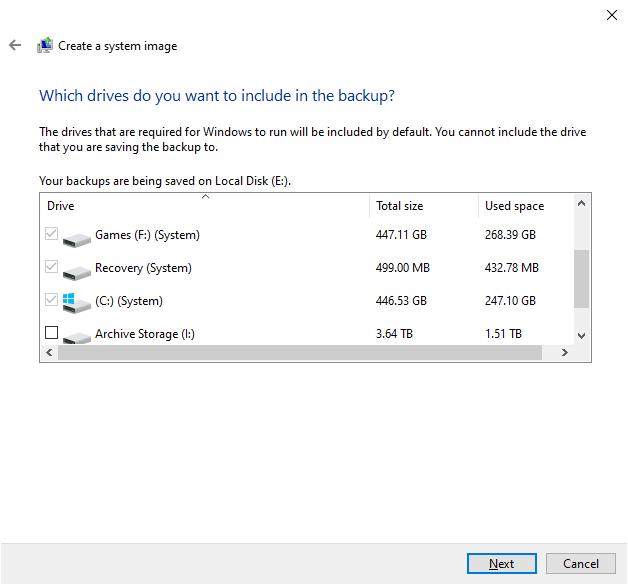

On a fairly regular basis, I make an image of my C: drive.
When I went to do the last system image, the System Image program inside Windows, selected my F: drive which is my Games drive.
I have never backed this up, and I am not sure when it was picked up during whatever Windows update, I assume. It now sees the F: as a System drive....
The problem is that I can DE-select F: to exclude it from the system image production.
Anyone got any ideas on how to get this de-selected? My search-foo is failing me.
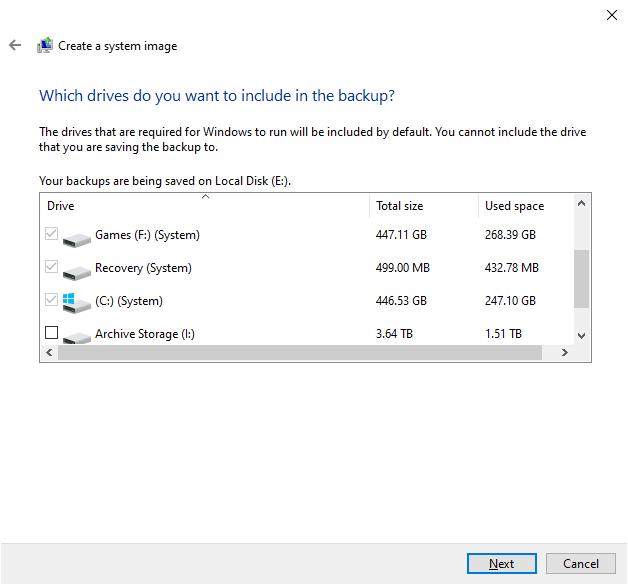

Last edited:
![[H]ard|Forum](/styles/hardforum/xenforo/logo_dark.png)