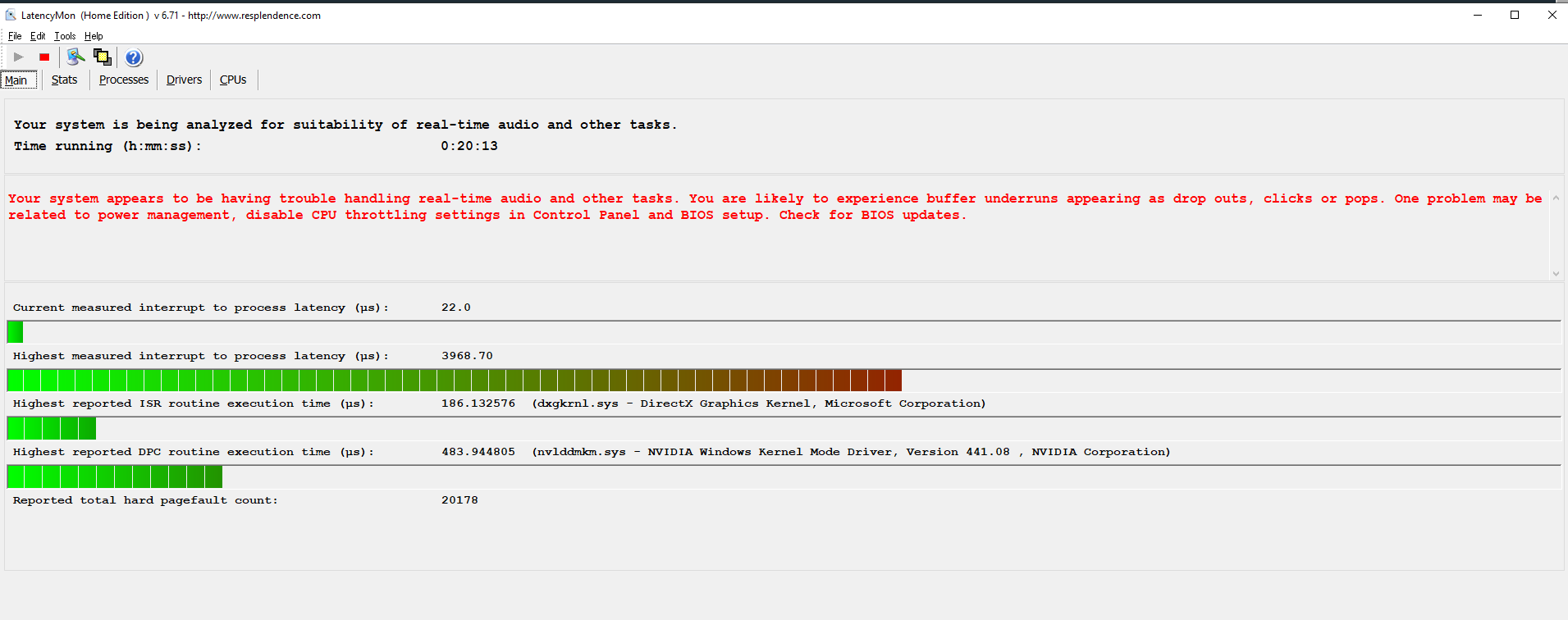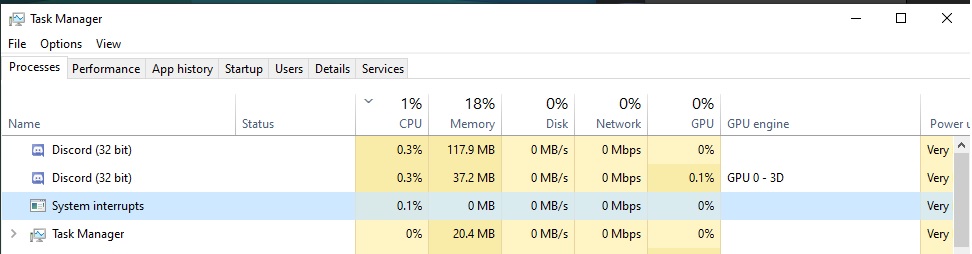So long story short...... Me, my wife, and my daughters Windows 10 PCs keep getting really bad lag/lock ups. Some resolve after a few min, others are full lock up and require pressing the reset button.
On my PC when its lagging System Interrupts is hovering around 80-90% CPU usage. I have not been able to check theirs when it happens.
The hardware is all different (Laptop/z370/z390). I have made sure all drivers are updated and tried a few tweaks I found online. The only software we share is Win 10, Discord, Chrome. At first I thought it was discord so I did not open it and still had a lock up.
Has anyone else noticed this? or even better found a fix? It cant just be our 3 systems.
On my PC when its lagging System Interrupts is hovering around 80-90% CPU usage. I have not been able to check theirs when it happens.
The hardware is all different (Laptop/z370/z390). I have made sure all drivers are updated and tried a few tweaks I found online. The only software we share is Win 10, Discord, Chrome. At first I thought it was discord so I did not open it and still had a lock up.
Has anyone else noticed this? or even better found a fix? It cant just be our 3 systems.
![[H]ard|Forum](/styles/hardforum/xenforo/logo_dark.png)