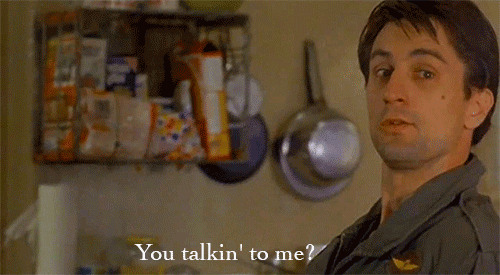leezard
Supreme [H]ardness
- Joined
- Aug 24, 2004
- Messages
- 4,949
Microsoft: Windows 10 will not be sold as a subscription
and here
"once a Windows device is upgraded to Windows 10, we will continue to keep it current for the supported lifetime of the device at no cost. With Windows 10, the experience will evolve and get even better over time. Well deliver new features when theyre ready, not waiting for the next major release."
and here
"once a Windows device is upgraded to Windows 10, we will continue to keep it current for the supported lifetime of the device at no cost. With Windows 10, the experience will evolve and get even better over time. Well deliver new features when theyre ready, not waiting for the next major release."
![[H]ard|Forum](/styles/hardforum/xenforo/logo_dark.png)