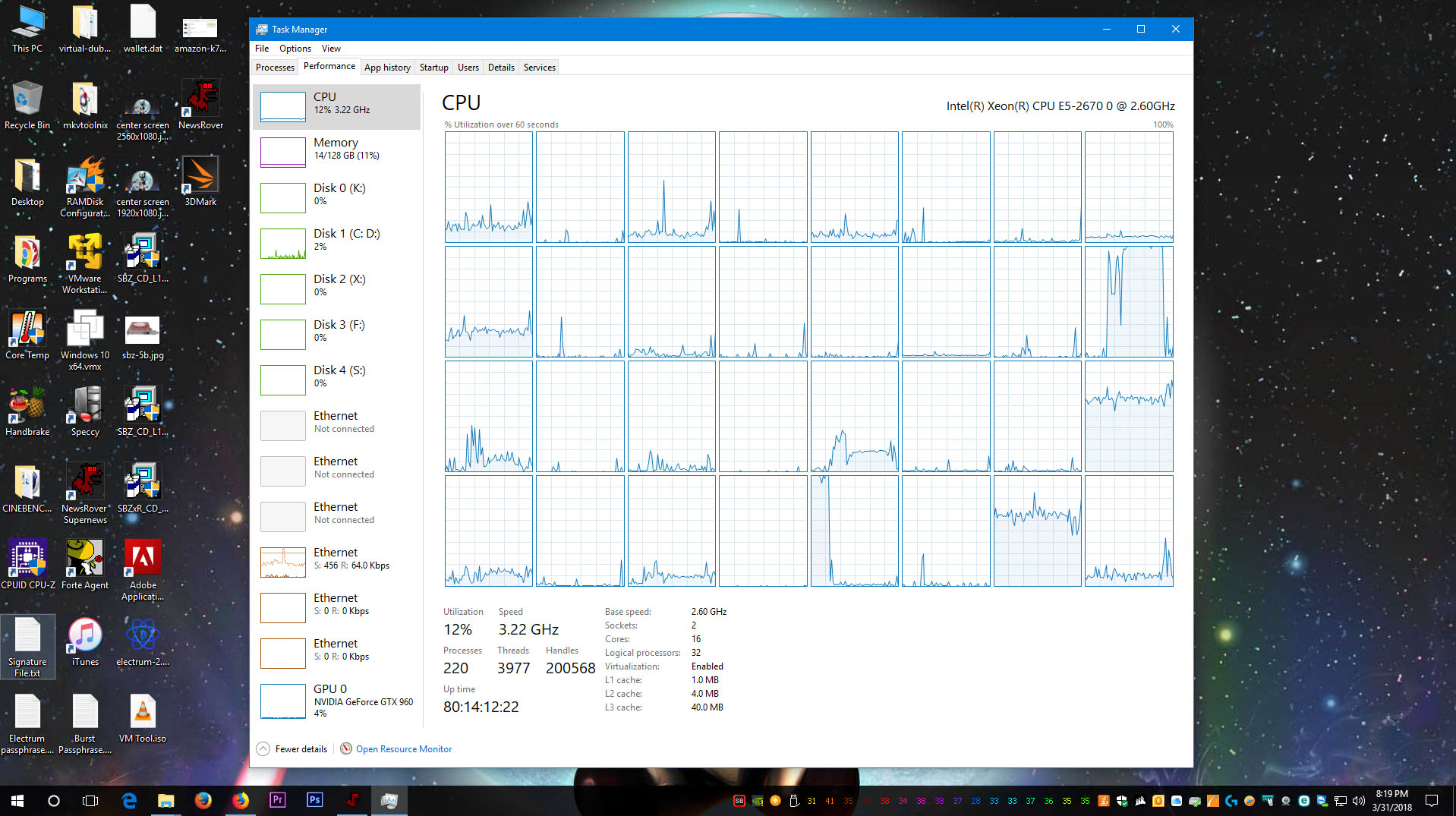ManofGod
[H]F Junkie
- Joined
- Oct 4, 2007
- Messages
- 12,863
When you update outside the updater and go to 'View Installed Update History', there's nothing there, because you didn't update via the updater. Furthermore, when you go to recovery in an attempt to rollback your PC in the event of an issue, the updater will claim that such a process is not possible as, once again, you bypassed the updater.
This is a situation that I did not imagine.
Interesting because I have done a full rollback days later after doing an install from the media creation tool installer.
![[H]ard|Forum](/styles/hardforum/xenforo/logo_dark.png)