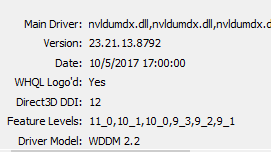Zepher
[H]ipster Replacement
- Joined
- Sep 29, 2001
- Messages
- 20,927
run 2 screens and have the task manager on the second screen.Doesn't do any good when your in game
I use a G13 but it doesn't show GPU from the Task Manager, but it does show from MSI Afterburner.
![[H]ard|Forum](/styles/hardforum/xenforo/logo_dark.png)