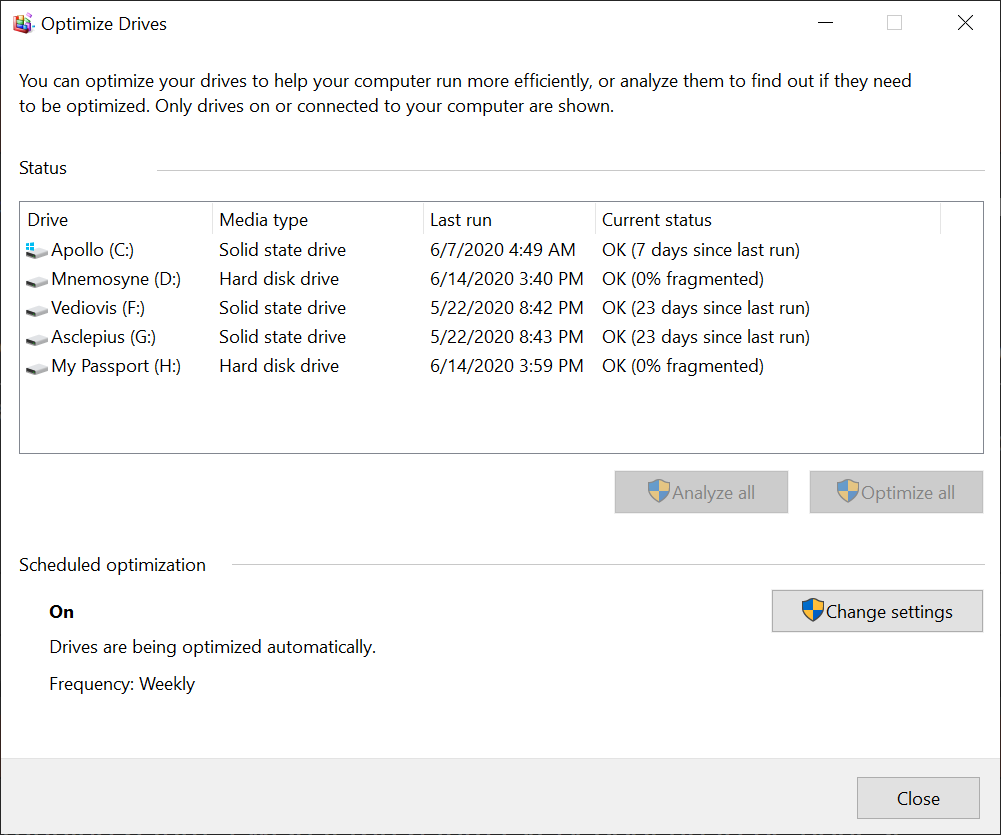erek
[H]F Junkie
- Joined
- Dec 19, 2005
- Messages
- 10,868
"As noted by the members at WilderSecurity, with the release of Windows 10 2004, the Optimize Drives feature is not correctly recording the last time a drive has been optimized.
Due to this, when you go back into the Windows Defragger, you will see that an SSD drive says it 'Needs Optimization' even though automatic maintenance was run this morning, as shown below."
https://www.bleepingcomputer.com/ne...t-defragger-bug-defrags-ssd-drives-too-often/
![[H]ard|Forum](/styles/hardforum/xenforo/logo_dark.png)