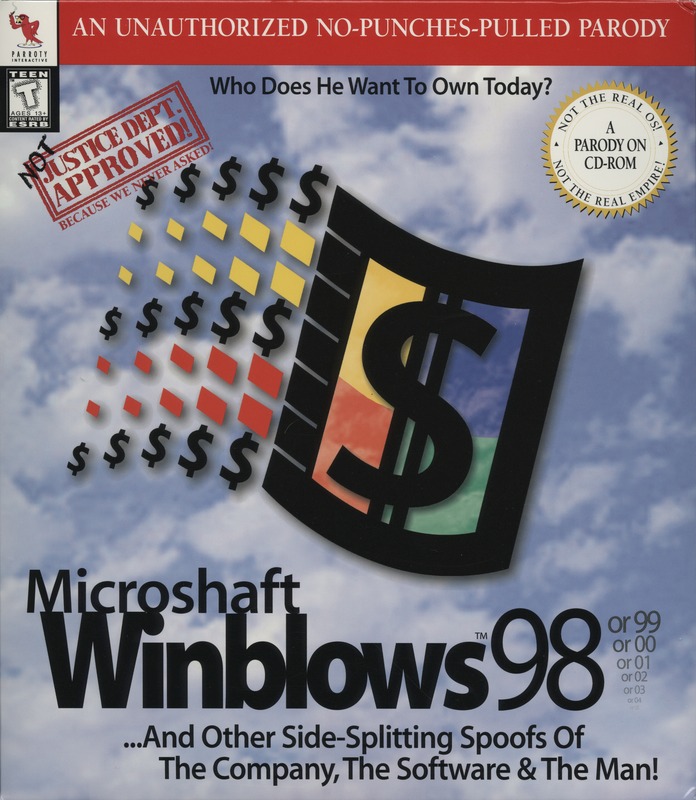If the control panel and Windows update is still stuck in tablet mode 100% of the time in windows 10
m$ can forget about the free upgrade because UI wise its still a bloody downgrade for PC mouse and KB users.
If you haven't used the tech preview then I'll forgive you for this, but WinRT isn't "tablet mode". They're replacing Win32 with WinRT, all of it. In Windows 10 WinRT programs run in Windows just like all the other ones and are totally usable. They've totally revamped the interface for keyboard and mouse. It works pretty well.
I'm just glad they're putting everything into one app, the new version of the "Settings" app in the tech preview is ok, even if I don't like the overall lack of color. If they actually manage to integrate all the features into one settings program I don't care which one that is. It's a heck of a lot better than Windows 8.1 system that shuttles you between two different applications.
![[H]ard|Forum](/styles/hardforum/xenforo/logo_dark.png)