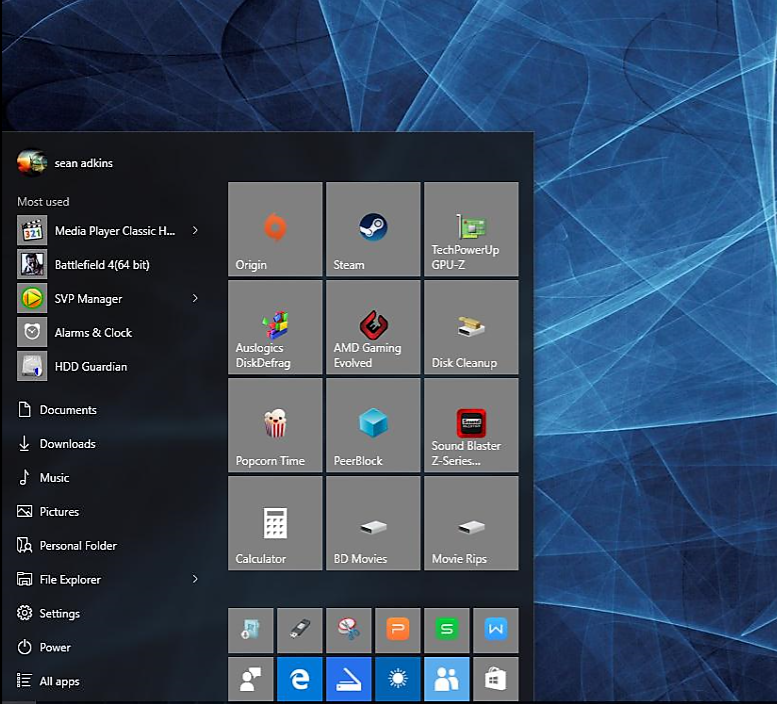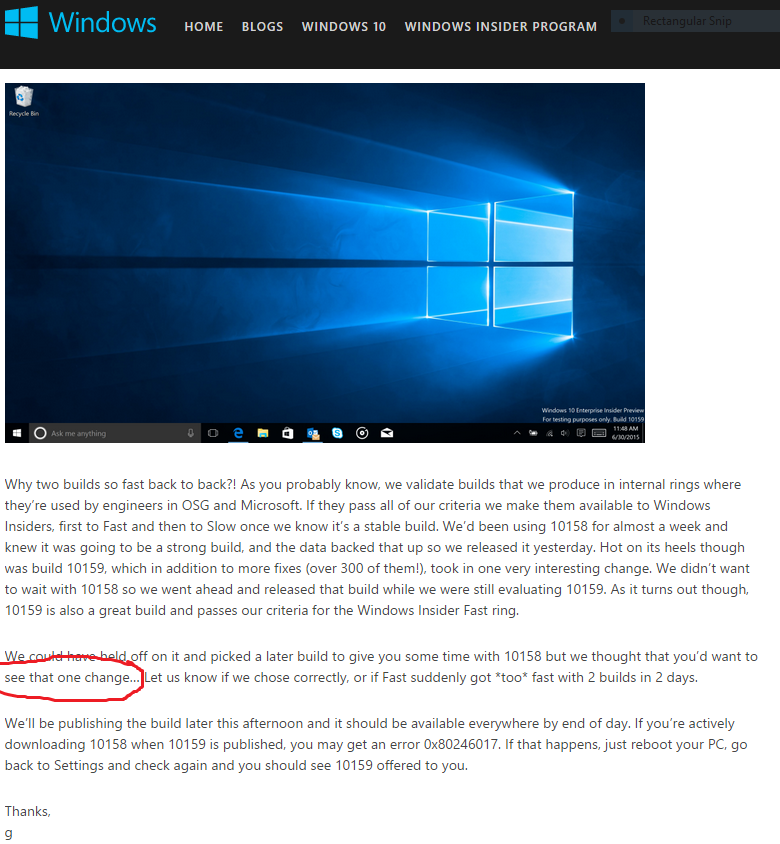primetime
Supreme [H]ardness
- Joined
- Aug 17, 2005
- Messages
- 7,337
Released to fast ring for those on official builds....But of course there is also a torrent for those who need it. http://kat.cr/windows-10-pro-insider-preview-build-10158-en-us-x64-by-whitedeath-t10865484.html
So far it sounds like a pretty nice build
Windows 10 Build 10159 Download 64bit Pro
https://mega.co.nz/#!soYFCJpT!U6TYfSd-2ypIC3ER7kEDhokAKBAbkrNxLzxQ09Ta-Eg
8N67H-M3CY9-QT7C4-2TR7M-TXYCV if needed
So far it sounds like a pretty nice build
Windows 10 Build 10159 Download 64bit Pro
https://mega.co.nz/#!soYFCJpT!U6TYfSd-2ypIC3ER7kEDhokAKBAbkrNxLzxQ09Ta-Eg
8N67H-M3CY9-QT7C4-2TR7M-TXYCV if needed
Last edited:
![[H]ard|Forum](/styles/hardforum/xenforo/logo_dark.png)