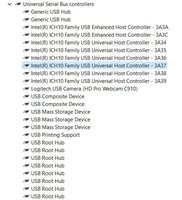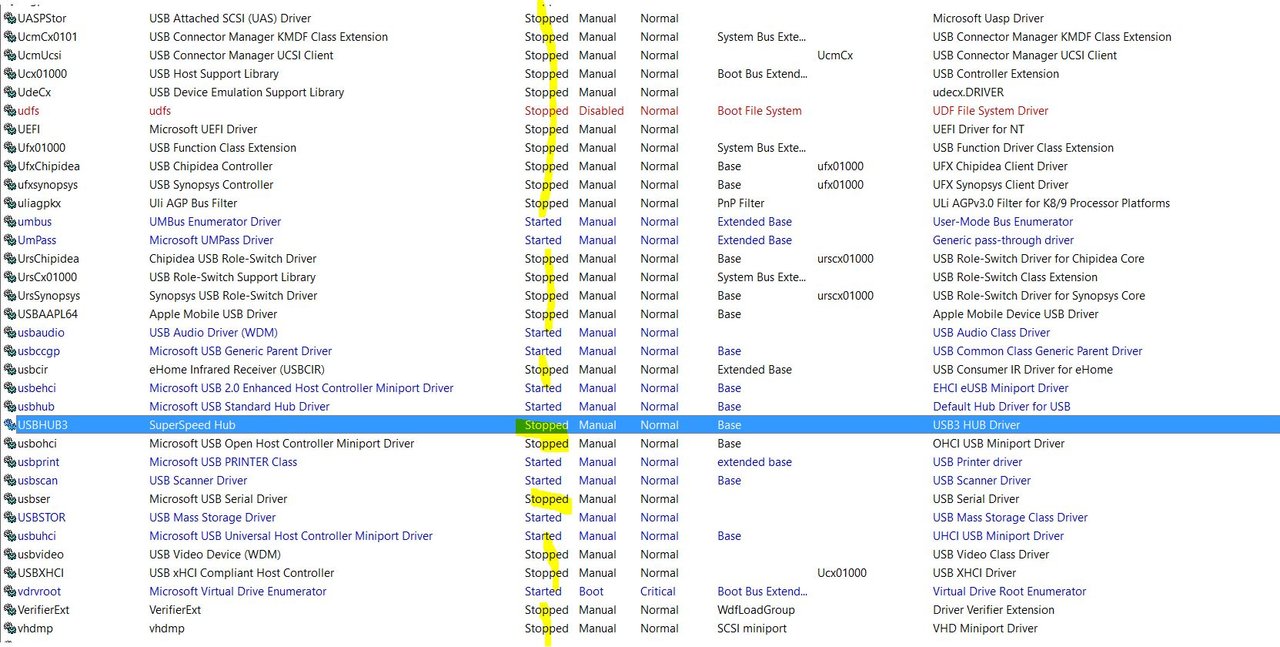My USB connections look very slow. When I transfer files I have the windows open that shows the transfer speed and it's pretty bad. When I look at the driver dates they all appear to be from 2006.
I believe my mb is v1.1. Anyone have an idea where I can get drivers for my EP45-UD3R that will work with Win10 Pro and improve the USB performance?
I believe my mb is v1.1. Anyone have an idea where I can get drivers for my EP45-UD3R that will work with Win10 Pro and improve the USB performance?
![[H]ard|Forum](/styles/hardforum/xenforo/logo_dark.png)