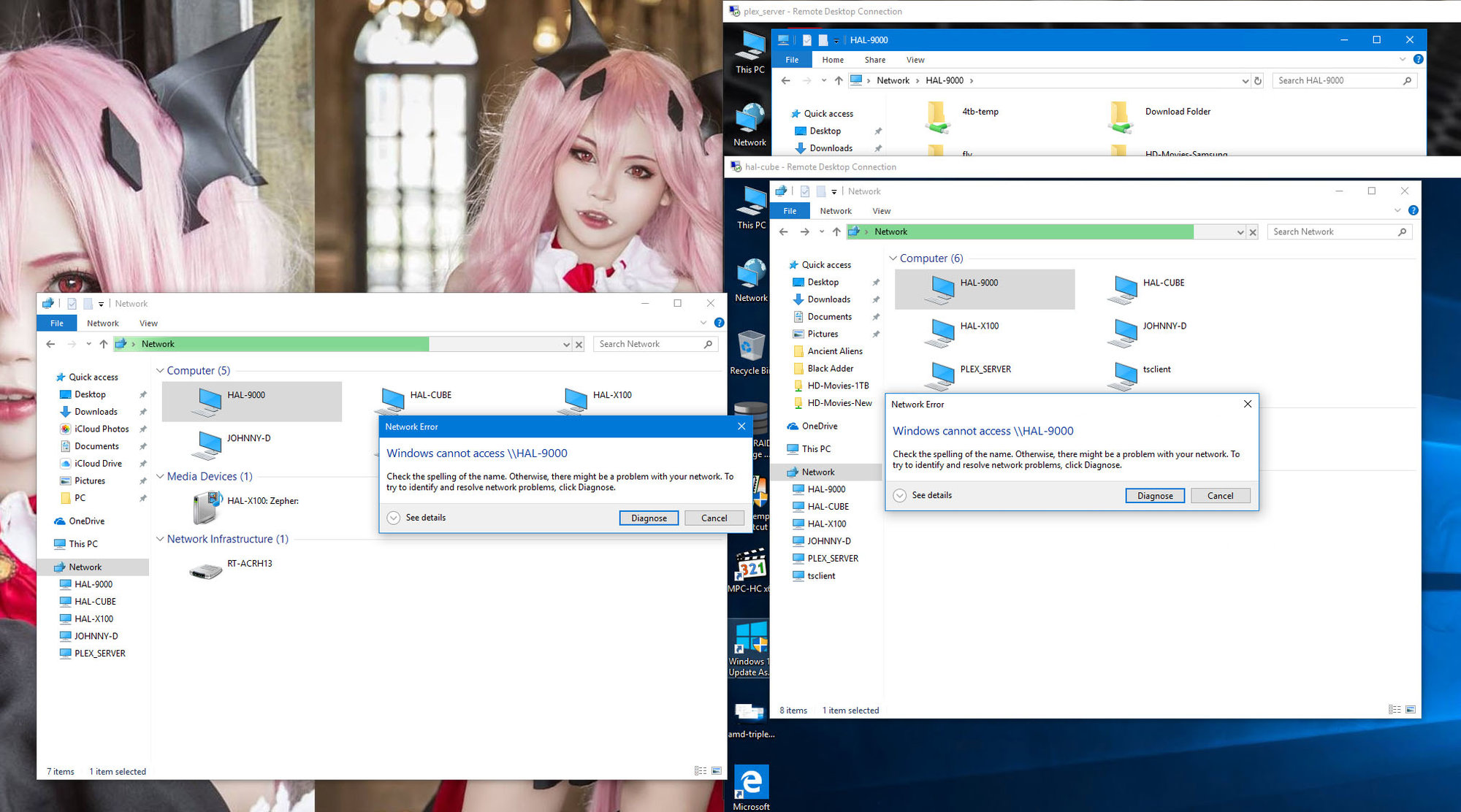Are People really that stupid?
No, it was to prevent all the Windows 10 telemetry updates from being installed into Windows 7. I switched to manually reviewing the updates before downloading them so as to avoid that nonsense. At least, that is my take on it.
I think people are stupid to leave them as automatic.
![[H]ard|Forum](/styles/hardforum/xenforo/logo_dark.png)