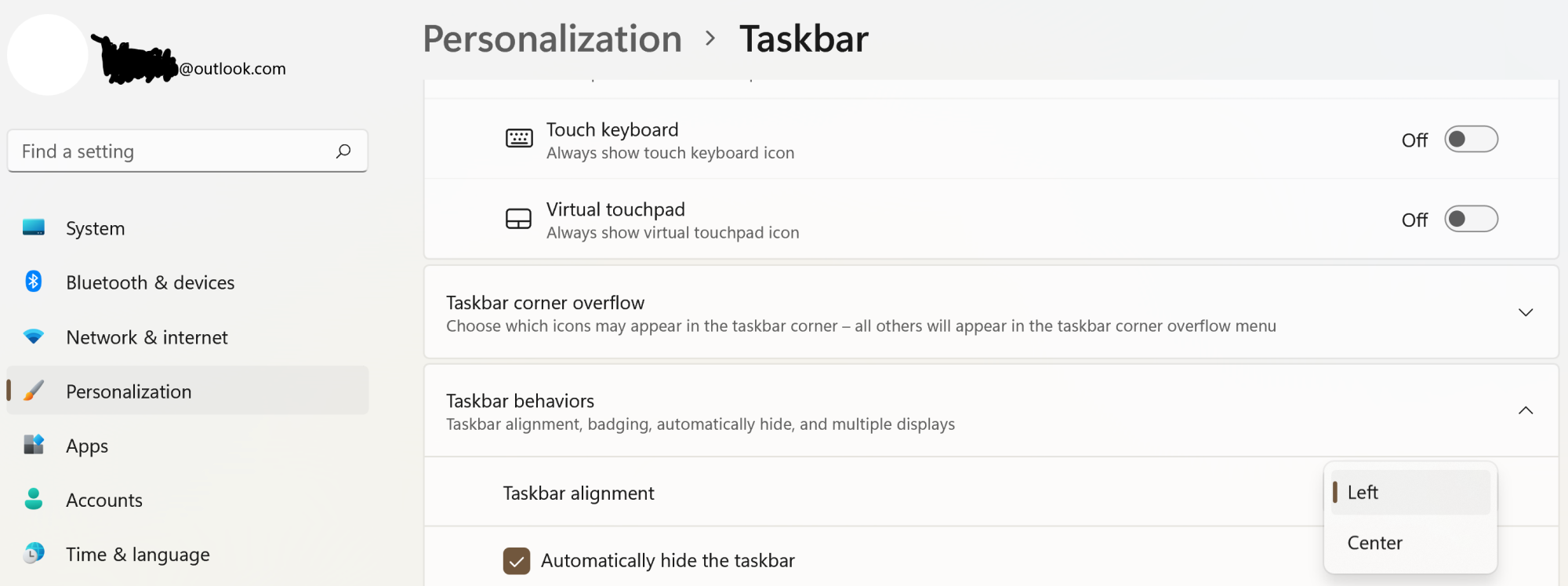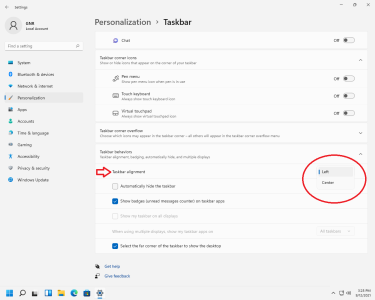These are the lost features of Windows 11 that passionate users are demanding return
https://www.pcgamer.com/these-are-t...1-that-passionate-users-are-demanding-return/
https://www.pcgamer.com/these-are-t...1-that-passionate-users-are-demanding-return/
![[H]ard|Forum](/styles/hardforum/xenforo/logo_dark.png)