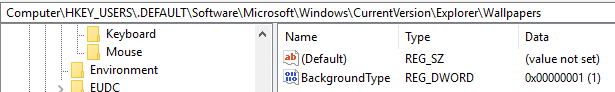dbwillis
[H]F Junkie
- Joined
- Jul 9, 2002
- Messages
- 9,387
OK, I havent been able to get this one resolved, neither have the architects that I asked to create this GPO.
I have a set of machines, about 30, running Win 10 enterprise 64bit 1809, domain level is set to 2008R2 as we still have some 2008 DC's to replace.
These machines run an Evertz VLPro application, which requires an eye blinding RGB color equaling hot pink, the dual video output of these machines is each run into an Evertz video router, which overlays graphics and sends the output, over fiber, to the desks where the operators sit, they are viewing on 2x 24inch monitors.
This specific RGB color is needed, the VLPro application uses this as a 'green screen' in TV talk, so on the actual machine desktop/screen that the operator sees is not hot pink, its black.
On Win7, we just used BGinfo to set the RGB color, on Win10, we tried BGinfo and it sets the right color, BUT, the Evertz overlay doesnt work until the background type is changed from Picture to Solid Color.
I have been unable to set the background type to Solid Color in a GPO, I can get GPO to set the RGB color, and that works, but I havent found a setting to change the type.
Anyone feel lucky?
Win7 bginfo example attached (wear sunglasses)
I have a set of machines, about 30, running Win 10 enterprise 64bit 1809, domain level is set to 2008R2 as we still have some 2008 DC's to replace.
These machines run an Evertz VLPro application, which requires an eye blinding RGB color equaling hot pink, the dual video output of these machines is each run into an Evertz video router, which overlays graphics and sends the output, over fiber, to the desks where the operators sit, they are viewing on 2x 24inch monitors.
This specific RGB color is needed, the VLPro application uses this as a 'green screen' in TV talk, so on the actual machine desktop/screen that the operator sees is not hot pink, its black.
On Win7, we just used BGinfo to set the RGB color, on Win10, we tried BGinfo and it sets the right color, BUT, the Evertz overlay doesnt work until the background type is changed from Picture to Solid Color.
I have been unable to set the background type to Solid Color in a GPO, I can get GPO to set the RGB color, and that works, but I havent found a setting to change the type.
Anyone feel lucky?
Win7 bginfo example attached (wear sunglasses)
![[H]ard|Forum](/styles/hardforum/xenforo/logo_dark.png)