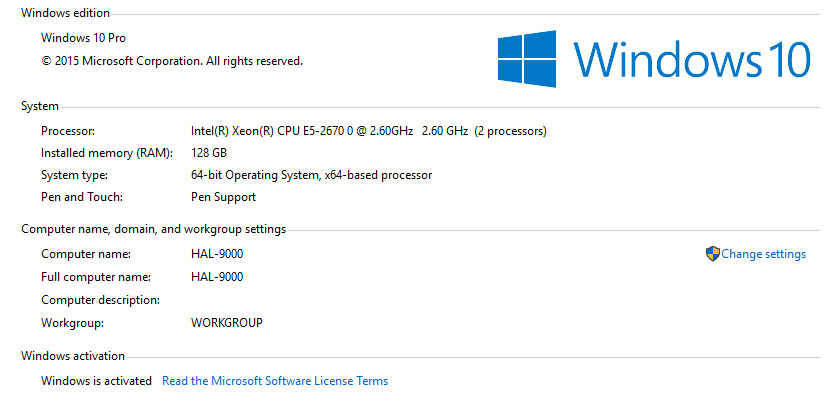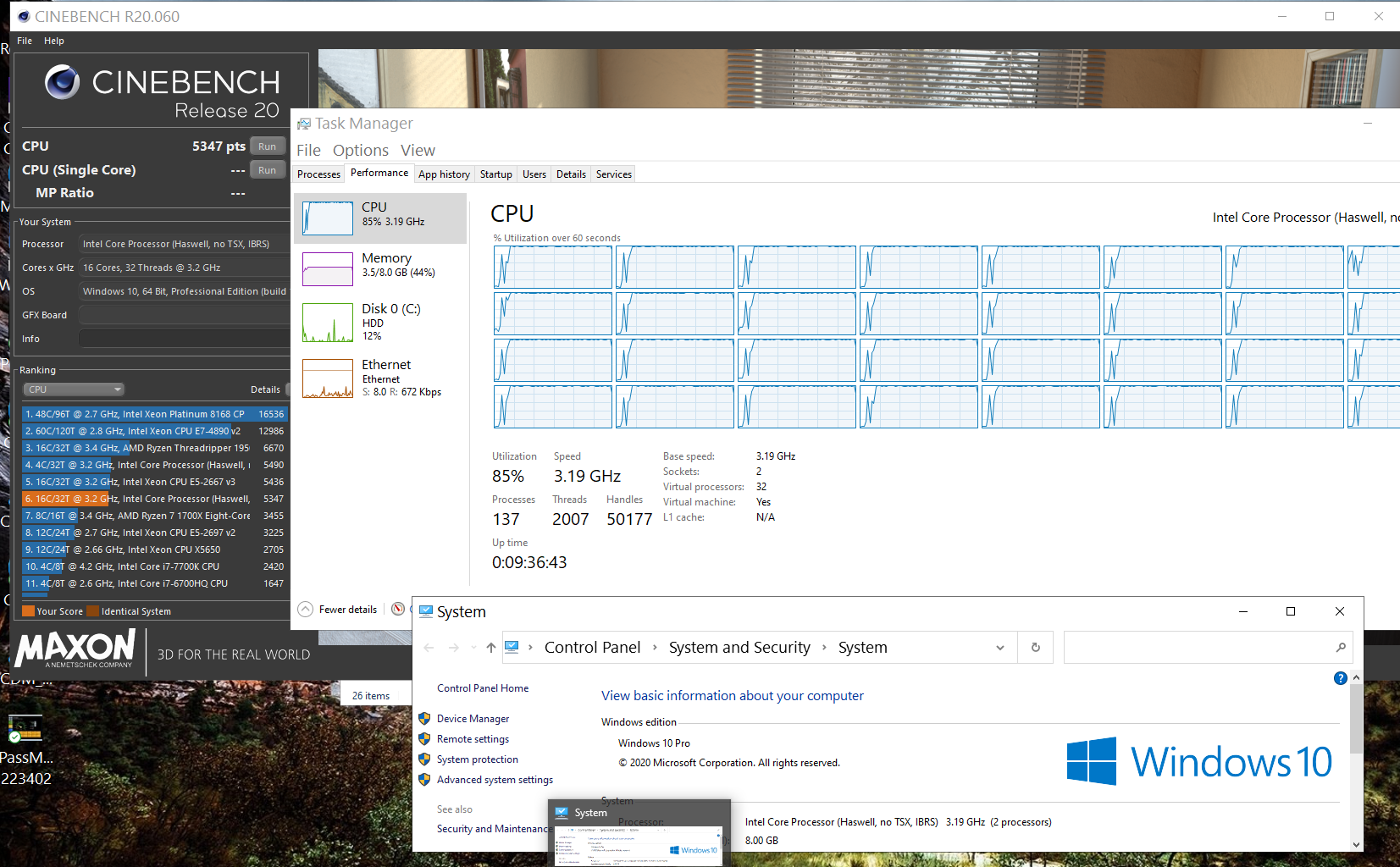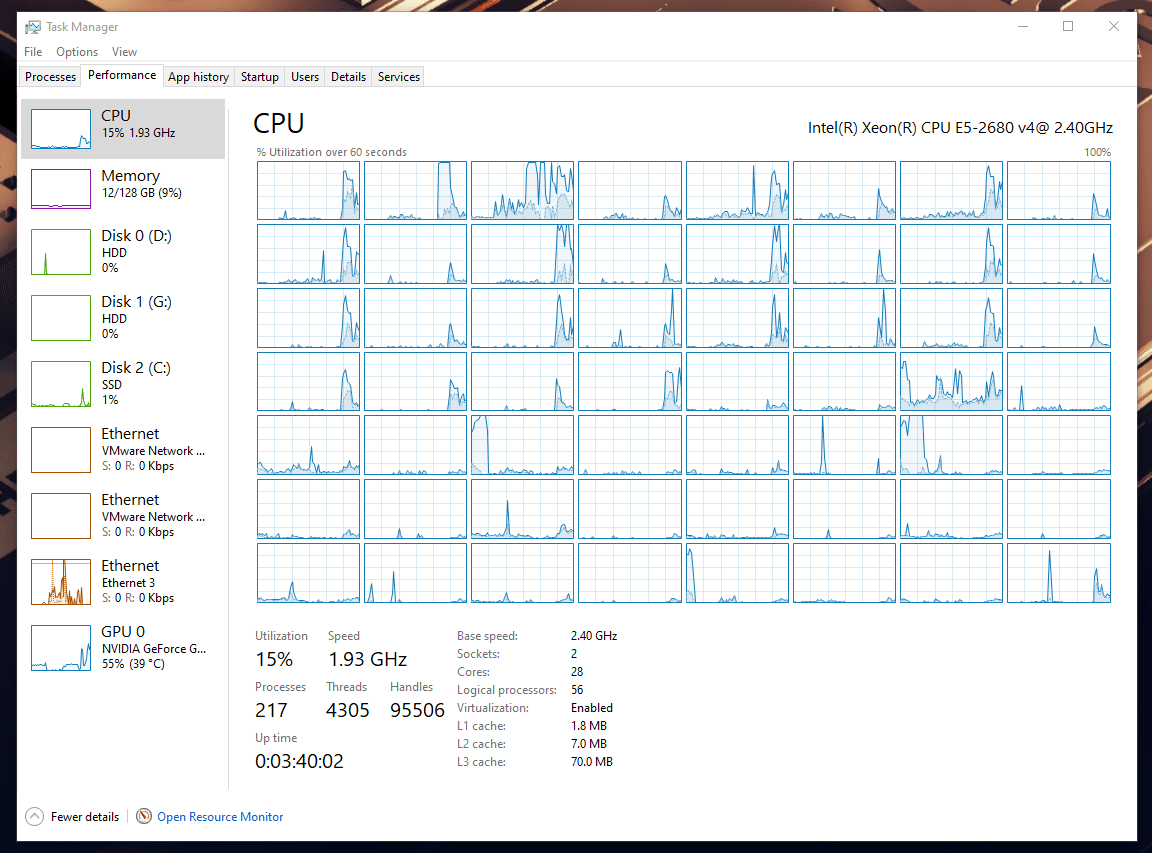poee
Limp Gawd
- Joined
- Nov 15, 2005
- Messages
- 257
Recently got a hand-me-down HP Z600 dual Xeon machine running Win 7 Pro. I need to update it to Win10. Does Win 10 Pro support Xeon, or do I have to get Win 10 Pro for Workstations? If so, how do I get that version of 10?
Microsoft website is confusing me about this specific question, as well as how to get Pro for Workstations. Is there an ISO download for it like other versions of 10?
Appreciate any help!
Microsoft website is confusing me about this specific question, as well as how to get Pro for Workstations. Is there an ISO download for it like other versions of 10?
Appreciate any help!
![[H]ard|Forum](/styles/hardforum/xenforo/logo_dark.png)