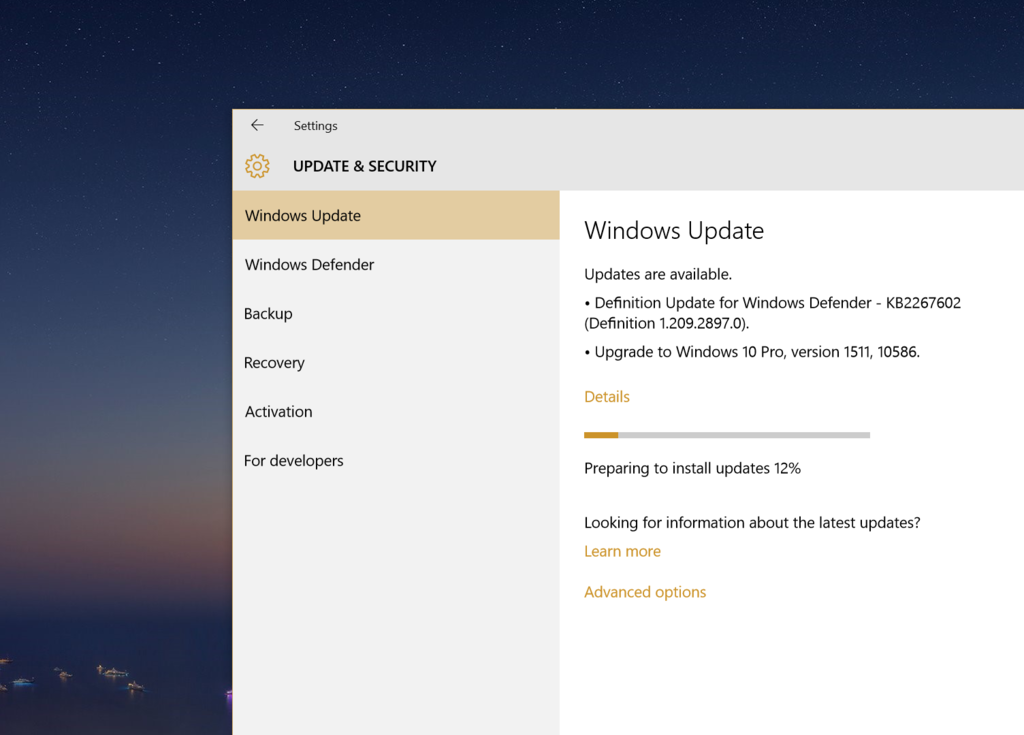Eyeball Kid
Gawd
- Joined
- Jan 31, 2002
- Messages
- 621
I just spent the last 2 hours installing the Fall update on my Win 10 Pro install and right at the end it gives me a failed install message. I'm not getting any prompt to re-install or re-download the update and it's telling me everything it up-to-date. Winver says I'm still at 10240. Any ideas or similar experiences here?
![[H]ard|Forum](/styles/hardforum/xenforo/logo_dark.png)