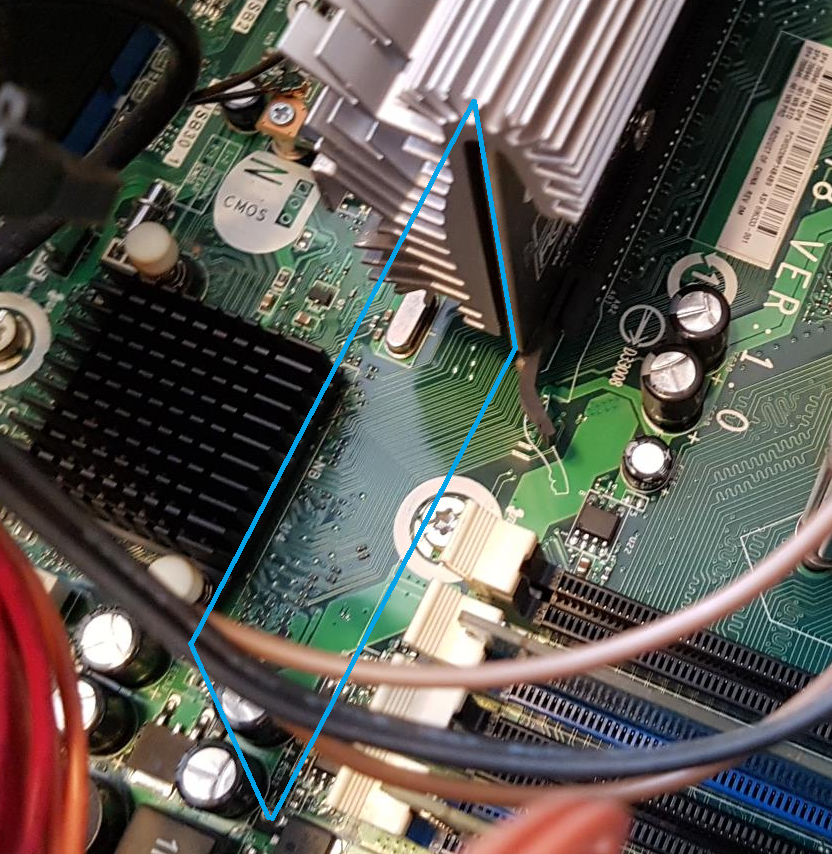Trying to get my father a new GPU but I'm worried if it'll fit on his motherboard. Here is his computer: https://support.hp.com/ca-en/document/c03683097 Only his motherboard is green and his current gpu is the gt 730. Details on that card and some rough measurements of my own have it sitting at 14cm. Here are some pics for a better perspective on this predicament:
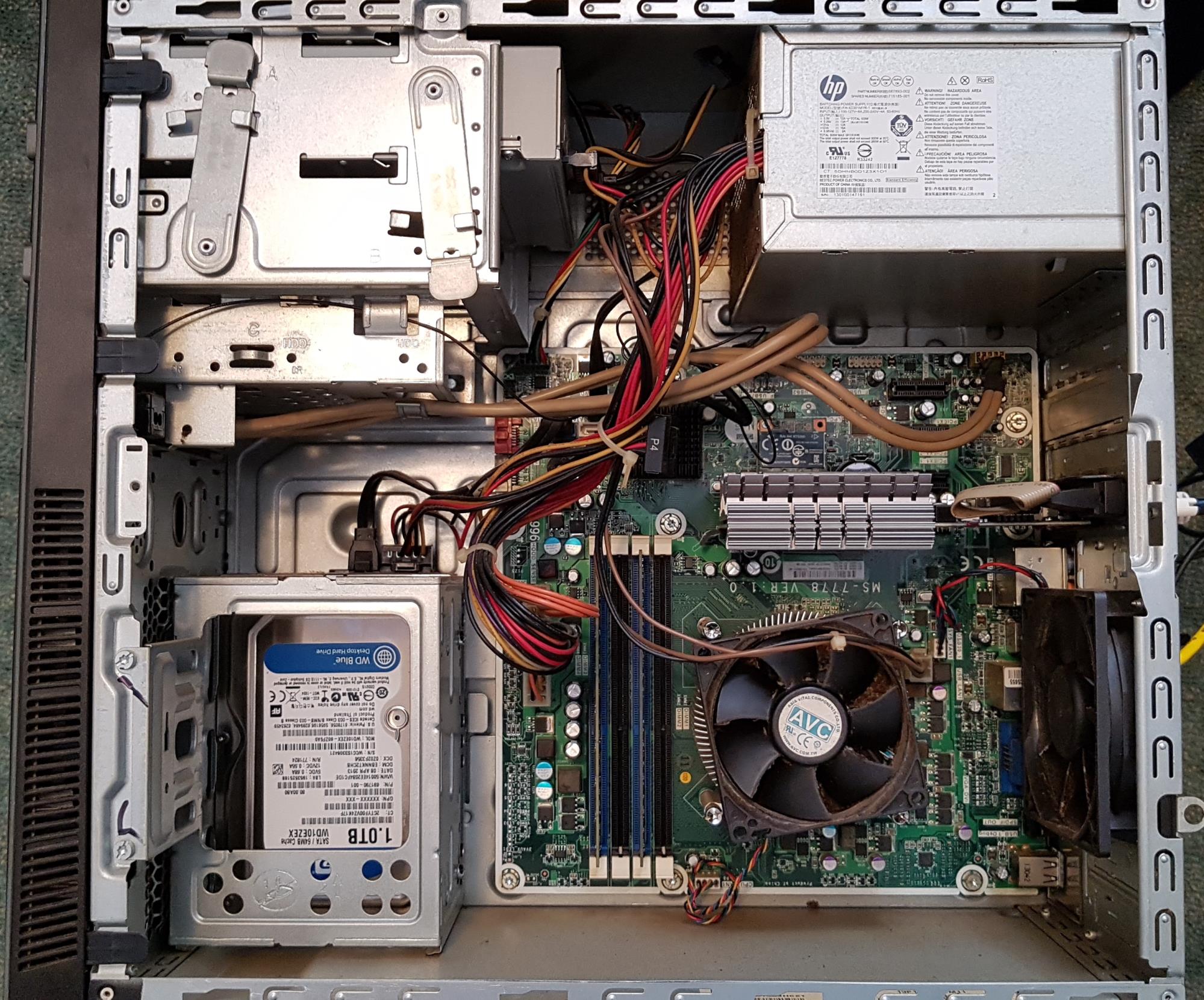
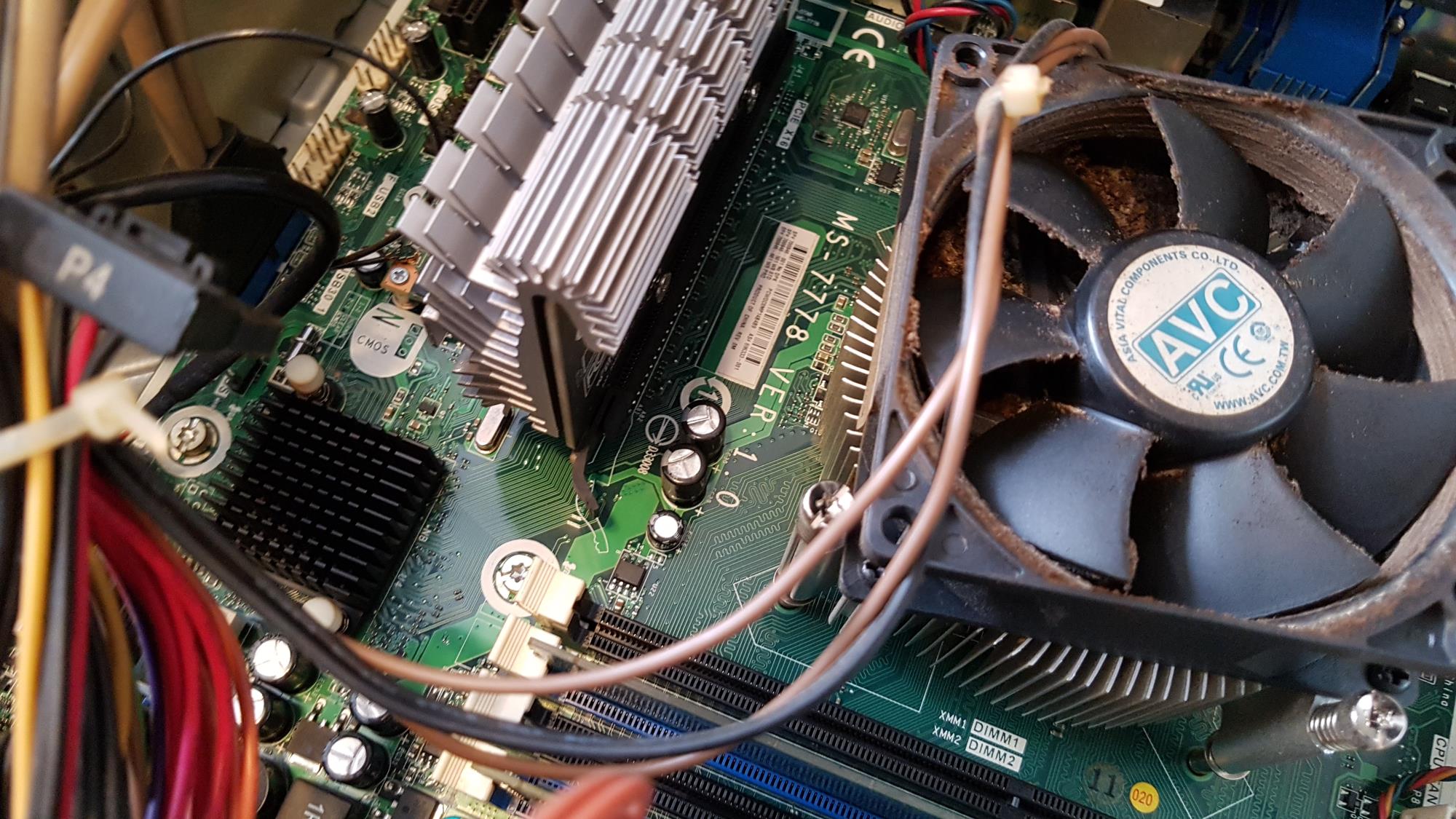
I apologize for the dirt, these pictures were taken before I had cleaned out the computer with the compressor. Anyways, as you can see even this tiny gpu is sitting awfully close to the memory slots. My fear is that if I were to buy lets say a 1060 (21cm) or a 1660(also 21cm) it'd not fit. Am I worrying about nothing or am I right? I'll also be replacing the powersupply as I assume 300w is nowhere near enough to maintain the new gpu, but I digress. Any of you guys got any idea if this'll work?
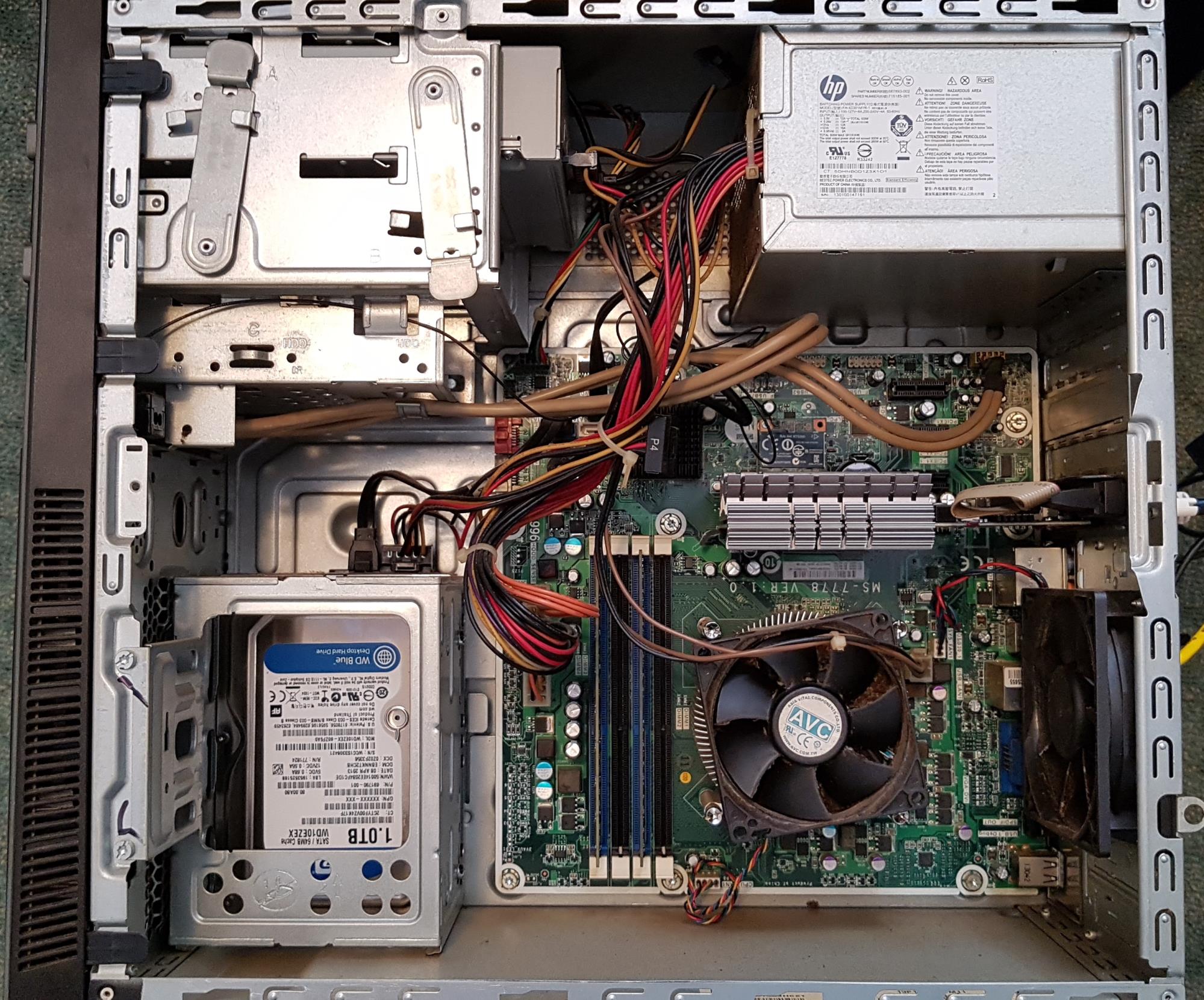
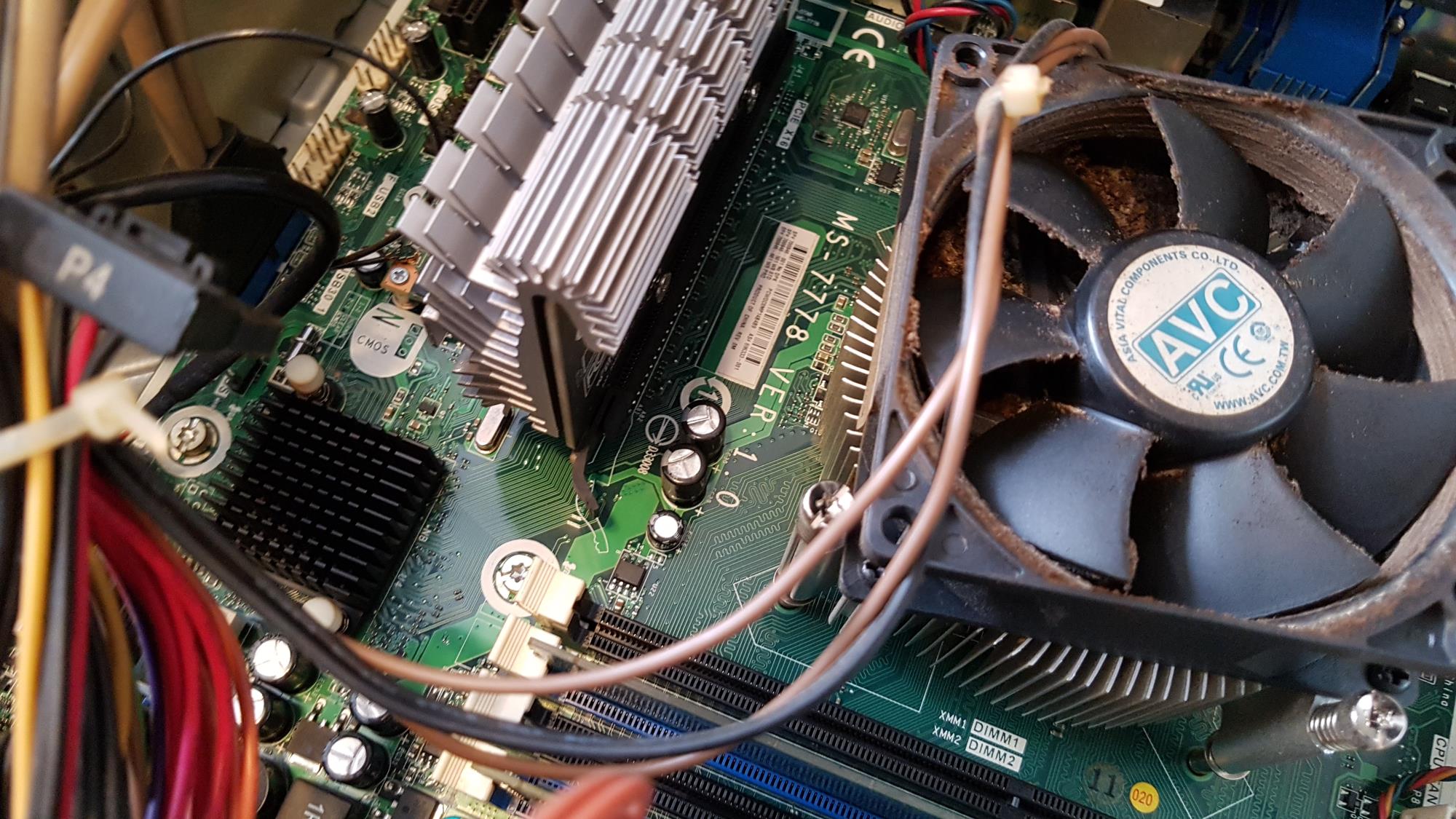
I apologize for the dirt, these pictures were taken before I had cleaned out the computer with the compressor. Anyways, as you can see even this tiny gpu is sitting awfully close to the memory slots. My fear is that if I were to buy lets say a 1060 (21cm) or a 1660(also 21cm) it'd not fit. Am I worrying about nothing or am I right? I'll also be replacing the powersupply as I assume 300w is nowhere near enough to maintain the new gpu, but I digress. Any of you guys got any idea if this'll work?
![[H]ard|Forum](/styles/hardforum/xenforo/logo_dark.png)