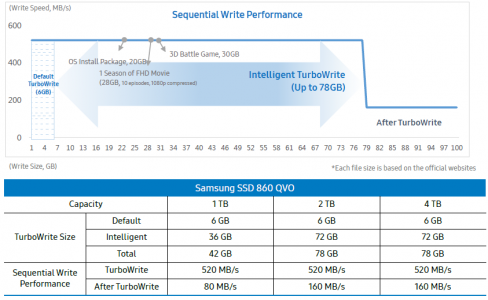This is for an NVMe SSD 128 GB in size running Windows 10 Home. Currently it is 72% full. I assume Windows OS is smart enough to tell the user when lack of hard drive space starts reducing a computer's performance. Correct?
When I did internet searches on the topic answers ranged from "keep 25% free" to "the OS will tell you" to "it depends on the hard drive model." Off the top of my head, I do not know the exact model number of the NVMe SSD. It is a Toshiba purchased in 2016 with the MSI GT72s6QD 17" laptop. Just in case that info is relevant.
When I did internet searches on the topic answers ranged from "keep 25% free" to "the OS will tell you" to "it depends on the hard drive model." Off the top of my head, I do not know the exact model number of the NVMe SSD. It is a Toshiba purchased in 2016 with the MSI GT72s6QD 17" laptop. Just in case that info is relevant.
![[H]ard|Forum](/styles/hardforum/xenforo/logo_dark.png)