NeghVar
2[H]4U
- Joined
- May 1, 2003
- Messages
- 2,671
We are planning to implement a wifi bridge across our house. We once had one setup when 802.11g was the fastest, but when we got internet >50Mbps down, we switch to the cable. Now that there are WiFi speeds beyond 1Gb/s, we are getting rid of the cable and going to a bridge again.
Any suggestions on hardware to get? Stock firmware or something like dd-wrt. Before, we used two WiFi routers with dd-wrt. VPN between them would also be a plus
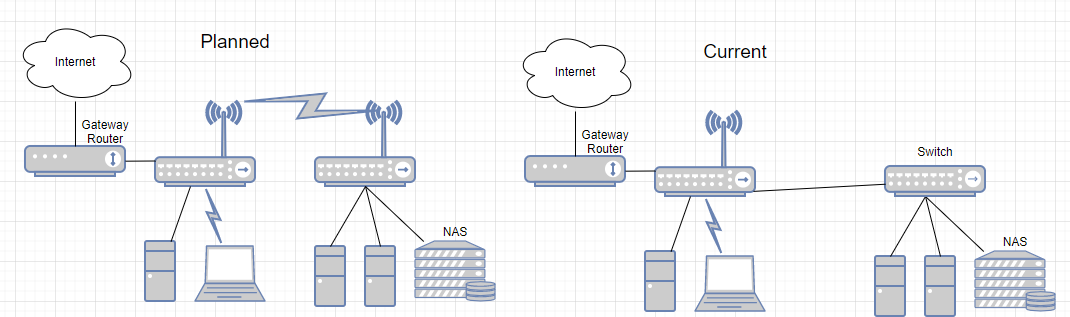
Any suggestions on hardware to get? Stock firmware or something like dd-wrt. Before, we used two WiFi routers with dd-wrt. VPN between them would also be a plus
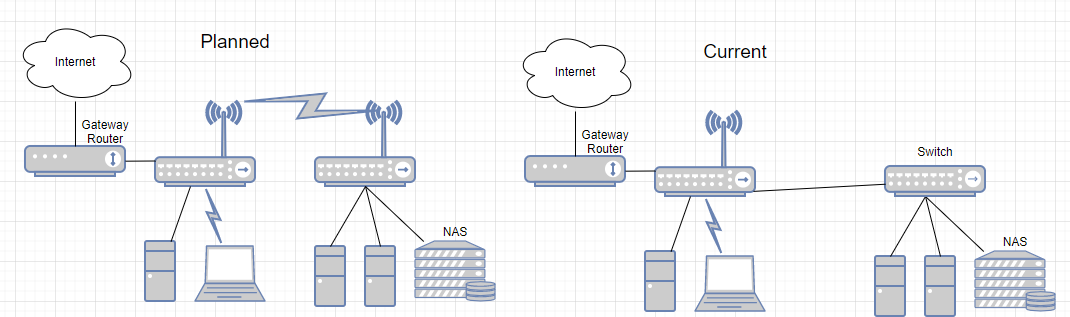
Last edited:
![[H]ard|Forum](/styles/hardforum/xenforo/logo_dark.png)