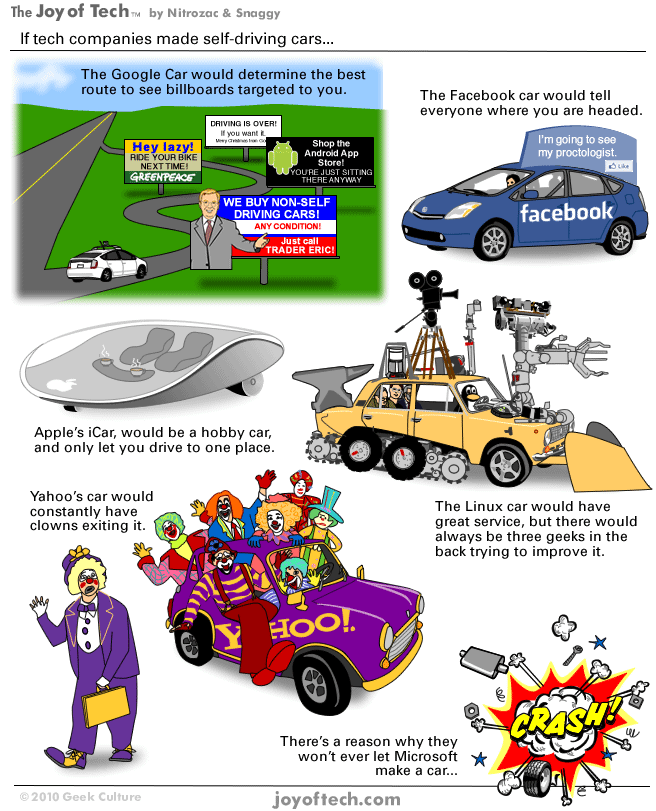Nebell
2[H]4U
- Joined
- Jul 20, 2015
- Messages
- 2,382
When I turn off my computer for the day and come back the next day, it loads literally within a few seconds.
But when I just restart it, it takes forever. About 3 or so minutes. It only happens during the restart.
I tried resetting Windows and it didn't help. I have not tried to completely format the HDD (which seems to be fine after a disk check).
But when I just restart it, it takes forever. About 3 or so minutes. It only happens during the restart.
I tried resetting Windows and it didn't help. I have not tried to completely format the HDD (which seems to be fine after a disk check).
![[H]ard|Forum](/styles/hardforum/xenforo/logo_dark.png)