wildbill001
Weaksauce
- Joined
- Jun 2, 2012
- Messages
- 85
So here is my current network setup:
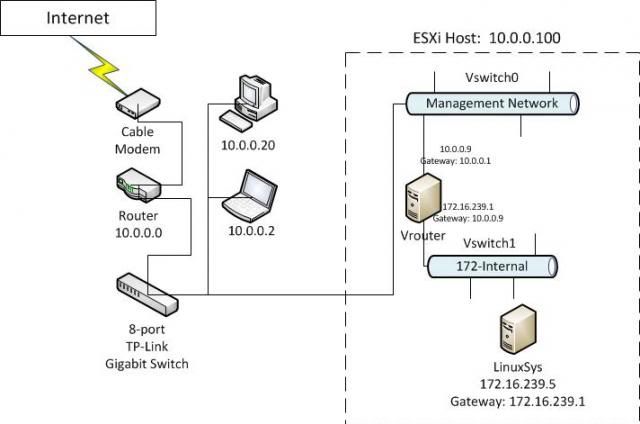
I redid the whole thing the other day when I got some larger disks for the datastores. Decided to "simplify" the original setup and do away with separate systems for router and DHCP server. SO I built a RH 5.4 system to route between the 10.0.0.0 & 172.16.239.0 networks. And I have been fighting with this for 2 days now and just can't seem to get it to work.
Vrouter (the RH 5.4 vm) has two NICS (vmxnet3 if that makes any difference). eth0 is configured as:
Now, on vrouter, I can ping:
I can also resolve any FQDN from the internet, such as google.com, redhat.com, etc., just fine on vrouter.
When I go to the 172.16.239.5 system, that's where the problems start. I can ping:
But cannot ping 10.0.0.1 or any internet address. NOR can I resolve any internet address. (nameserver is set to 10.0.0.1 & 8.8.8.8)
Ah, yes, I have TURNED OFF iptables and disabled selinux on the vrouter system and I HAVE enabled packet-forwarding.
Almost forgot: I CAN ping 172.16.239.5 from within my "home net (10.0.0.0)" just fine as well as resolve any FQDN.
I am at a loss as to what I may have overlooked. I'm sure it is going to turn out to be an ID10T error and/or a "can't see the forest for the trees" kind of thing.
Help me Obi-wan, you are our only hope!
TIA
Bill W
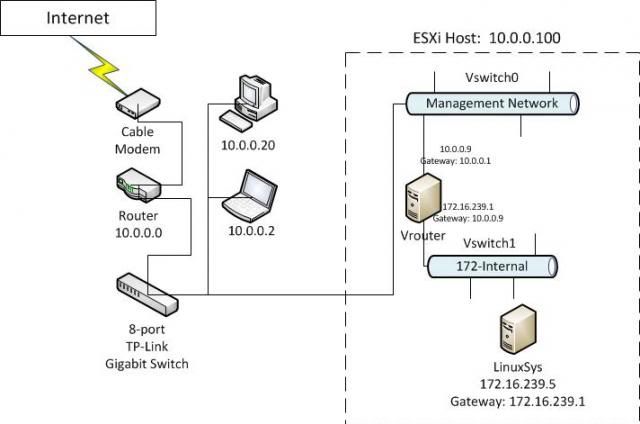
I redid the whole thing the other day when I got some larger disks for the datastores. Decided to "simplify" the original setup and do away with separate systems for router and DHCP server. SO I built a RH 5.4 system to route between the 10.0.0.0 & 172.16.239.0 networks. And I have been fighting with this for 2 days now and just can't seem to get it to work.
Vrouter (the RH 5.4 vm) has two NICS (vmxnet3 if that makes any difference). eth0 is configured as:
GATEWAY=10.0.0.1
TYPE=Ethernet
DEVICE=eth0
HWADDR=00:0c:29:89:93:6c
BOOTPROTO=none
NETMASK=255.255.255.0
IPADDR=10.0.0.9
NETWORK=10.0.0.0
ONBOOT=yes
USERCTL=no
IPV6INIT=no
PEERDNS=yes
and eth1 is configured as:TYPE=Ethernet
DEVICE=eth0
HWADDR=00:0c:29:89:93:6c
BOOTPROTO=none
NETMASK=255.255.255.0
IPADDR=10.0.0.9
NETWORK=10.0.0.0
ONBOOT=yes
USERCTL=no
IPV6INIT=no
PEERDNS=yes
TYPE=Ethernet
DEVICE=eth1
HWADDR=00:0c:29:89:93:76
BOOTPROTO=none
NETMASK=255.255.255.0
IPADDR=172.16.239.1
NETWORK=172.16.239.0
ONBOOT=yes
USERCTL=no
IPV6INIT=no
PEERDNS=yes
/etc/sysconfig/network looks like:DEVICE=eth1
HWADDR=00:0c:29:89:93:76
BOOTPROTO=none
NETMASK=255.255.255.0
IPADDR=172.16.239.1
NETWORK=172.16.239.0
ONBOOT=yes
USERCTL=no
IPV6INIT=no
PEERDNS=yes
NETWORKING=yes
NETWORKING_IPV6=no
HOSTNAME=vrouter.wcwlab.com
GATEWAY=10.0.0.9
NETWORKING_IPV6=no
HOSTNAME=vrouter.wcwlab.com
GATEWAY=10.0.0.9
Now, on vrouter, I can ping:
- My WAN router, 10.0.0.1
- 172.16.239.1
- 10.0.0.20 (another PC on my "home" network"
- and 172.16.239.5 (which is a VM on the "internal network"
When I go to the 172.16.239.5 system, that's where the problems start. I can ping:
- 172.16.239.1
- 10.0.0.9
- 10.0.0.20
Ah, yes, I have TURNED OFF iptables and disabled selinux on the vrouter system and I HAVE enabled packet-forwarding.
Almost forgot: I CAN ping 172.16.239.5 from within my "home net (10.0.0.0)" just fine as well as resolve any FQDN.
I am at a loss as to what I may have overlooked. I'm sure it is going to turn out to be an ID10T error and/or a "can't see the forest for the trees" kind of thing.
Help me Obi-wan, you are our only hope!
TIA
Bill W
![[H]ard|Forum](/styles/hardforum/xenforo/logo_dark.png)