Operaghost
[H]ard|Gawd
- Joined
- Jun 4, 2004
- Messages
- 1,315
So here is some info. The rig is in my sig. I installed Win7 SP1 a few days ago. Didn't notice any problems immediately. Today I load up Witcher to play for a bit. Title screen and all were fine, When I load the saved game I get a graphics glitch that completely locks up my system. Little pixelated pink shit all over my screen. So I load up Fear 3. Same thing, title screen and all is fine, load a saved game a blam, same type of graphics lockup. However, I did notice when I loaded the game up there was a windows notice saying something about the color scheme. It disappeared rather quick though. So thinking I might have corrupt drivers or something, I uninstall and driver sweep and install latest drivers. Again, the same glitch in Witcher. So this time I load up Metro 2033. Seems to be running fine, then the game minimizes itself and theres a windows screen that reads "Your system is performing slowly, try changing the color scheme to windows basic instead of aero" Or something to that effect. I closed everything and then loaded up CPUZ to see if everything was in order.
This is when I noticed that my CPU was running at 1.6 ghz instead of the 2.6 it should be. I also just noticed that in CPU-Z the multiplier keeps changing. from x12 to x2 or x3 or x6.5. What in the hell is going on?
So, anyone know what gives or have any advice on whats going on with my system?
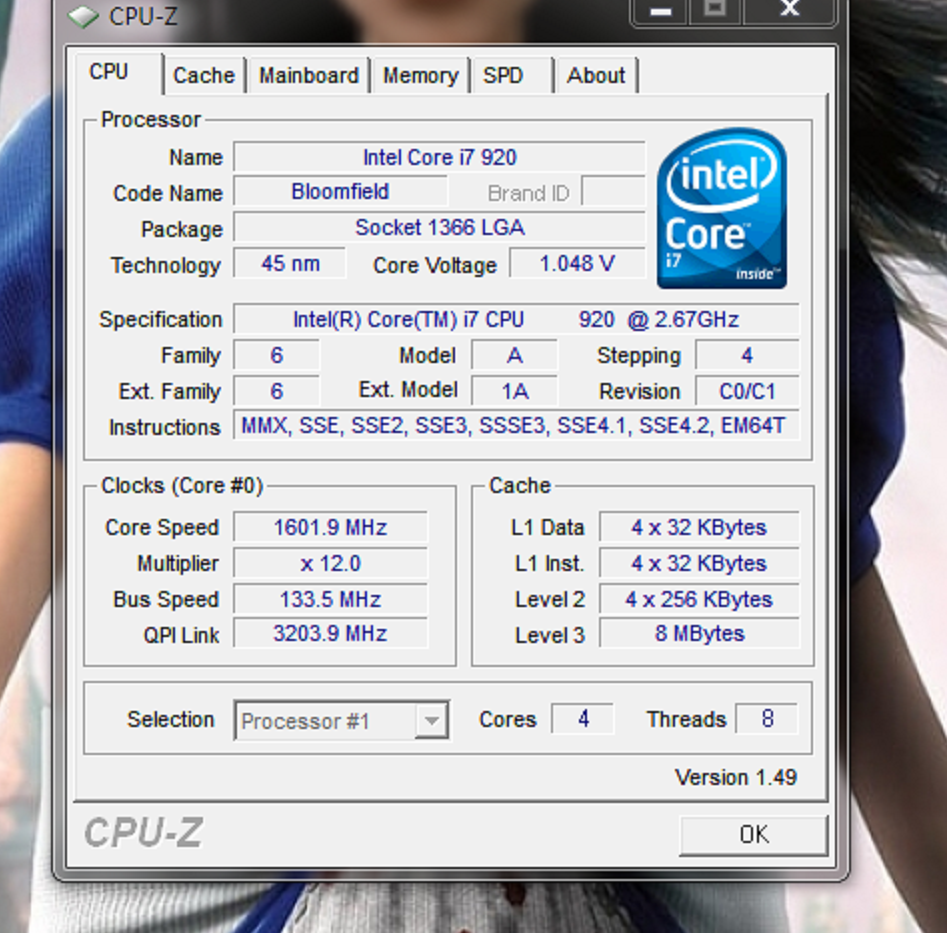
This is when I noticed that my CPU was running at 1.6 ghz instead of the 2.6 it should be. I also just noticed that in CPU-Z the multiplier keeps changing. from x12 to x2 or x3 or x6.5. What in the hell is going on?
So, anyone know what gives or have any advice on whats going on with my system?
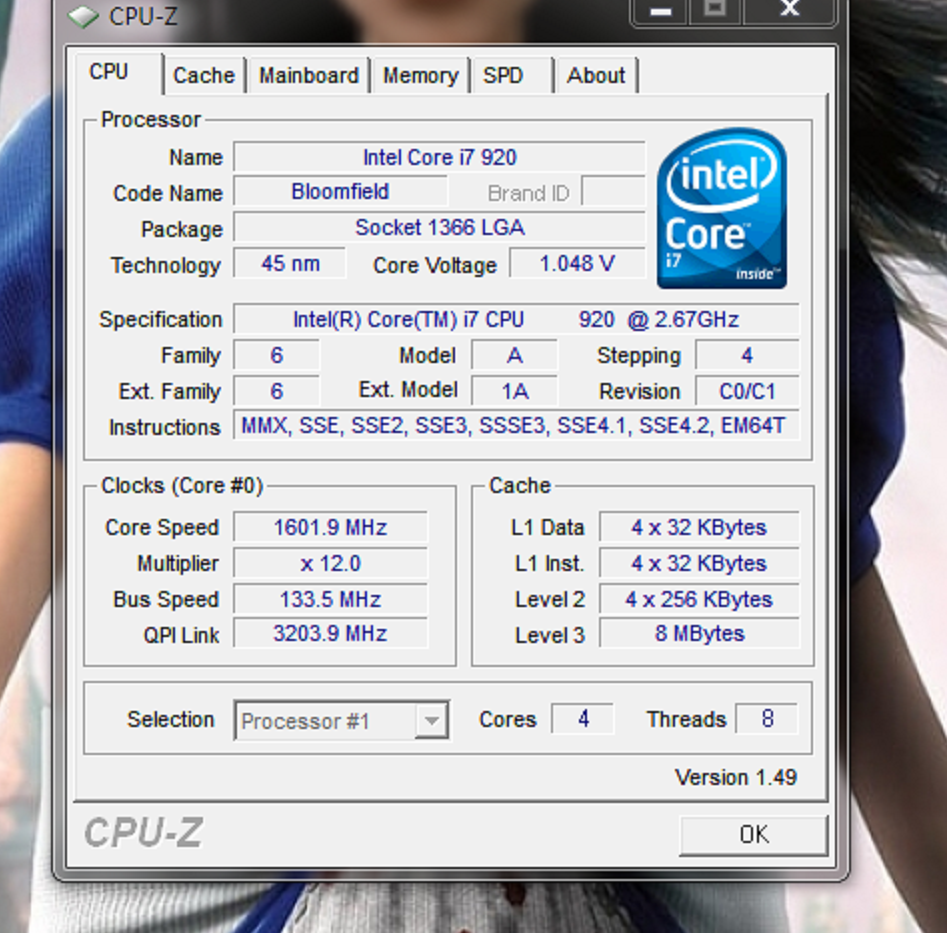
![[H]ard|Forum](/styles/hardforum/xenforo/logo_dark.png)