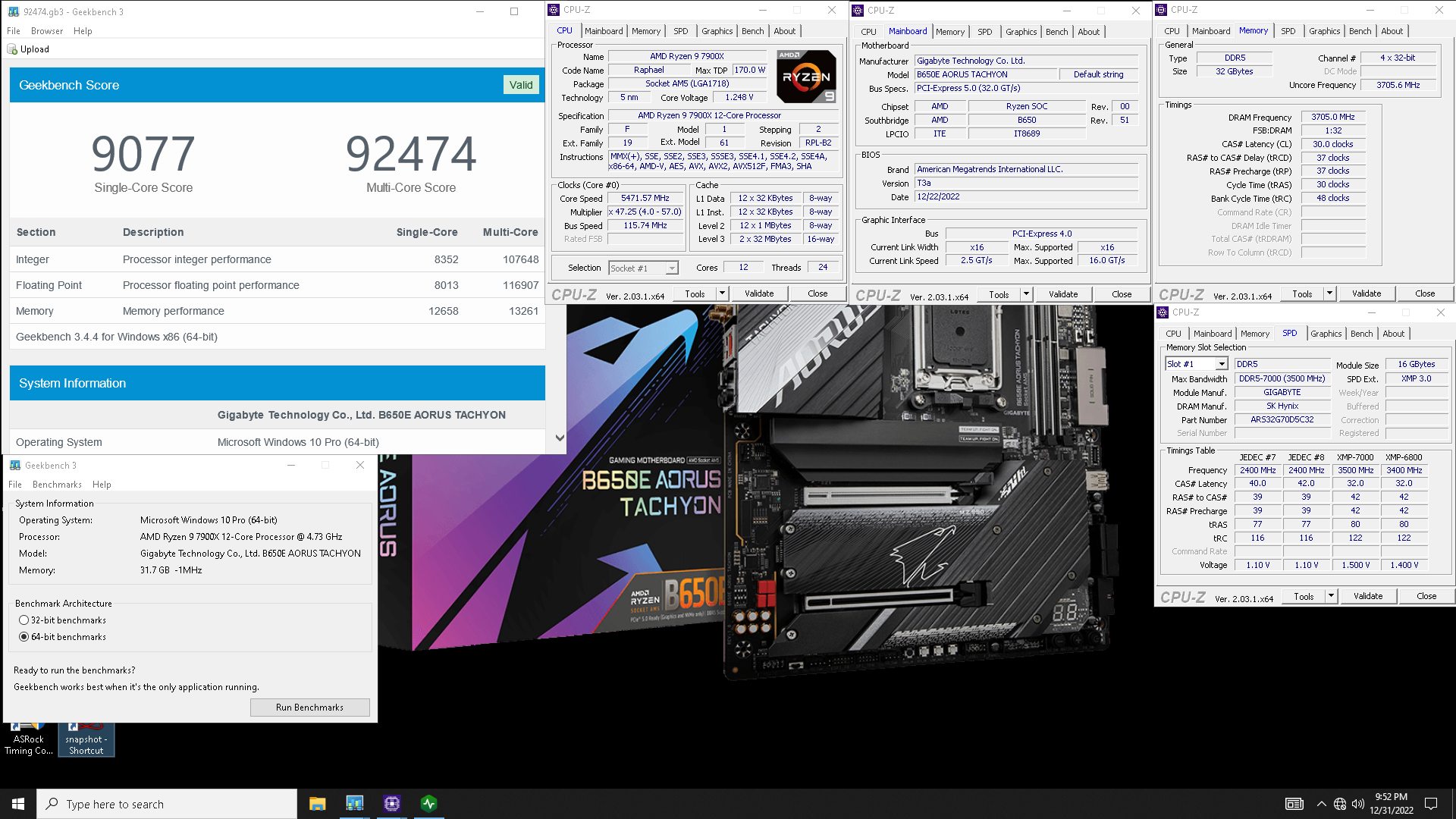Hi guys,
after spending hours on reviews, feedbacks, etc. I'm very close to thinking 7700X is probably my best choice. I will substantiate that below, and please share your thoughts - will highly appreciate that!
Goal: build a new PC from scratch (i.e., there are no previous configs that tie my hands), so that it is compatible with at least 1 significant upgrade (mainly CPU/GPU) within the next 5 years.
Use scenario:
These are my arguments:
So, my vision of the potential config for my use case is the following: 7700X ($360) + NVidia GeForce RTX 3080 ($700) = $1060. I've heard the opinion that should I have chosen 7600X, RTX 3070Ti would have been more appropriate, so your comments on the balance between the CPU/GPU of my choice will be also appreciated.
Thank you and have a great 2023!
after spending hours on reviews, feedbacks, etc. I'm very close to thinking 7700X is probably my best choice. I will substantiate that below, and please share your thoughts - will highly appreciate that!
Goal: build a new PC from scratch (i.e., there are no previous configs that tie my hands), so that it is compatible with at least 1 significant upgrade (mainly CPU/GPU) within the next 5 years.
Use scenario:
- office use
- gaming @ 1440p/144Hz (it seems to be a sweet spot today), or 4K when possible. The future upgrade of CPU/GPU should improve my 4K possibilities (otherwise upgrade makes no sense), but I will stay within a 144Hz/FPS paradigm (jumping to 244Hz monitor makes no sense in my use case, so I will better upgrade to 360Hz in 8-10 years - but that will be a totally new build)
- I will play mainly openworlds/platform/RPG (incl. some AAAs). Never tried MMORPG, but not sure there's extra value for me in it over a RPG. Definitely not racing or sports
- not an FPS-slut, so I will prefer higher resolution/detalization with reasonably (!) lower FPS over extremely high FPS @ 1080p
- occasional audio/video coding/converting
These are my arguments:
- Since I want to be able to significantly upgrade at least once within the next 5 years, platform-wise AM5 wins over AM4, as there won't be any new CPUs compatible with AM4 socket anymore.
- With the said future upgrade in mind, Zen3 CPUs have no chance to be sold for more or less decent money in 5 years, while used Zen4 will stay attractive when Zen5 is on the market.
- x600 CPUs (or x700 if multitasking matters) are the "best bang for the buck" solution, since their performance can be significantly boosted by an appropriate GPU - specifically on 1440p/4K resolutions which are less CPU constraint, but more GPU constraint. Buying the x9x0 series won't eliminate the "GPU bottleneck" problem, but these CPUs cost more - this budget will work much more efficiently when invested in a GPU instead. They say that at 1440p+ resolutions e.g. 5600X & 4080 will outperform 5800X3D & 3080.
- What about 5800X3D? [I'll ignore the AM4 "aging" problem and will talk pure tech here]:
- When compared within Zen3 family, it delivers much more FPS vs. 5600X/5700X, but only @ 1080p (1440p/4K are GPU constraint, as mentioned earlier, so 5800X3D will be no different from 5600X/5700X on these resolutions)
- When compared with Zen4 family CPUs, 5800X3D without top GPU has parity with 7600X/7700X @ 1440p/4K, so again - even gaming CPU needs a good GPU to outstand at high resolutions and AAA games. Given that both 5800X3D and 7700X cost $360 (hereinafter Jan'23 prices in EU), and that I will need a decent GPU for either of them - no sense to choose aging AM4 for the same money. As for 1080p, 7700X brings 92.4% of 5800X3D's FPS rate, so even if I [hypothetically!] don't buy a top GPU, I will sacrifice only 7.6% of FPS while staying on a newer platform. 7600X brings pretty similar 91.3% of 5800X3D's FPS rate, but it costs $250, so wasn't multitasking part of my use scenario I would have invested those $110 (vs. 5800X3D) in a GPU. However, in my case I'm paying them for CPU to gain +27% (7700X vs. 7600X) in multi-threading performance.
- What about 7800X3D (or whatever it will be called)? Firstly, no doubt it will be an expensive thing (some say around $900???). Secondly, following the 5800X3D logic, the GPU will still be a game changer at higher resolutions (GPUs are part of AMD's business too, right, so it won't be smart to cannibalize the friendly portfolio). I assume this future CPU's "GPU bottleneck" will definitely rise from 1080p to 1440p, but 4K bottleneck will stay in place. The clockrate will probably be lowered not only for tech reasons (as it was done in 5800X3D), but also to avoid intra-Zen4 competition. Finally, Zen4 is DDR5-based, which is way faster than DDR4 - and that somehow reduces the need for L3 cache (which is the 5800X3D/7800X3D's key strength). To summarize, 7800X3D will definitely make me happy at 1440p and partially at 4K, but it won't eliminate the necessity of extra expenses on top-rated GPU if I want to enjoy 4K to the full extent. Budget-wise it will be $900/CPU + .... [what? at least $700/GPU, right?]
So, my vision of the potential config for my use case is the following: 7700X ($360) + NVidia GeForce RTX 3080 ($700) = $1060. I've heard the opinion that should I have chosen 7600X, RTX 3070Ti would have been more appropriate, so your comments on the balance between the CPU/GPU of my choice will be also appreciated.
Thank you and have a great 2023!
![[H]ard|Forum](/styles/hardforum/xenforo/logo_dark.png)