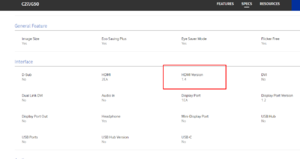Subzerok11
Gawd
- Joined
- Aug 13, 2014
- Messages
- 550
So I just got a new monitor a few days ago and something strange is going on whenever I leave a web page up on the screen. So basically when my monitor goes to sleep and when later on I come back I move my mouse to wake up my monitor the web page moves to the upper left corner of the screen and it's really tiny. But this only happens at refresh rates of 100Hz,120HZ,144Hz but it does not happen at 60Hz.
Anyway it's really rare I leave a web page up when I leave my PC for a extended amount of time and if I do I usually minimize the screen anyway, then it's fine.
So why do you think this is happening, have any of you heard of anything like this before ? I'm keeping the monitor either way this is really nothing that will happen to me 95% of the time.
https://displaysolutions.samsung.com/business-monitor/detail/1282/C27JG50
Anyway it's really rare I leave a web page up when I leave my PC for a extended amount of time and if I do I usually minimize the screen anyway, then it's fine.
So why do you think this is happening, have any of you heard of anything like this before ? I'm keeping the monitor either way this is really nothing that will happen to me 95% of the time.
https://displaysolutions.samsung.com/business-monitor/detail/1282/C27JG50
![[H]ard|Forum](/styles/hardforum/xenforo/logo_dark.png)