I just added a 1T M.2 ssd to my system and was trying to compare speeds of all of my drives to see which I should use for boot/Windows and which I should use for games? I haven't looked at my drive setup in a few years since I built this system. And I forget whatever I learned when I did that.
I have:
From what I remember, you need to look at Transfer Rates and Access Speeds for the average size files I will mostly be using. Looking at one of my primary games(DCS), it's largest size folder have average file sizes from 2mb to 8mb.
What seems weird is that my 2x HDD WD Raptors seem to be kicking everything else's butt!!???
 Can anyone explain what I am seeing and what exactly I should be looking for to get the best performance? Is there a guide on the net somewhere that explains this and what tools to use to eval your system?
Can anyone explain what I am seeing and what exactly I should be looking for to get the best performance? Is there a guide on the net somewhere that explains this and what tools to use to eval your system?
Please See my chart below.
And Thanks ahead!
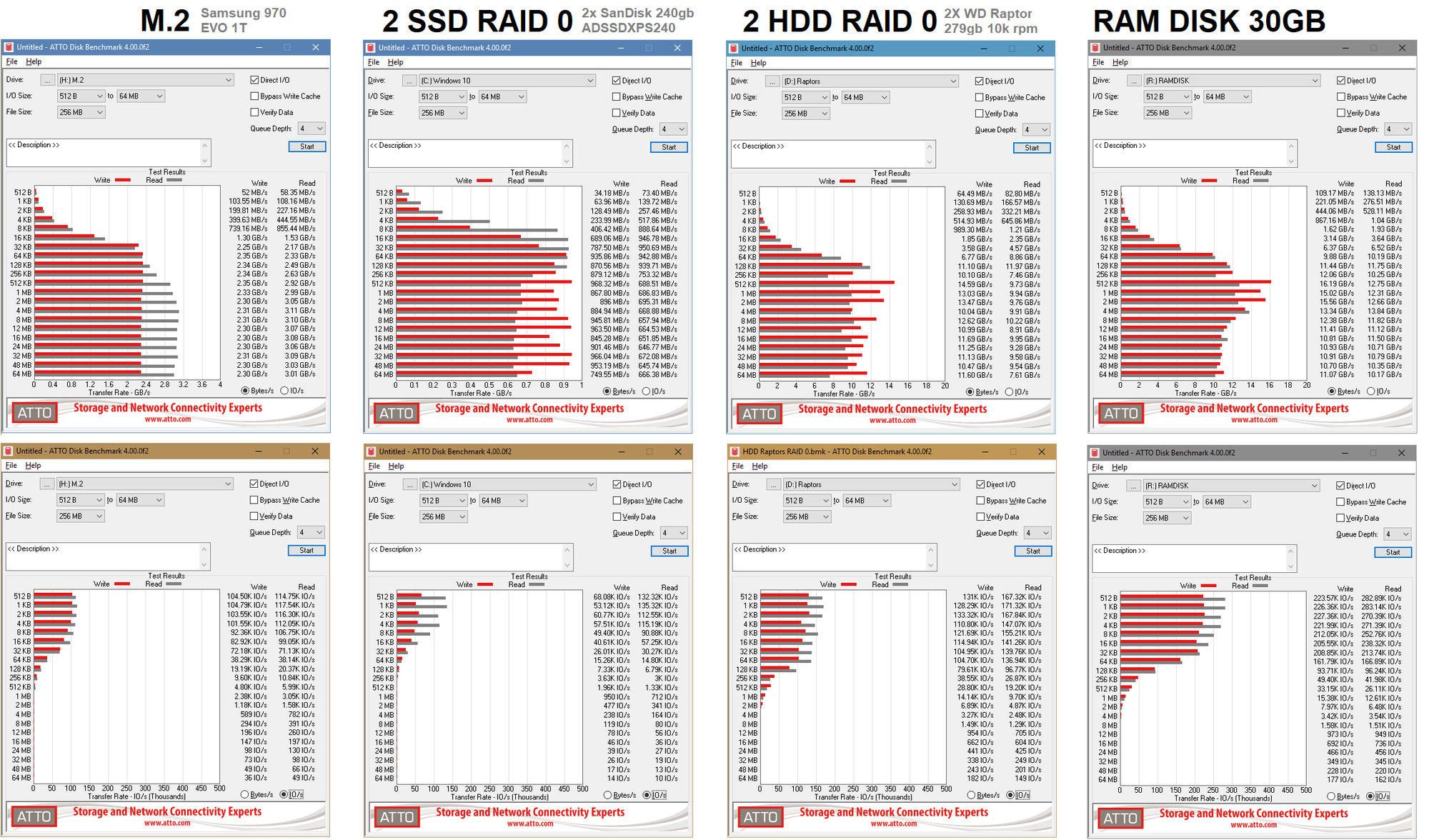
I have:
- 2x SSDs in RAID 0
- 2x WD 10k rpm Raptors in RAID 0
- M.2
- RamDrive (just for comparison)
From what I remember, you need to look at Transfer Rates and Access Speeds for the average size files I will mostly be using. Looking at one of my primary games(DCS), it's largest size folder have average file sizes from 2mb to 8mb.
What seems weird is that my 2x HDD WD Raptors seem to be kicking everything else's butt!!???
Please See my chart below.
And Thanks ahead!
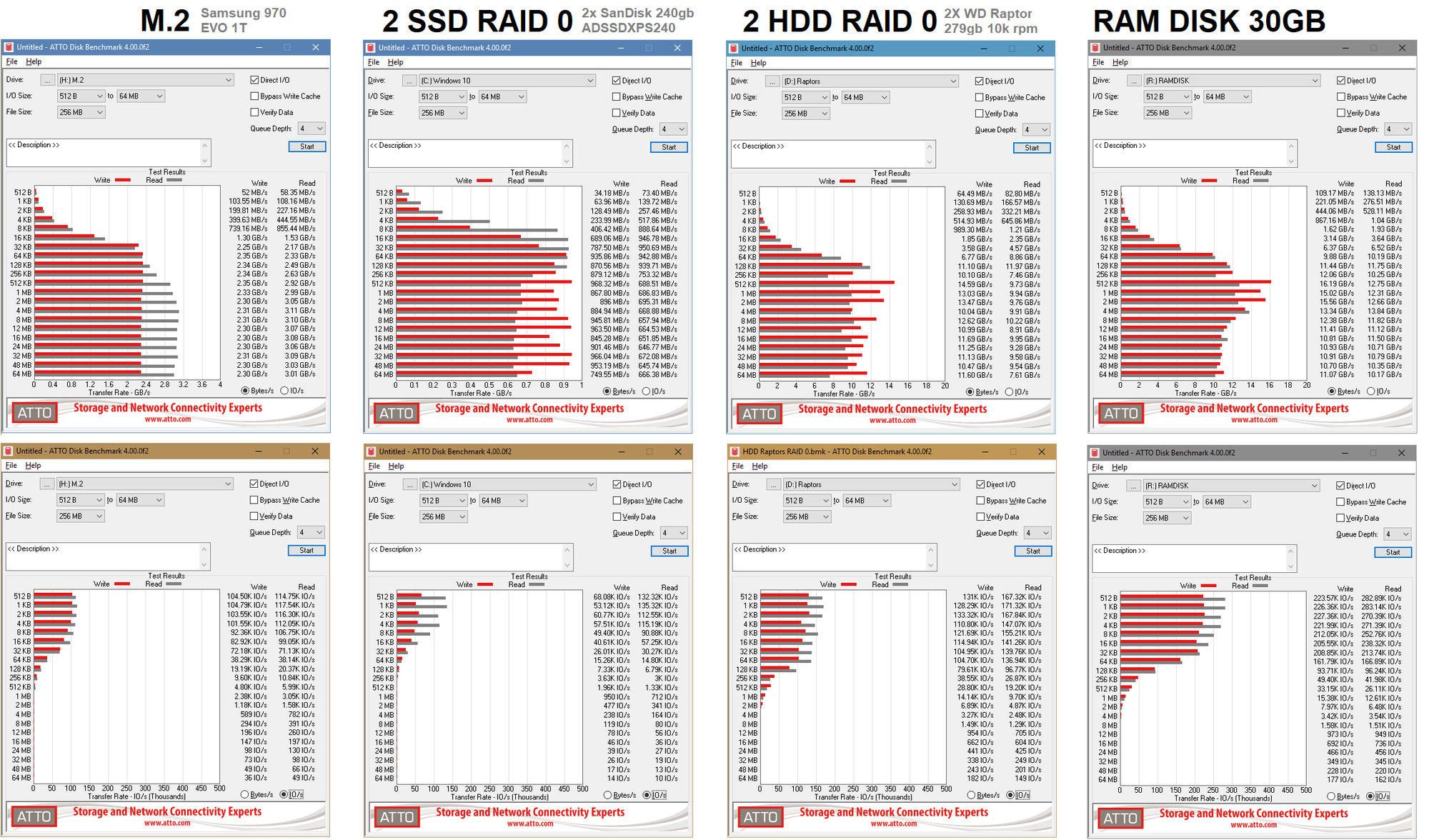
![[H]ard|Forum](/styles/hardforum/xenforo/logo_dark.png)