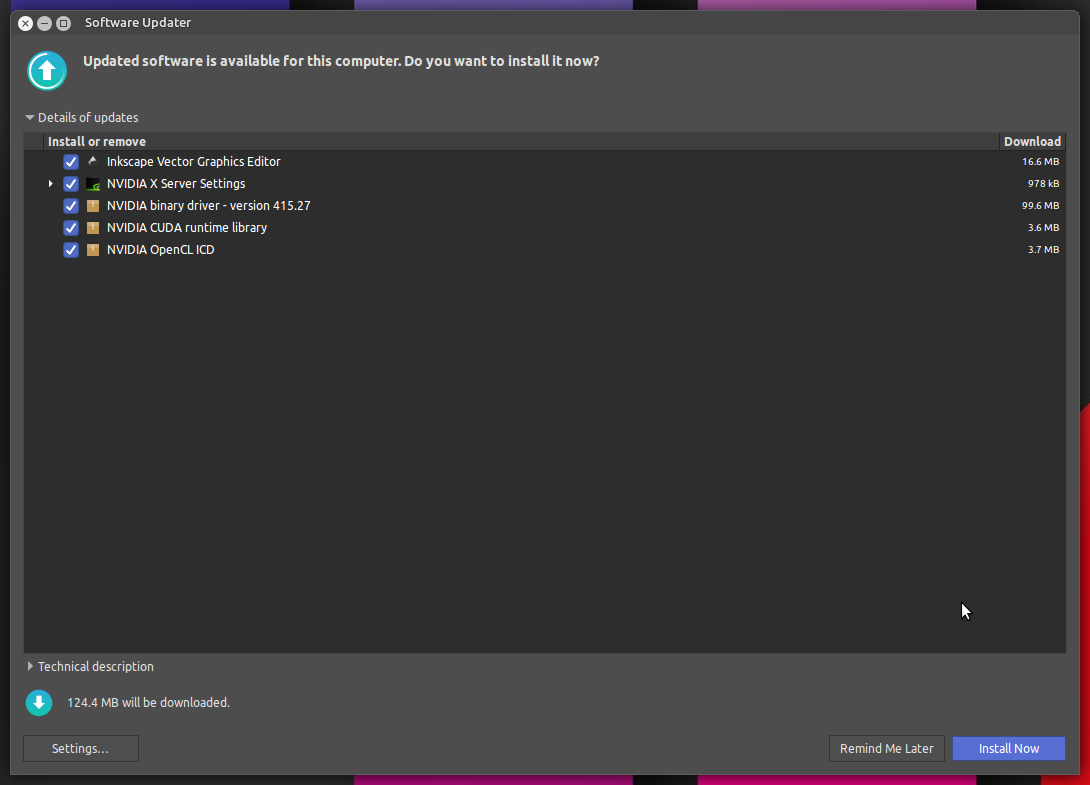Subzerok11
Gawd
- Joined
- Aug 13, 2014
- Messages
- 550
So I built a new PC two weeks ago, with Win10 PRO. I already installed the audio drivers. One from Asus from the motherboard drivers it's the Realtek High definition audio driver. The other was a Audio driver that was installed when I installed Nvidia driver for the 1060gtx. These are the only two listed in my control panel installed software list. I looked through Windows updates and there's nothing about a Audio driver update ever.
So whats going on you think ?
So whats going on you think ?
![[H]ard|Forum](/styles/hardforum/xenforo/logo_dark.png)