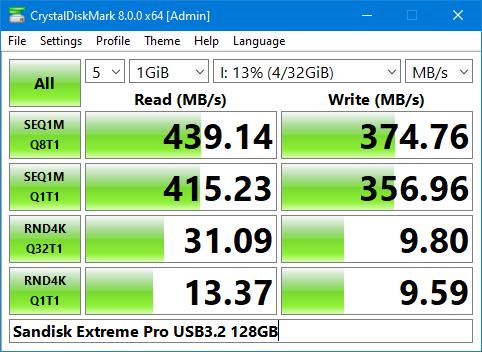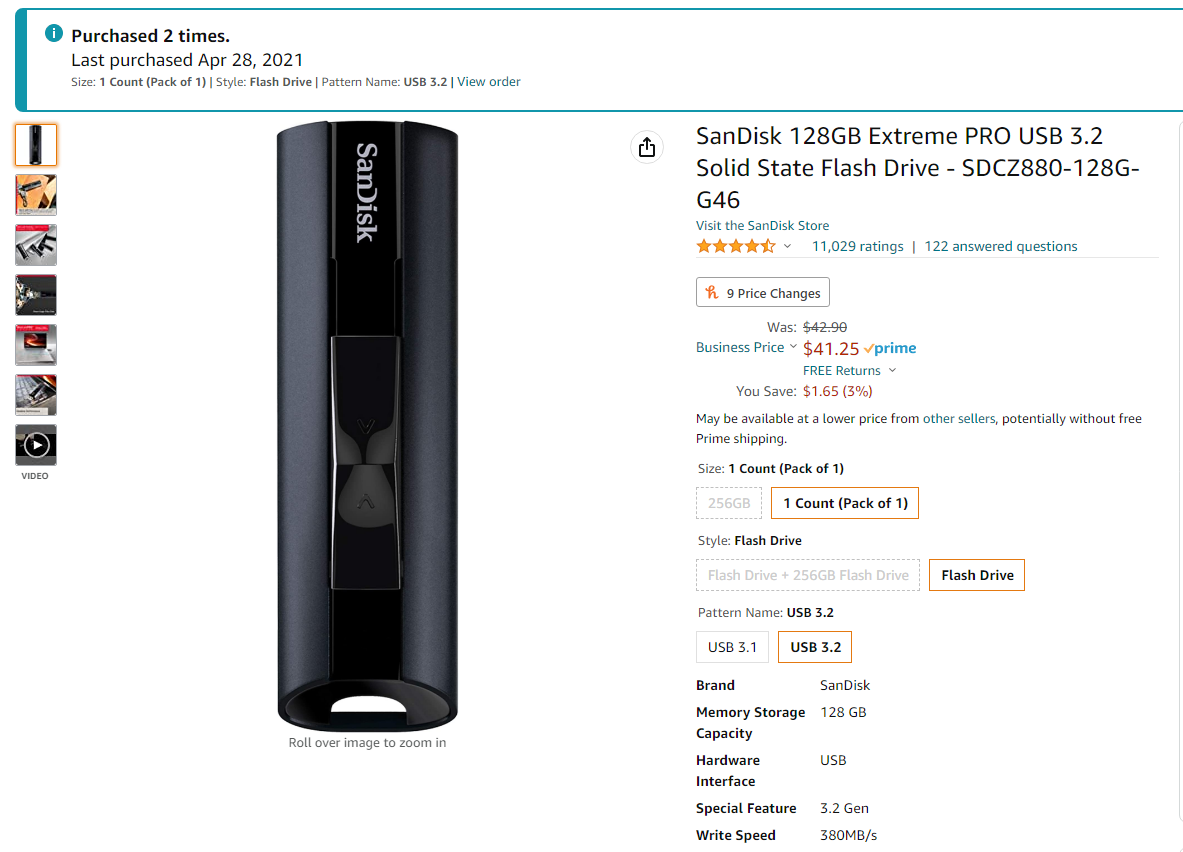Alex Kopyov
n00b
- Joined
- Jan 23, 2017
- Messages
- 4
Every single USB jump drive I ever bought, from cheap to premium eventually slowed down to the point of being unusable for large transfers. Most USB 3.0 drives start at ~100+/-50MB/s transfer speeds. As time goes by they work slower and slower. The slow downs are intermittent. Sometimes you get 20MB/s. Sometimes you get 2MB/s. Sometimes replugging it, or using a different port helps. Usually, it does not. Every single remedy I have seen on the web seems to miss the mark. New, same-model drives show high speeds from the same ports. So, it's not me suddenly using slow ports or having outdated drivers. I have finally switched to carrying a portable SSD which does not seem to have this problem (at least for the several months I had it). But it's too big to carry on a keychain, so it would be nice to know if there is a fix for deteriorating USB jump drives.
![[H]ard|Forum](/styles/hardforum/xenforo/logo_dark.png)