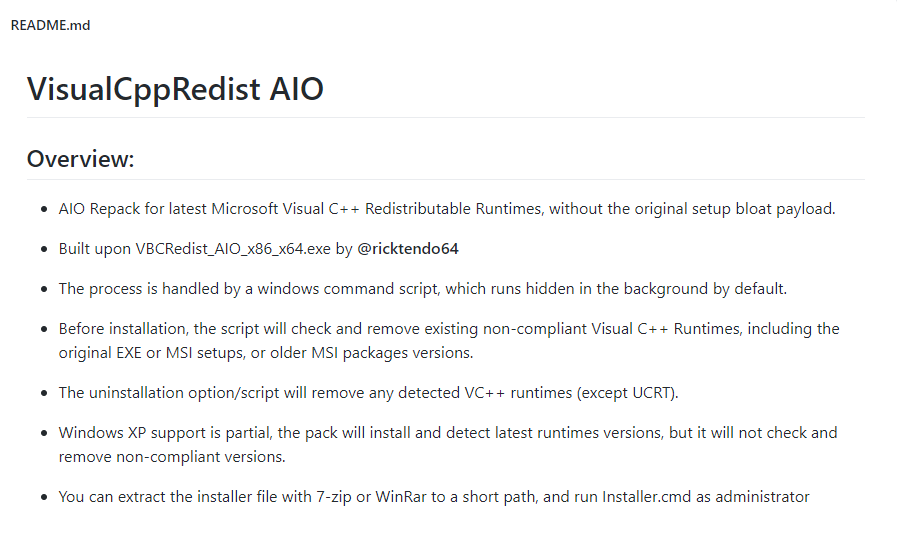princeboy47
Limp Gawd
- Joined
- Aug 30, 2019
- Messages
- 198
I recently installed new windows 10 N Home on my gaming pc and btw it has no media so running a game like quantum break which has in-game video streaming it gives an error saying MFPlat.dll was not found. back to topic. I currently have c++ X64 versions installed and no x86 c++ is installed. so I wanted to know what they do for gaming, whether the x64 or x86.
![[H]ard|Forum](/styles/hardforum/xenforo/logo_dark.png)