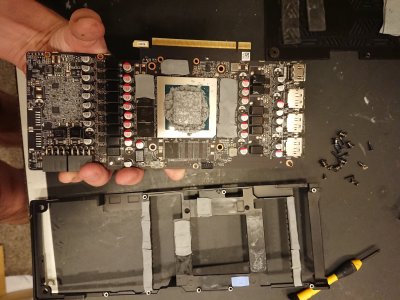Yep that is showing in the log. Thanks. Now to find out if it is the HW going poop or it is just drivers. My computer been running hotter but temps are still really pretty low.Not me, but I have seen it in the past and usually this is due to driver crash related to overclock setttings. Check event viewer for something like "display driver nvlddmkm stopped responding and has successfully recovered"
Navigation
Install the app
How to install the app on iOS
Follow along with the video below to see how to install our site as a web app on your home screen.
Note: This feature may not be available in some browsers.
More options
You are using an out of date browser. It may not display this or other websites correctly.
You should upgrade or use an alternative browser.
You should upgrade or use an alternative browser.
Who is mining with 3XXX or cards?
- Thread starter Archaea
- Start date
Archaea
[H]F Junkie
- Joined
- Oct 19, 2004
- Messages
- 11,825
Vegeta535. Likely lower your VRAM speed by one notch on afterburner and give it another shot.
blackmomba
Gawd
- Joined
- Dec 5, 2018
- Messages
- 774
I don't know if 120mhs is good or not for your card but damn. 4 times my 1080ti
Andrew_Carr
2[H]4U
- Joined
- Feb 26, 2005
- Messages
- 2,777
I picked up one of these. Mining went fine for a day (97MH/s) but now it's not really working right. It's a Zotac trinity variation that was pulled out of an OEM build apparently and resold. Can't get any info on the thermal pad thickness but the frame is designed a little differently and the backplate seems to be plastic. On this one the metal frame also covers the vram so the thermal pads seem to be thinner and don't directly contact the heatsink. I threw on some thermal paste in-between the frame and the heatsink and that seems to do a decent job, and after playing around with thermal pad thickness it seems like I've got the right sizes down, but the card throttles under any kind of load and won't go above 1024x768 resolution in windows. Installing drivers seems to permanently crash it as well so it only really runs in safe mode now.
I've heard you can still mine with these in linux if you start in maintenance mode without loading drivers and manually start the cards, but haven't been successful with that either yet.
I've heard you can still mine with these in linux if you start in maintenance mode without loading drivers and manually start the cards, but haven't been successful with that either yet.
Attachments
I been running +1500 since January with no issues. I dropped it to +1300 and not having the issue anymore.Vegeta535. Likely lower your VRAM speed by one notch on afterburner and give it another shot.
Archaea
[H]F Junkie
- Joined
- Oct 19, 2004
- Messages
- 11,825
1500Mhz was probably slower than low 1400mhz if your cards were like mine. With quite a bit of testing I found right at about low mid 1400Mhz is the best any of my four 3080 cards would do without actually lowering hash rate. These cards won't outright fail, GDDR6X ECC prevents a bluescreen crash, but despite cranking on the VRAM Mhz, they will actually perform slower. Bump it up to 1400Mhz VRAM, and then slowly tick up the Mhz by about 10Mhz per go until you see the hashing rate begin to slow down. You should find your optimal VRAM Mhz, and it almost surely won't be (and wouldn't have been) + 1500Mhz -- unless you had flat out won the silicon lottery.I been running +1500 since January with no issues. I dropped it to +1300 and not having the issue anymore.
I was getting 101 mh/s at +1500. I wasn't getting any errors at +1600 even I just backed it off since it was pushing the limit. I am getting 98~ mh/s at +1300 atm. I run games with no issues at +1500 still. Only mining do I get errors in the event log and resets my oc.1500Mhz was probably slower than low 1400mhz if your cards were like mine. With quite a bit of testing I found right at about low mid 1400Mhz is the best any of my four 3080 cards would do without actually lowering hash rate. These cards won't outright fail, GDDR6X ECC prevents a bluescreen crash, but despite cranking on the VRAM Mhz, they will actually perform slower. Bump it up to 1400Mhz VRAM, and then slowly tick up the Mhz by about 10Mhz per go until you see the hashing rate begin to slow down. You should find your optimal VRAM Mhz, and it almost surely won't be (and wouldn't have been) + 1500Mhz -- unless you had flat out won the silicon lottery.
Archaea
[H]F Junkie
- Joined
- Oct 19, 2004
- Messages
- 11,825
It's full of errors...(just errors you don't see).I was getting 101 mh/s at +1500. I wasn't getting any errors at +1600 even I just backed it off since it was pushing the limit. I am getting 98~ mh/s at +1300 atm. I run games with no issues at +1500 still. Only mining do I get errors in the event log and resets my oc.
You have ECC RAM - it won't crash, but it will take more cycles trying to work through the errors you are generating with that high of VRAM speed.
Watch this starting at 14:45.
For an example of how too high of VRAM slows down the FPS for gaming.
For my own experience, on ASUS TUF OC 3080
I get 102.6 MHs at mid 1400Mhz If I go to 1500Mhz, I drop close to 2MHs - closer to 100MHs. See post 53.
https://hardforum.com/threads/who-is-mining-with-3xxx-or-cards.2005336/page-2#post-1044882219
It's full of errors...(just errors you don't see).
You have ECC RAM - it won't crash, but it will take more cycles trying to work through the errors you are generating with that high of VRAM speed.
Watch this starting at 14:45.
For an example of how too high of VRAM slows down the FPS for gaming.
For my own experience, on ASUS TUF OC 3080
I get 102.6 MHs at mid 1400Mhz If I go to 1500Mhz, I drop close to 2MHs - closer to 100MHs. See post 53.
https://hardforum.com/threads/who-is-mining-with-3xxx-or-cards.2005336/page-2#post-1044882219
I get under 100 at 1400.
:Shrugs:
Look back in your miner logs for any errors (mine show red text). Should be right before the reverting. I had this happen when I was +1200 on the memory and lowered it to +1150. No issues since.Anyone else experiencing their OC setting reverting back to stock? Just recently it started. It does it after 15 mins or so. It does it on both Evga precision and MSI after burner.
![[H]ard|Forum](/styles/hardforum/xenforo/logo_dark.png)