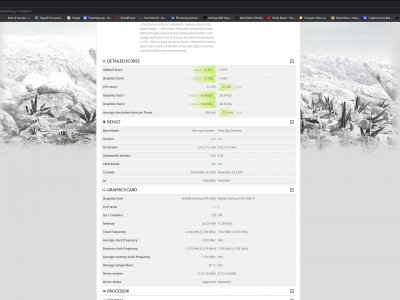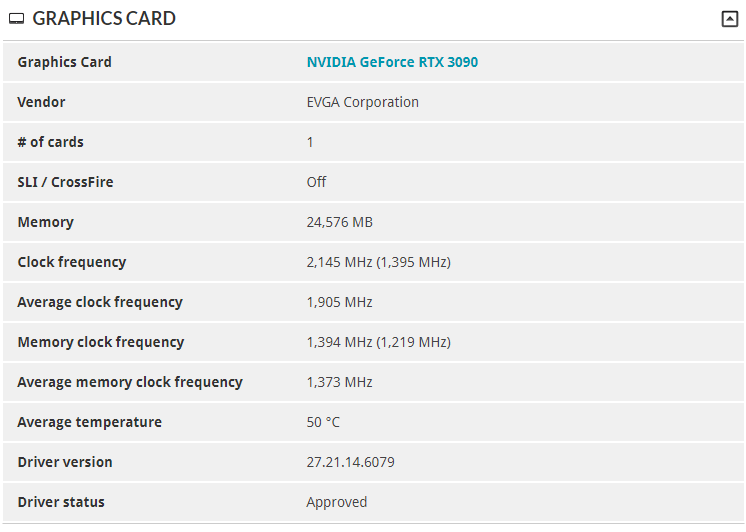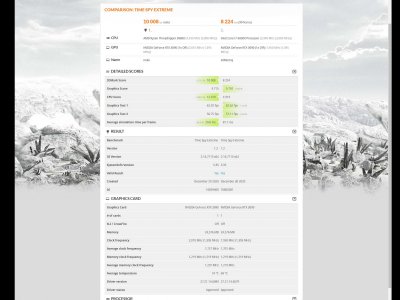JustLong
Gawd
- Joined
- Jun 24, 2002
- Messages
- 782
How long did the kit install take you? I have two of these to install this week, wondering how much time I should set aside.I guess this is the official owners thread for the 3090 so I'll post this here:
Got the Hybrid kit today for my 3090 FTW3 - Wasn't going to install it until the weekend but you know, here we are 12:30AM on a weeknight...lol
Really impressed with how far EVGA has come with the hybrid kits, last one i used was for a 1080Ti, I love how the fans are now fully controlled by the card and not plugged into the motherboard now. Installation was painless. It barely clears my NH-D15 cooler, I had to remove one of the fans from it, not seeing a change in CPU temps on my 3900X so no loss there
Quick run through the Red Dead 2 benchmark - 2080Mhz core clock at 52C. This is with the FTW3 Hybrid OC BIOS installed on the card. Was getting around 1950Mhz with the stock cooler at 76C
View attachment 311437
View attachment 311438
View attachment 311439
View attachment 311440
View attachment 311441
View attachment 311442
![[H]ard|Forum](/styles/hardforum/xenforo/logo_dark.png)