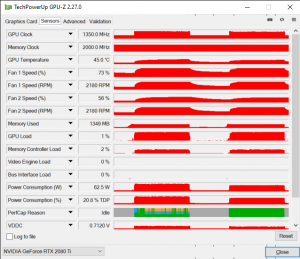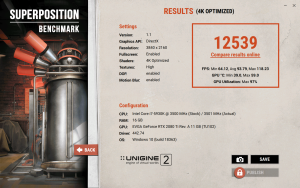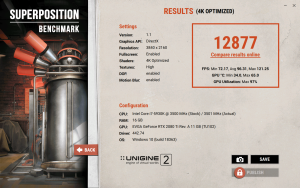Navigation
Install the app
How to install the app on iOS
Follow along with the video below to see how to install our site as a web app on your home screen.
Note: This feature may not be available in some browsers.
More options
You are using an out of date browser. It may not display this or other websites correctly.
You should upgrade or use an alternative browser.
You should upgrade or use an alternative browser.
which RTX 2080 Ti ?
- Thread starter Steve_M
- Start date
gerardfraser
[H]ard|Gawd
- Joined
- Feb 23, 2009
- Messages
- 1,366
Why would you buy that card 2080Ti for gaming when a RTX Titan is faster in gaming.
Titan RTX is effectively just a bigger, badder 2080 Ti, with the same (but fully unlocked) Turing GPU
Titan RTX is effectively just a bigger, badder 2080 Ti, with the same (but fully unlocked) Turing GPU
kirbyrj
Fully [H]
- Joined
- Feb 1, 2005
- Messages
- 30,693
Whatever one you get, make sure you're buying the ones that boost higher. They usually run in the $1200+ range. The cheap $999 ones (EVGA Black, etc.) use the poorly binned chips while the good boosting chips go in the more expensive models.
Okay, as an example ( comparison ) I have here 5 different models :
MSI GeForce RTX 2080 Ti VENTUS GP 11GB GDDR6 - Boost: 1545 MHz
EVGA GeForce RTX 2080 Ti XC Black Edition Gaming - Boost 1560 MHz
GIGABYTE GeForce RTX 2080 Ti Gaming OC - 1650 MHz, 1.665 MHz im OC Mode
ZOTAC GAMING GeForce RTX 2080 Ti AMP - 1350 ( Boost 1665 ) ??
ASUS GeForce RTX 2080 Ti ROG STRIX - 1650 MHz
So, the ones with 1665 ( OC mode ) and the one with 1650 MHz, are faster than the other ones ??
Thank you
MSI GeForce RTX 2080 Ti VENTUS GP 11GB GDDR6 - Boost: 1545 MHz
EVGA GeForce RTX 2080 Ti XC Black Edition Gaming - Boost 1560 MHz
GIGABYTE GeForce RTX 2080 Ti Gaming OC - 1650 MHz, 1.665 MHz im OC Mode
ZOTAC GAMING GeForce RTX 2080 Ti AMP - 1350 ( Boost 1665 ) ??
ASUS GeForce RTX 2080 Ti ROG STRIX - 1650 MHz
So, the ones with 1665 ( OC mode ) and the one with 1650 MHz, are faster than the other ones ??
Thank you
kirbyrj
Fully [H]
- Joined
- Feb 1, 2005
- Messages
- 30,693
Yes, they are boost ~100 Mhz faster than the "budget" Ventus and Black cards. It is probably also reflected in the pricing.
Armenius
Extremely [H]
- Joined
- Jan 28, 2014
- Messages
- 42,004
5% faster on average at 4K for 3x the cost, and even that gap goes down to zero when both it and a 2080 Ti are overclocked. The 2080 Ti is the better, smarter buy for gaming.Why would you buy that card 2080Ti for gaming when a RTX Titan is faster in gaming.
Titan RTX is effectively just a bigger, badder 2080 Ti, with the same (but fully unlocked) Turing GPU
The OC mode is a profile that you enable through Gigabyte's software.Ok, thanks, but what does it mean, the Gigabyte RTX 2080 Ti OC ??
1650 MHz is default and 1665 MHz is OC mode ??? Do I have to OC it, manually ??
SnowBeast
[H]ard|Gawd
- Joined
- Aug 3, 2003
- Messages
- 1,312
https://www.newegg.com/msi-geforce-...ming-x-trio/p/N82E16814137338?&quicklink=true
Mine is at 2025-50Mhz boost. Gotta have good case cooling for these cards though. Fan set to 90% temp is 65C in all games.
Mine is at 2025-50Mhz boost. Gotta have good case cooling for these cards though. Fan set to 90% temp is 65C in all games.
Furious_Styles
Supreme [H]ardness
- Joined
- Jan 16, 2013
- Messages
- 4,520
https://www.newegg.com/msi-geforce-...ming-x-trio/p/N82E16814137338?&quicklink=true
Mine is at 2025-50Mhz boost. Gotta have good case cooling for these cards though. Fan set to 90% temp is 65C in all games.
Do you have a really hot case? I got the same results as you with temps but did not have to do 90% fans. I just had a more aggressive than stock fan curve. Great card though.
Armenius
Extremely [H]
- Joined
- Jan 28, 2014
- Messages
- 42,004
The MSi has a 0db feature, so that idle temp is fine.I purchased the MSI RTX 2080 Ti X Trio
Is the idle temp ok, at 44-45 °C ?
Would you recommend to use MSI Afterburner ??
Some tips / tricks ?
Thank you, guys
Afterburner is what most people seem to use. I've tried numerous programs over the years and it's still my go-to.
Run the card out of the box for a while first and see how you like it. Boost already can hit 1935 MHz without any tweaking, and the unique fan configuration is most likely optimal without touching the fan curve.
Boost - 1935 MHz ?? I thought 1755 or somethingThe MSi has a 0db feature, so that idle temp is fine.
Afterburner is what most people seem to use. I've tried numerous programs over the years and it's still my go-to.
Run the card out of the box for a while first and see how you like it. Boost already can hit 1935 MHz without any tweaking, and the unique fan configuration is most likely optimal without touching the fan curve.
Thanks
Armenius
Extremely [H]
- Joined
- Jan 28, 2014
- Messages
- 42,004
Yes, actual Boost clocks will almost always exceed the manufacturer's specification. This is due to Boost being affected by numerous variables, most notably temperature. Think of the manufacturer's stated Boost clock as the worst-case scenario.Boost - 1935 MHz ?? I thought 1755 or something
Thanks
Did you OC, manually ??https://www.newegg.com/msi-geforce-...ming-x-trio/p/N82E16814137338?&quicklink=true
Mine is at 2025-50Mhz boost. Gotta have good case cooling for these cards though. Fan set to 90% temp is 65C in all games.
JMCB
Gawd
- Joined
- May 26, 2010
- Messages
- 651
Go Founder Edition and put it on a water block. 
Why would you buy a 2080Ti this late when the 3080 / Ti is going to be release this year? I would hold out a few more months. The 3080 will likely be same as 2080Ti but much cheaper while the 3080Ti is rumored to be 40% faster than 2080Ti. I'm hoping this next round of cards is much more competitive as everyone knows the 2080Ti was so damn overpriced. I'm hoping AMD pulls a fast one with Navi and ensures greedy Nvidia doesn't pull another 2080Ti stunt again.
Not OP but the reason why I picked up a 2080 Ti a few days ago is because there will be nothing new before CP2077 launches and I'm definitely not waiting for NVIDIA to play the game.Why would you buy a 2080Ti this late when the 3080 / Ti is going to be release this year? I would hold out a few more months. The 3080 will likely be same as 2080Ti but much cheaper while the 3080Ti is rumored to be 40% faster than 2080Ti. I'm hoping this next round of cards is much more competitive as everyone knows the 2080Ti was so damn overpriced. I'm hoping AMD pulls a fast one with Navi and ensures greedy Nvidia doesn't pull another 2080Ti stunt again.
Because the Titan costs twice as much, but is only a few percent faster? It sure doesn't appear to me that they mean to sell Titans to gamers.Why would you buy that card 2080Ti for gaming when a RTX Titan is faster in gaming.
Titan RTX is effectively just a bigger, badder 2080 Ti, with the same (but fully unlocked) Turing GPU
I'd go with EVGA's three slot reference board - the "XC Ultra" I think it's called. The reference board design is perfectly fine, you get a big meaty cooler, and it's only a few bucks more than the basic reference design.
You might try going used at this point, though. I'm inclined to agree that the next gen isn't likely to be a real thing for a while, but there seem to be deals to be had on the 2080 Ti with a little patience these days.
I just picked up the EVGA XC Ultra a few days ago. I got it because the cooler is meaty (peaks around 65-67C) and it uses the reference PCB so finding a waterblock for it will be easier down the road instead of getting a custom PCB board.Because the Titan costs twice as much, but is only a few percent faster? It sure doesn't appear to me that they mean to sell Titans to gamers.
I'd go with EVGA's three slot reference board - the "XC Ultra" I think it's called. The reference board design is perfectly fine, you get a big meaty cooler, and it's only a few bucks more than the basic reference design.
You might try going used at this point, though. I'm inclined to agree that the next gen isn't likely to be a real thing for a while, but there seem to be deals to be had on the 2080 Ti with a little patience these days.
III_Slyflyer_III
[H]ard|Gawd
- Joined
- Sep 17, 2019
- Messages
- 1,248
I've had my eVGA 2080Ti FTW 3 since September 2019 and it has performed remarkably! Been an amazing card in everything I throw at it. It boosts to what I have in my sig. Anything higher and it will lock up. 
If no one has warned you, overclocking these things is a bit of an art as temperature plays a huge role in boost frequency. BTH, your likely better off putting the effort in overclocking the Vram. Once I go over about 2050Mhz on my Core, I didn't notice much. But the jump from +500Mhz to +1000Mhz on the Vram made a noticeable difference in benchmarks and even in some games when playing 4K.
If no one has warned you, overclocking these things is a bit of an art as temperature plays a huge role in boost frequency. BTH, your likely better off putting the effort in overclocking the Vram. Once I go over about 2050Mhz on my Core, I didn't notice much. But the jump from +500Mhz to +1000Mhz on the Vram made a noticeable difference in benchmarks and even in some games when playing 4K.
Armenius
Extremely [H]
- Joined
- Jan 28, 2014
- Messages
- 42,004
Ja, there are some instances when the card is bandwidth starved. Not as bad as the GTX Titan X was, but still noticeable in some instances. I hope 18 GT/s will be enough for the next gen. Makes me wonder what is going to happen when 8K starts penetrating the market. Will we have even more color compression or other means to keep bandwidth down? Because at this point not even HBM2 is fat enough.I've had my eVGA 2080Ti FTW 3 since September 2019 and it has performed remarkably! Been an amazing card in everything I throw at it. It boosts to what I have in my sig. Anything higher and it will lock up.
If no one has warned you, overclocking these things is a bit of an art as temperature plays a huge role in boost frequency. BTH, your likely better off putting the effort in overclocking the Vram. Once I go over about 2050Mhz on my Core, I didn't notice much. But the jump from +500Mhz to +1000Mhz on the Vram made a noticeable difference in benchmarks and even in some games when playing 4K.
I got my 2080 Ti about a week ago. Started out with Precision X1 but that software is hot garbage. No matter what I tried I couldn't get my overclock settings to stick as profile saving is about 10x more complicated than it needs to be. Installed MSI Afterburner and everything works normally.I've had my eVGA 2080Ti FTW 3 since September 2019 and it has performed remarkably! Been an amazing card in everything I throw at it. It boosts to what I have in my sig. Anything higher and it will lock up.
If no one has warned you, overclocking these things is a bit of an art as temperature plays a huge role in boost frequency. BTH, your likely better off putting the effort in overclocking the Vram. Once I go over about 2050Mhz on my Core, I didn't notice much. But the jump from +500Mhz to +1000Mhz on the Vram made a noticeable difference in benchmarks and even in some games when playing 4K.
I use 100% power target and then overclock from there. After experimenting with mining, I never run above 100% power target anymore as it doesn't seem to help too much but does add more heat/power.
Since I got the card I've only pushed it to +150 on the core and +525 on the memory which is effectively 2050MHz/7525MHz. Max temps peak at 66/67C. This is on the 2080 Ti XC Ultra. I plan on going custom loop in the future so for now on air, these settings are more than fine.
Last edited:
III_Slyflyer_III
[H]ard|Gawd
- Joined
- Sep 17, 2019
- Messages
- 1,248
I put the Power Slider / Temp target to maximum. IF you have decent cooling on the card, it can actually help maintain your Core OC or provide higher boosts for longer periods of time. You are correct though, it does generate more heat. Under full gaming load I maintain generally 60~62C, in some "holy shit this is going to kill your PC at 4K" games, it might hover around 67C. This is also on air cooling though for the card. The HSF on the FTW3 is freaking huge, but does a damn good job without being water cooling (one reason I picked it).I got my 2080 Ti about a week ago. Started out with Precision X1 but that software it hot garbage. No matter what I tried I couldn't get my overclock settings to stick as profile saving is about 10x more complicated than it needs to be. Installed MSI Afterburner and everything works normally.
I use 100% power target and then overclock from there. After experimenting with mining, I never run above 100% power target anymore as it doesn't seem to help too much but does add more heat/power.
Since I got the card I've only pushed it to +150 on the core and +525 on the memory which is effectively 2050MHz/7525MHz. Max temps peak at 66/67C. This is on the 2080 Ti XC Ultra. I plan on going custom loop in the future so for now on air, these settings are more than fine.
Congrats on your purchase, it is a solid card for sure. I don't know if the XC has the sensors, but keep an eye on your memory temperatures. You can look up the max temperature specs for GDDR6 online. If you have Samsung memory (you can tell with gpuz), you can probably hit +700~1000Mhz easily. IN some games I can run +1200Mhz just fine, but in games that use a ton of Vram at 4K (like SOTTR), I have to run my memory at only +700Mhz or the memory modules start to push +80C at 1200Mhz and sometimes will cause a hard lock. Overclocking the memory does make a very noticeable difference though in FPS.
Armenius
Extremely [H]
- Joined
- Jan 28, 2014
- Messages
- 42,004
Setting power target above 100% is actually going to make the card hit the Pwr performance cap more often, so it will look like the clock is holding but the performance won't match the clock speed because utilization will be below optimal. This is why the shunt mod and previously, a vBIOS mod, is common when overclocking so you won't hit a wall. I think [H] and Brent previously did an article on this saying that optimal overclock is achieved on NVIDIA with the power target at 100%.I put the Power Slider / Temp target to maximum. IF you have decent cooling on the card, it can actually help maintain your Core OC or provide higher boosts for longer periods of time. You are correct though, it does generate more heat. Under full gaming load I maintain generally 60~62C, in some "holy shit this is going to kill your PC at 4K" games, it might hover around 67C. This is also on air cooling though for the card. The HSF on the FTW3 is freaking huge, but does a damn good job without being water cooling (one reason I picked it).
Congrats on your purchase, it is a solid card for sure. I don't know if the XC has the sensors, but keep an eye on your memory temperatures. You can look up the max temperature specs for GDDR6 online. If you have Samsung memory (you can tell with gpuz), you can probably hit +700~1000Mhz easily. IN some games I can run +1200Mhz just fine, but in games that use a ton of Vram at 4K (like SOTTR), I have to run my memory at only +700Mhz or the memory modules start to push +80C at 1200Mhz and sometimes will cause a hard lock. Overclocking the memory does make a very noticeable difference though in FPS.
Thanks! I upgraded from a 1070 Ti and I'm using a 120Hz 1440p ultrawide so the performance difference was quite drastic. Really happy with the card. The XC Ultra has a huge 3 slot heatsink+fan which is why my temps are pretty good I think.I put the Power Slider / Temp target to maximum. IF you have decent cooling on the card, it can actually help maintain your Core OC or provide higher boosts for longer periods of time. You are correct though, it does generate more heat. Under full gaming load I maintain generally 60~62C, in some "holy shit this is going to kill your PC at 4K" games, it might hover around 67C. This is also on air cooling though for the card. The HSF on the FTW3 is freaking huge, but does a damn good job without being water cooling (one reason I picked it).
Congrats on your purchase, it is a solid card for sure. I don't know if the XC has the sensors, but keep an eye on your memory temperatures. You can look up the max temperature specs for GDDR6 online. If you have Samsung memory (you can tell with gpuz), you can probably hit +700~1000Mhz easily. IN some games I can run +1200Mhz just fine, but in games that use a ton of Vram at 4K (like SOTTR), I have to run my memory at only +700Mhz or the memory modules start to push +80C at 1200Mhz and sometimes will cause a hard lock. Overclocking the memory does make a very noticeable difference though in FPS.
I found anything above 100% power target just isn't worth it for those last couple of MHz in return for a hotter card. I like to keep things cool.
III_Slyflyer_III
[H]ard|Gawd
- Joined
- Sep 17, 2019
- Messages
- 1,248
Setting power target above 100% is actually going to make the card hit the Pwr performance cap more often, so it will look like the clock is holding but the performance won't match the clock speed because utilization will be below optimal. This is why the shunt mod and previously, a vBIOS mod, is common when overclocking so you won't hit a wall. I think [H] and Brent previously did an article on this saying that optimal overclock is achieved on NVIDIA with the power target at 100%.
See, I find this fairly interesting. For like the first week I had my card, I spent the entire time tweaking, benchmarking and benchmarking in games to find my optimal (and stable) overclock settings for this card. This specific card (FTW3) I believe has a power limit of around 373W; though in my own testing, I found I do not actually hit the actual cap until 400W according to gpuz. To achieve 400W, my slider is required to be at 124% (FTW3 allows it to go this high in Precision X1). This also pegs the temp target at 88C (not that I even get remotely close to that), but by doing so, allows higher maintained clocks at a given temperate (remember, 15Mhz for every 5C in temperature).Thanks! I upgraded from a 1070 Ti and I'm using a 120Hz 1440p ultrawide so the performance difference was quite drastic. Really happy with the card. The XC Ultra has a huge 3 slot heatsink+fan which is why my temps are pretty good I think.
I found anything above 100% power target just isn't worth it for those last couple of MHz in return for a hotter card. I like to keep things cool.
With the exception of running 3DMark at the highest possible settings, I almost never get close to 400W in games and typically well below 350W, thus, never hitting the power cap and I am no where near 88C temp target when maintaining temps on average below 67C. When I graph my clock speeds while gaming, it will be pegged at 2085Mhz - 2115Mhz depending on temperature about 90% of the time.
I may trying lowering back down to 100% power this evening to see the results, but I swear I can maintain higher (and still consistent) clocks with the full power limit enabled.
III_Slyflyer_III
[H]ard|Gawd
- Joined
- Sep 17, 2019
- Messages
- 1,248
As a follow up to my comment right above; I performed further testing... and I see 0 reason to not max out the power and temperature limit if your cooling can handle it on the 2080Ti.
These tests were done with the same exact settings at 4K. I also posted the gpuz graph. Note, Green is Power Cap. I performed the first test at 124% power limit and the second test at 100% power limit. All memory and core overclock settings were exactly the same (+1000Mhz memory and +110Mhz core). The higher score was at 124% power limit and was my first test on the gpuz graph (373W, spikes at 400W).
These tests were done with the same exact settings at 4K. I also posted the gpuz graph. Note, Green is Power Cap. I performed the first test at 124% power limit and the second test at 100% power limit. All memory and core overclock settings were exactly the same (+1000Mhz memory and +110Mhz core). The higher score was at 124% power limit and was my first test on the gpuz graph (373W, spikes at 400W).
Attachments
Auer
[H]ard|Gawd
- Joined
- Nov 2, 2018
- Messages
- 1,972
As a follow up to my comment right above; I performed further testing... and I see 0 reason to not max out the power and temperature limit if your cooling can handle it on the 2080Ti.
These tests were done with the same exact settings at 4K. I also posted the gpuz graph. Note, Green is Power Cap. I performed the first test at 124% power limit and the second test at 100% power limit. All memory and core overclock settings were exactly the same (+1000Mhz memory and +110Mhz core). The higher score was at 124% power limit and was my first test on the gpuz graph (373W, spikes at 400W).
Thats a pretty hefty powerdraw, is it worth it in games? FPS gain seems minimal in Superposition.
To me 100% not worth it. That difference is never something you would be able to tell unless you had an FPS counter running and maybe not even then. Not worth the extra heat but that's just me.Thats a pretty hefty powerdraw, is it worth it in games? FPS gain seems minimal in Superposition.
III_Slyflyer_III
[H]ard|Gawd
- Joined
- Sep 17, 2019
- Messages
- 1,248
I guess "Worth it" is a relative term to the individual. In my case, I bought the specific card I did in order to push the 2080Ti to its maximum limits without having to go to a water cooled solution or perform any hardware modifications. The larger PCB and HSF assembly allows me to push the power limit to 373W+ without tipping over 67C under full load and enables a longer sustained Core clock. The 124% limit gave me 2085Mhz ~ 2130Mhz during the entire test. At only 100% limit it gave me 1995Mhz ~ 2050Mhz during the entire test (with 2050Mhz only at initial start). Superposition was a quick and easy test to compare, I believe games probably yield different yet similar percentage gains depending on settings, RTX On/Off etc. I'd have to do more testing to determine the exact FPS gains.Thats a pretty hefty powerdraw, is it worth it in games? FPS gain seems minimal in Superposition.
Do the fans run constantly on the card when gaming? Absolutely, but I don't hear them over the sound system I game with. All other times, it's passive cooling and no noise.
As for the "real" costs, the extra 75+ Watts is a drop in the bucket in the overall electric bill. If I was concerned with that aspect, I probably should not have purchased a 2080Ti to begin with... lol.
As for gaming? To know I am getting the absolute maximum performance out of my video card while maintaining perfectly safe temperatures? Yes, to me, worth it. But I also enjoy pushing a PC to it's limits with overclocking, so this is simply natural and fun for me.
Last edited:
Auer
[H]ard|Gawd
- Joined
- Nov 2, 2018
- Messages
- 1,972
I guess "Worth it" is a relative term to the individual. In my case, I bought the specific card I did in order to push the 2080Ti to its maximum limits without having to go to a water cooled solution or perform any hardware modifications. The larger PCB and HSF assembly allows me to push the power limit to 3737W+ without tipping over 67C under full load and enables a longer sustained Core clock. The 124% limit gave me 2085Mhz ~ 2130Mhz during the entire test. At only 100% limit it gave me 1995Mhz ~ 2050Mhz during the entire test (with 2050Mhz only at initial start). Superposition was a quick and easy test to compare, I believe games probably yield different yet similar percentage gains depending on settings, RTX On/Off etc. I'd have to do more testing to determine the exact FPS gains.
Do the fans run constantly on the card when gaming? Absolutely, but I don't hear them over the sound system I game with. All other times, it's passive cooling and no noise.
As for the "real" costs, the extra 75+ Watts is a drop in the bucket in the overall electric bill. If I was concerned with that aspect, I probably should not have purchased a 2080Ti to begin with... lol.
As for gaming? To know I am getting the absolute maximum performance out of my video card while maintaining perfectly safe temperatures? Yes, to me, worth it. But I also enjoy pushing a PC to it's limits with overclocking, so this is simply natural and fun for me.
I totally get maxing things out, it's what most of us do. By "worth it" I simply was curious about the diff in games.
I probably should have asked "Can you tell the diff?"
Either way, it's fun, and that's why we do this.
I see what you mean. I confirmed I got very similar results when I tried running @ 124% vs 100%. Perhaps when I go water I will revisit this but for now 100% power target keeps my card nice and cool and I have plenty of FPS for the games I play.As a follow up to my comment right above; I performed further testing... and I see 0 reason to not max out the power and temperature limit if your cooling can handle it on the 2080Ti.
These tests were done with the same exact settings at 4K. I also posted the gpuz graph. Note, Green is Power Cap. I performed the first test at 124% power limit and the second test at 100% power limit. All memory and core overclock settings were exactly the same (+1000Mhz memory and +110Mhz core). The higher score was at 124% power limit and was my first test on the gpuz graph (373W, spikes at 400W).
Furious_Styles
Supreme [H]ardness
- Joined
- Jan 16, 2013
- Messages
- 4,520
As a follow up to my comment right above; I performed further testing... and I see 0 reason to not max out the power and temperature limit if your cooling can handle it on the 2080Ti.
These tests were done with the same exact settings at 4K. I also posted the gpuz graph. Note, Green is Power Cap. I performed the first test at 124% power limit and the second test at 100% power limit. All memory and core overclock settings were exactly the same (+1000Mhz memory and +110Mhz core). The higher score was at 124% power limit and was my first test on the gpuz graph (373W, spikes at 400W).
I wouldn't trust that gpu-z wattage #. You need to have a UPS or something to monitor it at the socket.
III_Slyflyer_III
[H]ard|Gawd
- Joined
- Sep 17, 2019
- Messages
- 1,248
I didn't mean to have my response seem defensive, just trying to post my perspective for other to understand.I totally get maxing things out, it's what most of us do. By "worth it" I simply was curious about the diff in games.
I probably should have asked "Can you tell the diff?"
Either way, it's fun, and that's why we do this.
However; to address your gaming question, I could probably get some numbers this weekend if your curious. I can't say I technically have beyond my initial overclock setup the first week I got the card. With any video card or CPU I usually spend the first week overclocking and tweaking for max performance and then never touch or visit it again.
I do have a UPS connected actually and did note the readings (just did not post them as I am unsure of how reliable it is for this test). They tend to fluctuate quite a bit depending on instantaneous load, but to answer your question, at 124% my UPS was reading about 634~645W average and at 100% my UPS was reading about 585~601W average. So; not exactly what gpuz or Precision X1 was reading, but the UPS also has the entire load of the PC as we all know. So yeah, in general, the power usage was higher, just not a pure 1-to-1 relationship as I am sure the PC Power Supply capacitance steadies out the power usage reading vs. what gpu sees the video card using.I wouldn't trust that gpu-z wattage #. You need to have a UPS or something to monitor it at the socket.
Dayaks
[H]F Junkie
- Joined
- Feb 22, 2012
- Messages
- 9,773
I had better results after bios mod to around 375W cap. Hard mod after that only gave another ~0.5%.
That was under water though.
If you’re thermally limited raising voltage can give worse results. I can’t recall the [H] review exactly but I think it was something to do with that.
That was under water though.
If you’re thermally limited raising voltage can give worse results. I can’t recall the [H] review exactly but I think it was something to do with that.
![[H]ard|Forum](/styles/hardforum/xenforo/logo_dark.png)