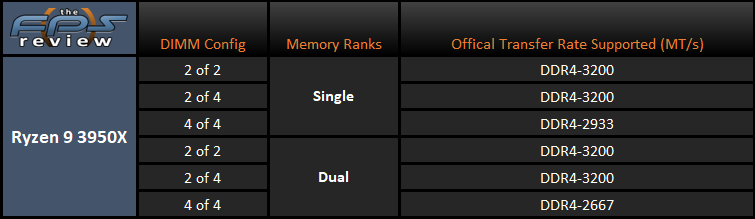Hi all (and Happy Thanksgiving!),
Without getting into a 32 GB vs 64 GB argument, which of the following kits would you use for Ryzen 3 with a X570 based board (knowing that everyone would rather choose Samsung B-die):
Model F4-3600C16Q-64GVKC
(4x16 GB kit, Timings 16-19-19-39, Voltage 1.35V)
Or
F4-3600C16D-64GVK
(2x32 GB kit, Timings 16-22-22-42, Voltage 1.45V)
The former has tighter timings and might run at a lower voltage. But I have not had any modern AMD systems and wonder would those timings being possible with all 4 DIMM sockets populated? I keep getting mixed messages about the Ryzen memory controller having more trouble with 4 vs 2 sticks at rated speed. But I see plenty of people using 4 sticks. In general my preference would be fewer sticks and lower voltages, but if there is no disadvantage to having 4 sticks in this case, then I should choose the kit with tighter timings. I'm hoping for a relatively plug and play memory configuration. I doubt I would overclock the memory further, though I might spend a day or so trying to tighten timings if possible.
Since I can't find any Ryzen 3 processors I'm not in a hurry since it looks like I may have to wait until spring 2021 to complete my build, but I like to have components picked out ahead of time.
Thanks for any advice,
LT.
Without getting into a 32 GB vs 64 GB argument, which of the following kits would you use for Ryzen 3 with a X570 based board (knowing that everyone would rather choose Samsung B-die):
Model F4-3600C16Q-64GVKC
(4x16 GB kit, Timings 16-19-19-39, Voltage 1.35V)
Or
F4-3600C16D-64GVK
(2x32 GB kit, Timings 16-22-22-42, Voltage 1.45V)
The former has tighter timings and might run at a lower voltage. But I have not had any modern AMD systems and wonder would those timings being possible with all 4 DIMM sockets populated? I keep getting mixed messages about the Ryzen memory controller having more trouble with 4 vs 2 sticks at rated speed. But I see plenty of people using 4 sticks. In general my preference would be fewer sticks and lower voltages, but if there is no disadvantage to having 4 sticks in this case, then I should choose the kit with tighter timings. I'm hoping for a relatively plug and play memory configuration. I doubt I would overclock the memory further, though I might spend a day or so trying to tighten timings if possible.
Since I can't find any Ryzen 3 processors I'm not in a hurry since it looks like I may have to wait until spring 2021 to complete my build, but I like to have components picked out ahead of time.
Thanks for any advice,
LT.
![[H]ard|Forum](/styles/hardforum/xenforo/logo_dark.png)