This has already been stated, but again:
1) I said the two monitors cannot be identical in size and display the same image size. A 1920x1080 image of the same diagonal dimension does NOT fit in a 1920x1200 monitor of equal size as was claimed. Not possible. I asked Albovin several times what the model number of the two displays are so that I could demonstrate what he is saying is wrong. I will trust your photoshop test that the right image is larger and the right monitor is smaller. I didn't know how to accurately measure that in photoshop to show Albovin he is wrong.
2) I explained repeatedly that is not an example of HOR+ scaling due to the obviously clear bars on the left screen. With HOR+ scaling, you would utilize the entire screen and you would lose FOV exactly as I had shown in the animated GIF and as on the Widescreen Forum FAQ:
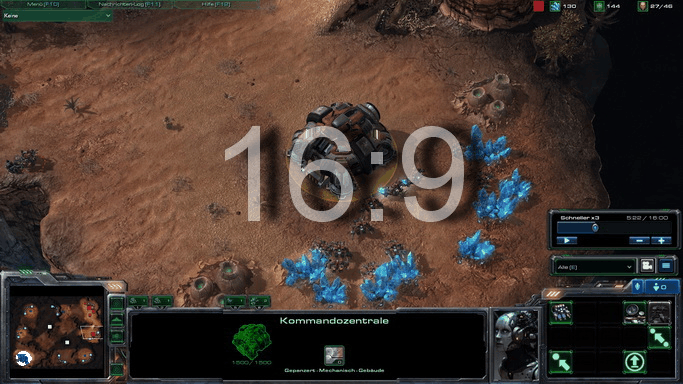
Some were not understanding what the GIF is showing, claimed that the FAQ is wrong, and threw up a plethora of misinformation, based IMO on the fact that they didn't like the negative connotation of this original statement:
LOSE field of view, LOSE screen size, or CHOOSE a 16:9 display. Pick one.
This applies regardless of our disagreement on whether that is coined with the more common anamorphic scaling or graphics driver aspect ratio term. In any case, it is not HOR+ scaling.
Generally speaking, the larger the monitor or the more pixels it has, the more expensive it is. A 16:10 display showing 16:9 footage w/ anamorphic scaling is "wasting" pixels and reducing screen size, generally considered negative by most. Otherwise, why isn't everyone running square monitors with insanely high resolutions in the first place if not w/ the intent of wasting less screen realestate and money? In any case, I can understand how that is subjective, and would not press the point, and as mentioned I'm happy w/ my 16:10 Dell and find it superior to the 27" 16:9 option in all but price. And yes, if Dell made the 30" in 16:9 w/ more horizontal pixels or reduced cost, I would have purchased that for the before-mentioned reasons, and I am happy that 16:9 is increasingly becoming the unified standard for media and look forward to lower mainstream pricing in higher resolution screens when either UHD, QFHD, or WQHD becomes the next standard (all proposals are 16:9).
1) I said the two monitors cannot be identical in size and display the same image size. A 1920x1080 image of the same diagonal dimension does NOT fit in a 1920x1200 monitor of equal size as was claimed. Not possible. I asked Albovin several times what the model number of the two displays are so that I could demonstrate what he is saying is wrong. I will trust your photoshop test that the right image is larger and the right monitor is smaller. I didn't know how to accurately measure that in photoshop to show Albovin he is wrong.
2) I explained repeatedly that is not an example of HOR+ scaling due to the obviously clear bars on the left screen. With HOR+ scaling, you would utilize the entire screen and you would lose FOV exactly as I had shown in the animated GIF and as on the Widescreen Forum FAQ:
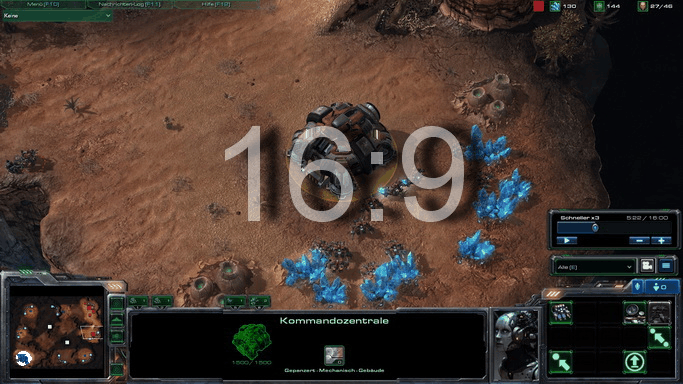
Some were not understanding what the GIF is showing, claimed that the FAQ is wrong, and threw up a plethora of misinformation, based IMO on the fact that they didn't like the negative connotation of this original statement:
LOSE field of view, LOSE screen size, or CHOOSE a 16:9 display. Pick one.
This applies regardless of our disagreement on whether that is coined with the more common anamorphic scaling or graphics driver aspect ratio term. In any case, it is not HOR+ scaling.
Generally speaking, the larger the monitor or the more pixels it has, the more expensive it is. A 16:10 display showing 16:9 footage w/ anamorphic scaling is "wasting" pixels and reducing screen size, generally considered negative by most. Otherwise, why isn't everyone running square monitors with insanely high resolutions in the first place if not w/ the intent of wasting less screen realestate and money? In any case, I can understand how that is subjective, and would not press the point, and as mentioned I'm happy w/ my 16:10 Dell and find it superior to the 27" 16:9 option in all but price. And yes, if Dell made the 30" in 16:9 w/ more horizontal pixels or reduced cost, I would have purchased that for the before-mentioned reasons, and I am happy that 16:9 is increasingly becoming the unified standard for media and look forward to lower mainstream pricing in higher resolution screens when either UHD, QFHD, or WQHD becomes the next standard (all proposals are 16:9).
Last edited:
![[H]ard|Forum](/styles/hardforum/xenforo/logo_dark.png)












