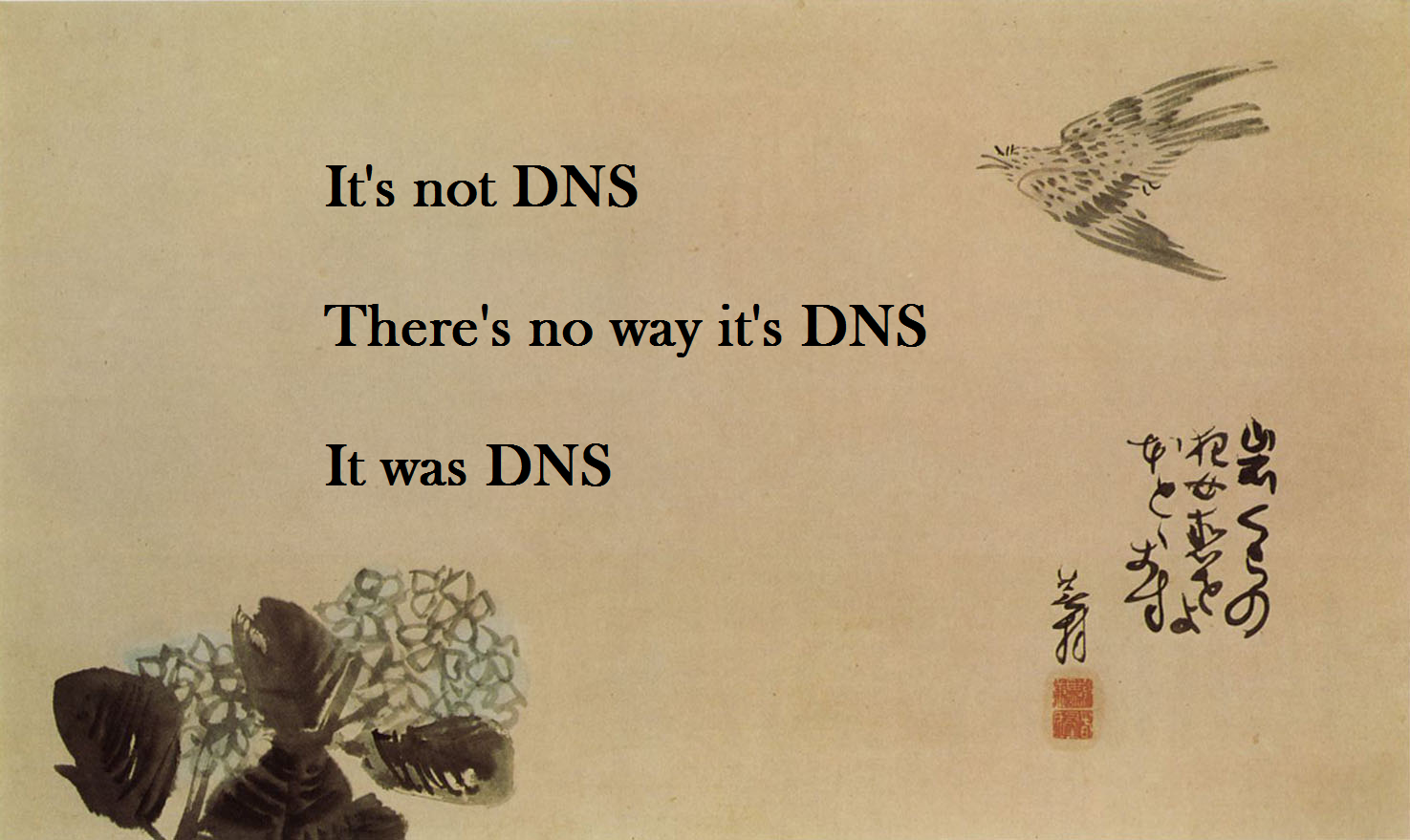I've had this file server for years, and have all the config files saved so when I need to do a periodic bare-metal rebuild all I need to do is install the software, put my config files back into place and it I'm back in no time. It has worked every time, except this one. I've been pulling my hair out for two days just trying to get Samba to run, and it runs fine, but nothing will connect to it.
I've taken a lot of stuff out of smb4.conf because I had set a lot of tuning parameters that worked well in the past but got warnings this time that I shouldn't have them
The machine is a Dell T110ii with a e3-1225v2 CPU and 32Gb RAM running FreeBSD 12.1-RELEASE-p1. The first time I compiled everything from ports, this time I installed using packages. The only things I've installed are Samba (4.10-11), NUT, and rsync. I've configured pf to run with the same simple config I've had for years.
I can't figure out the problem, but neither my OpenSuSE desktop nor my Windows HTPC can connect to it. SSH works peachy!
rc.conf:
smb4.conf
pf.conf:
I've taken a lot of stuff out of smb4.conf because I had set a lot of tuning parameters that worked well in the past but got warnings this time that I shouldn't have them
The machine is a Dell T110ii with a e3-1225v2 CPU and 32Gb RAM running FreeBSD 12.1-RELEASE-p1. The first time I compiled everything from ports, this time I installed using packages. The only things I've installed are Samba (4.10-11), NUT, and rsync. I've configured pf to run with the same simple config I've had for years.
I can't figure out the problem, but neither my OpenSuSE desktop nor my Windows HTPC can connect to it. SSH works peachy!
rc.conf:
clear_tmp_enable="YES"
hostname="servy"
ifconfig_em0="inet 172.16.12.55 netmask 255.255.255.0"
defaultrouter="172.16.12.95"
local_unbound_enable="YES"
sshd_enable="YES"
ntpdate_enable="YES"
ntpd_enable="YES"
powerd_enable="YES"
# Set dumpdev to "AUTO" to enable crash dumps, "NO" to disable
dumpdev="AUTO"
zfs_enable="YES"
pf_enable="YES"
pf_rules="/etc/pf.conf"
pflog_enable="YES"
pflog_logfile="/var/log/pflog.log"
samba_server_enable="YES"
smb4.conf
[global]
workgroup = WORKGROUP
netbios name = SERVY
server string = Servy
interfaces = em0
security = user
encrypt passwords = true
load printers = no
hosts allow = 172.16.12. 127.
hosts deny = all
invalid users = root nobody
printable = no
[DataShare]
comment = Data Share
path = /data/DataShare
valid users = ben MediaPC
writable = yes
write list = ben
[Ben]
comment = Ben's Files
path = /data/Ben
valid users = ben
public = no
writable = yes
write list = ben
pf.conf:
# PF configuration file, for file server duty
#variables
interface="em0"
secondary="em1"
#options and optimizations
set block-policy drop
set skip on lo0
set loginterface $interface
#Firewall settings for em1/empty NIC
block in log on $secondary all
block out log on $secondary all
#outbound rules
pass out log quick
#inbound rules
block in log on $interface all
pass in quick on $interface proto icmp all
pass in log on $interface proto tcp from 172.16.12.0/24 to ($interface) port { 139, 445 }
pass in log on $interface proto tcp from 172.16.12.0/24 to ($interface) port { 22 }
Last edited:
![[H]ard|Forum](/styles/hardforum/xenforo/logo_dark.png)