legcramp
[H]F Junkie
- Joined
- Aug 16, 2004
- Messages
- 12,401
Okay so I finally tested the paste against thermal grizzly kryonaut paste on an MSI RTX 3060 Ti dual fan card in a mining rig. Since I didn't control the ambient temp in the garage, I used the card right next to it as a reference point.Well ? Been a month + and you never posted back. Did it destroy the CPU?
Usually the delta between the card tested vs. the card next to it is around 12-16c due to the crappy cooler on this MSI card not having a super beefy heatsink. This has always been the case and no matter how many times I remounted or play around with the pads/coolers the delta is always 12-16c in the morning and throughout the evening using the generic 30g tube of paste.
So taking thermal pad thickness out of the equation I have a large jar of thermal putty that I replaced all the thermal pads on the card so the GPU core will always get a perfect mount and I tested this on both pastes.
The delta between the two cards with thermal grizzly kryonaut paste is now 10-12c. So in my quick and probably flawed way of testing, Thermal Grizzly Kryonaut is about 2-4c better than the Protronix Series 9 Extreme Performance paste that you can get for $9 for a 30g tube for this specific RTX 3060 Ti. I would put this paste somewhere along the lines of AS5-level of performance but you get a ton of it for $9.
The Protronix Series 9 thermal compound paste is 62% more thermally conductive than the Series 7. The high density formula is suitable for extreme environments and applications that demand the very best performance. Exceptional long term stability, odorless, low oil content, non-curing, non-volatile, non-corrosive, non-toxic, flame retardant, not electrically conductive •
Operating Temperature: -50/340? •
Thermal Conductivity: > 5.15W /m-K •
Thermal Resistance: < 0.004? -in²/W • 45% metal oxide compounds Large 30G Syringe
Edit: Added some graphics from HIVEOS stats.
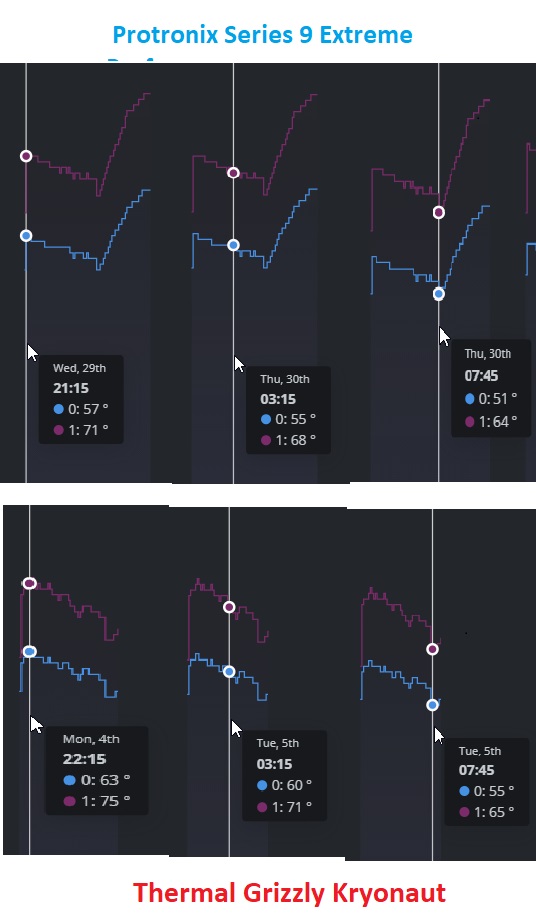
Last edited:
![[H]ard|Forum](/styles/hardforum/xenforo/logo_dark.png)