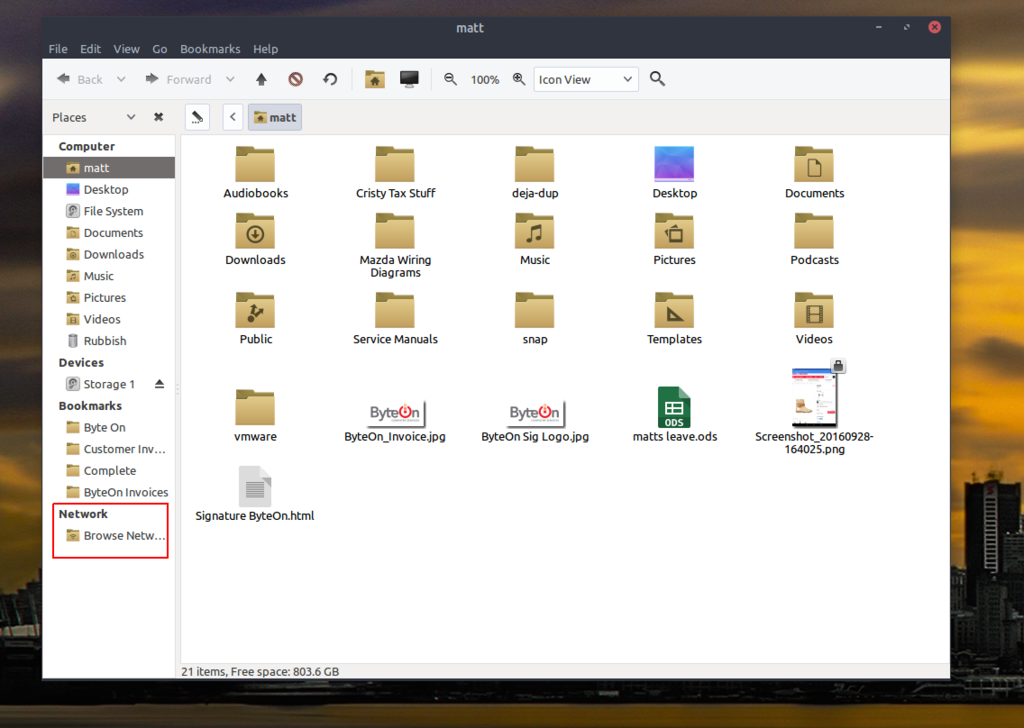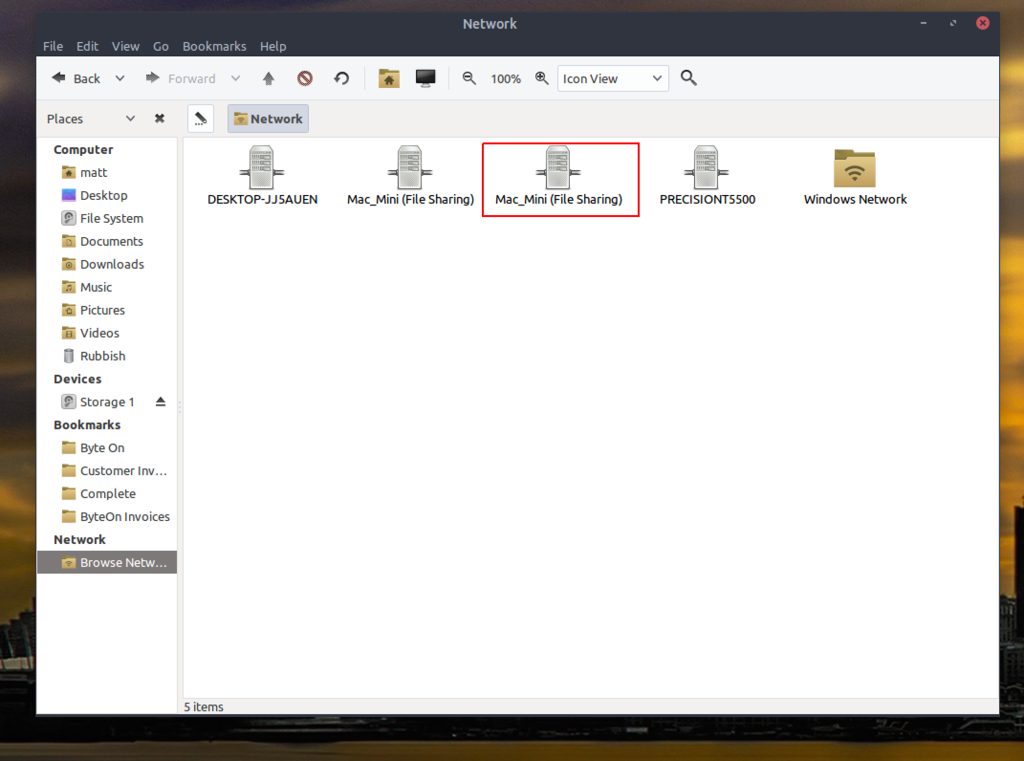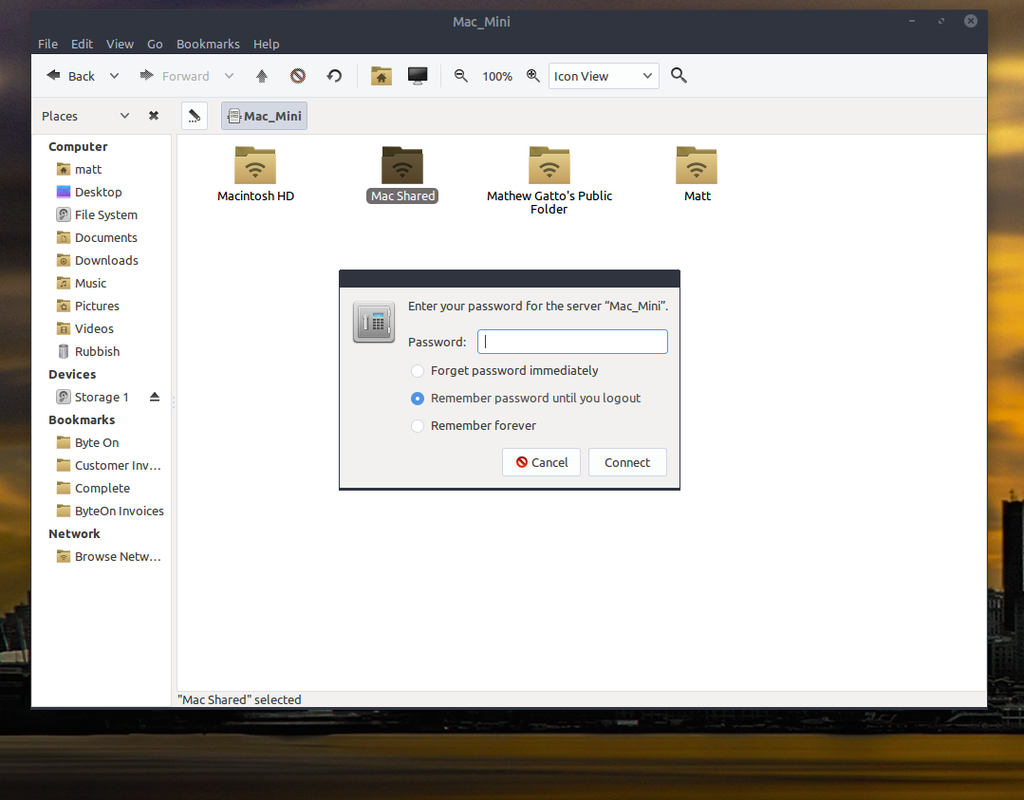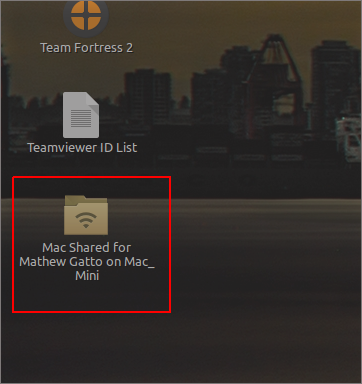D
Deleted member 245375
Guest
Yah, I know, Linux vs Windows or Macs vs PCs, age old "discussions" that end up running around themselves and then straight into the ground 99% of the time so no worries. I'm usually the person that tends to try and steer things back on track when threads go way off the rails anyway. 
And yeah, blinkenlights.nl is still there, probably will be there forever I suppose, one of the oldest things on the Internet and still damned cool even so.
And yeah, blinkenlights.nl is still there, probably will be there forever I suppose, one of the oldest things on the Internet and still damned cool even so.
![[H]ard|Forum](/styles/hardforum/xenforo/logo_dark.png)