My AOC are getting long in the tooth (6 years old). I was thinking of dell but wanted to check if there is an esp good 27 inch monitor available these days. While I do game i don't need ultra high refresh - i much rather have vibrant colours and no glow with good angle of view.
Navigation
Install the app
How to install the app on iOS
Follow along with the video below to see how to install our site as a web app on your home screen.
Note: This feature may not be available in some browsers.
More options
You are using an out of date browser. It may not display this or other websites correctly.
You should upgrade or use an alternative browser.
You should upgrade or use an alternative browser.
What is a decent 27 1440p monitor these days
- Thread starter you2
- Start date
XoR_
[H]ard|Gawd
- Joined
- Jan 18, 2016
- Messages
- 1,566
Friend recently got Acer Nitro VG270UP
It is budget gaming IPS monitor with 144Hz refresh rate and DCI-P3 gamut. It has good sRGB emulation which make colors look quite accurate to my eyes.
Viewing angles are typical for IPS so nothing great but also not terrible.
Only some professional monitors have no glow. There were some instances of Korean monitors which used some PLS panels without apparent IPS glow but even then it was lottery. Today this Acer have comparable price and overall better quality.
It is budget gaming IPS monitor with 144Hz refresh rate and DCI-P3 gamut. It has good sRGB emulation which make colors look quite accurate to my eyes.
Viewing angles are typical for IPS so nothing great but also not terrible.
Only some professional monitors have no glow. There were some instances of Korean monitors which used some PLS panels without apparent IPS glow but even then it was lottery. Today this Acer have comparable price and overall better quality.
euskalzabe
[H]ard|Gawd
- Joined
- May 9, 2009
- Messages
- 1,478
Pixio Px275h. Check my subjective review on this forum.
The reviews on amazon talk about a lot of backlight bleed. How difficult is it to get a good unit (all ips i've seen have some bleed but some are a lot worse - basically as far as i can tell it means the frame is not aligned with the backlight.
Pixio Px275h. Check my subjective review on this forum.
Not available for another week - still good to know - kind of pricey but closest thing to oled monitor.
if you got the funds, go for the Samsung G7 odyssey.
Zero glow, some backlight bleed in very dark room, it has inky blacks and very vibrant colors due to 10bit panel with qled tech.
I just ordered a g7 32". Won't be here for a couple weeks but seemed really nice.if you got the funds, go for the Samsung G7 odyssey.
Zero glow, some backlight bleed in very dark room, it has inky blacks and very vibrant colors due to 10bit panel with qled tech.
LTT had a quick take on the Samsung G7 and quite liked it, but no mention of price.
Right on their website: https://www.samsung.com/us/computin...ming-monitor-with-quantum-dot-lc32hg70qqnxza/
As you probably know there are two main LCD panel types in play today: VA-based or IPS-based, each with its strengths and drawbacks (I'm sick of it really because the tradeoffs have largely remained the same the last 15 years).
In case you are wondering about IPS monitors that are low glow (without resorting to full array local dimming)...there are not many out there in the market. Almost all IPS monitors have horrendous glow unless they are bonded with some kind of film/layer which reduces the glow, but they are hard to find. I recently tested two fairly high-end color-critical monitors which should represent the upper end of what low glow IPS 1440p monitors under $3000 are today:
https://hardforum.com/threads/nec-pa271q-vs-eizo-cg279x-aka-27-ips-a-tw-faceoff.1998579/
VA-based monitors should have much lower glow and better black levels/contrast but for anything where you need color and gamma to be as even as possible over the entire screen, VA-based monitors are immediately out of the running (that's why you never see VA-based monitors in professional or studio type monitors; they are either IPS and pricey, or specialty dual-layer IPS and crazy expensive and power hungry, or OLED-based with burn-in risk). However if you don't care for color/gamma stability then your options open up considerably since VA-based monitors can be considered.
In case you are wondering about IPS monitors that are low glow (without resorting to full array local dimming)...there are not many out there in the market. Almost all IPS monitors have horrendous glow unless they are bonded with some kind of film/layer which reduces the glow, but they are hard to find. I recently tested two fairly high-end color-critical monitors which should represent the upper end of what low glow IPS 1440p monitors under $3000 are today:
https://hardforum.com/threads/nec-pa271q-vs-eizo-cg279x-aka-27-ips-a-tw-faceoff.1998579/
VA-based monitors should have much lower glow and better black levels/contrast but for anything where you need color and gamma to be as even as possible over the entire screen, VA-based monitors are immediately out of the running (that's why you never see VA-based monitors in professional or studio type monitors; they are either IPS and pricey, or specialty dual-layer IPS and crazy expensive and power hungry, or OLED-based with burn-in risk). However if you don't care for color/gamma stability then your options open up considerably since VA-based monitors can be considered.
Last edited:
Wrong monitor. This is the the one being talked about:
https://www.samsung.com/us/computing/monitors/gaming/27--odyssey-g7-gaming-monitor-lc27g75tqsnxza/
https://www.samsung.com/us/computing/monitors/gaming/27--odyssey-g7-gaming-monitor-lc27g75tqsnxza/
The AOC are not horrible with glow or bleed (I use them in pitch black room at night); I think they were some of the cheap monitors you had mentioned a long time ago when you had a no glow thread. Vaguely the nec and eizo monitor are the same one mentioned years ago but to be honest they are just too expensive at nearly $3000 esp considering i want 2. I am curious to see how the G7 reviews. It might not be colour accurate (which is ok for my application) if it has other good traits. I use the monitor (actually two) for text processing and soft gaming but not photo.
As you probably know there are two main LCD panel types in play today: VA-based or IPS-based, each with its strengths and drawbacks (I'm sick of it really because the tradeoffs have largely remained the same the last 15 years).
In case you are wondering about IPS monitors that are low glow (without resorting to full array local dimming)...there are not many out there in the market. Almost all IPS monitors have horrendous glow unless they are bonded with some kind of film/layer which reduces the glow, but they are hard to find. I recently tested two fairly high-end color-critical monitors which should represent the upper end of what low glow IPS 1440p monitors under $3000 are today:
https://hardforum.com/threads/nec-pa271q-vs-eizo-cg279x-aka-27-ips-a-tw-faceoff.1998579/
VA-based monitors should have much lower glow and better black levels/contrast but for anything where you need color and gamma to be as even as possible over the entire screen, VA-based monitors are immediately out of the running (that's why you never see VA-based monitors in professional or studio type monitors; they are either IPS and pricey, or specialty dual-layer IPS and crazy expensive and power hungry, or OLED-based with burn-in risk). However if you don't care for color/gamma stability then your options open up considerably since VA-based monitors can be considered.
XoR_
[H]ard|Gawd
- Joined
- Jan 18, 2016
- Messages
- 1,566
I would not recommend going VA path to anyone. It is a dark path with a lot of confusing scary things popping in and out of existence depending how you look at them and spikes... of pixel response times.VA-based monitors should have much lower glow and better black levels/contrast but for anything where you need color and gamma to be as even as possible over the entire screen, VA-based monitors are immediately out of the running (that's why you never see VA-based monitors in professional or studio type monitors; they are either IPS and pricey, or specialty dual-layer IPS and crazy expensive and power hungry, or OLED-based with burn-in risk). However if you don't care for color/gamma stability then your options open up considerably since VA-based monitors can be considered.
XoR_
[H]ard|Gawd
- Joined
- Jan 18, 2016
- Messages
- 1,566
Looks goodHow about the lg - LG 27GL83A-B 27
Though if it is better or not I am not sure because I have not seen it in person.
Interesting...I've never owned a VA monitor for my personal use so my experience with them is limited to VA monitors at work. Even at work I hate them though I don't do color critical work there - something as simple as viewing graphs with dark colors already annoy me - I had a simulation plot running where the background is black and one of the plot lines is blue and I struggled to see where the line is until I moved my head because of the terrible VA gamma crush.I would not recommend going VA path to anyone. It is a dark path with a lot of confusing scary things popping in and out of existence depending how you look at them and spikes... of pixel response times.
Could you link some info related to pixel response time problems?
I had a UW AOC and the backlight bleed was bad. I though I could get use to it and couldn't. I got rid of it.The AOC are not horrible with glow or bleed (I use them in pitch black room at night); I think they were some of the cheap monitors you had mentioned a long time ago when you had a no glow thread. Vaguely the nec and eizo monitor are the same one mentioned years ago but to be honest they are just too expensive at nearly $3000 esp considering i want 2. I am curious to see how the G7 reviews. It might not be colour accurate (which is ok for my application) if it has other good traits. I use the monitor (actually two) for text processing and soft gaming but not photo.
Last edited:
Well of course it matters on the specific model AOC makes a lot of monitors. These are AOC AOQ2770PQU
I had a UW AoC and the backlight bleed was bad. I though I could get use to it and couldn't. I got rid of it.
IPS is for color matching for prints, imo they dont belong in gaming and movies sector. Best tv's out today are based on VA panel from Samsung, Sony, etc.... That Samsung G7 with VA panel has faster pixel response than most IPS panels out today, 4000:1 contrast ratio, inky blacks, zero smearing, very low input lag, VRR gsync and freesync with 60hz to 240hz range, 4k downscaling and HDR 600.I would not recommend going VA path to anyone. It is a dark path with a lot of confusing scary things popping in and out of existence depending how you look at them and spikes... of pixel response times.
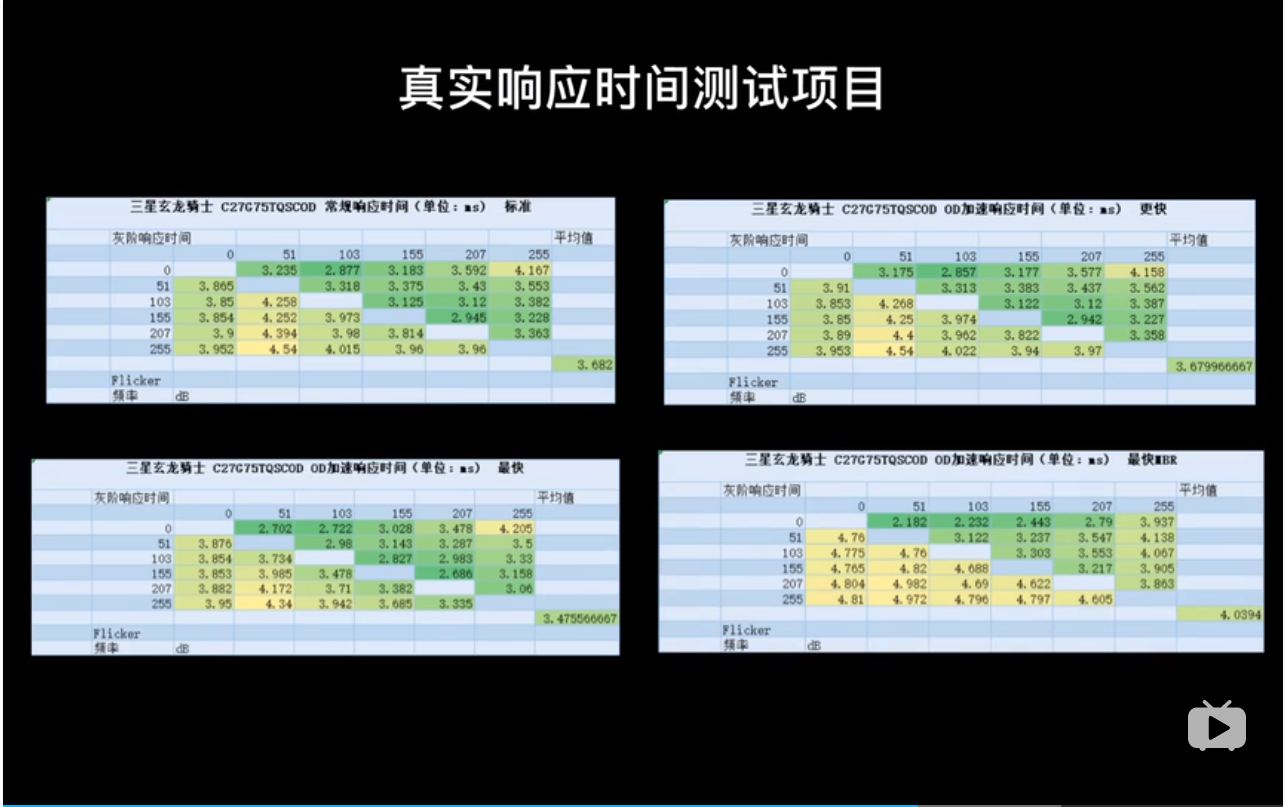
XoR_
[H]ard|Gawd
- Joined
- Jan 18, 2016
- Messages
- 1,566
I cannot fathom how people can enter this site on VA monitor and not see anything wrong with presentation of these dark backgrounds...Interesting...I've never owned a VA monitor for my personal use so my experience with them is limited to VA monitors at work. Even at work I hate them though I don't do color critical work there - something as simple as viewing graphs with dark colors already annoy me - I had a simulation plot running where the background is black and one of the plot lines is blue and I struggled to see where the line is until I moved my head because of the terrible VA gamma crush.
https://www.tftcentral.co.uk/reviews/coolermaster_gm34-cw.htm#response_timesCould you link some info related to pixel response time problems?
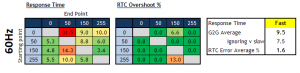
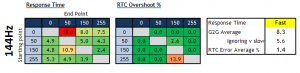
Transitions from black subpixels are very slow, especially to darker shades. It of course can happen on all colors, even brighter that have dark subpixels. It is also more probable that panel with this type of issues will exhibit noticeable RTC artifacts than panel that have more uniform transition times because RTC impulses are usually not very well calibrated.
Subpixel response times are not perfect on IPS panels either but I yet to see any that have irritating dark streak.
Vengance_01
Supreme [H]ardness
- Joined
- Dec 23, 2001
- Messages
- 7,216
In the 1440P 27inch IPS range you have 2 choices:
ViewSonic VX2758-2KP-MHD 300$ from ShopBLT or B&H Video
LG 27GL850-B 449$ Bestbuy
Monitor Tech is in a really weird space. The Samsung G7 looks cool but for doing work on I would hate the Curved display as its more aggressive.
ViewSonic VX2758-2KP-MHD 300$ from ShopBLT or B&H Video
LG 27GL850-B 449$ Bestbuy
Monitor Tech is in a really weird space. The Samsung G7 looks cool but for doing work on I would hate the Curved display as its more aggressive.
chameleoneel
Supreme [H]ardness
- Joined
- Aug 15, 2005
- Messages
- 7,594
I just ordered one of these. will report back after a bit of use.
https://www.newegg.com/dark-silver-...New-Order-Confirmation-USA-_-N82E16824022774#
https://www.newegg.com/dark-silver-...New-Order-Confirmation-USA-_-N82E16824022774#
That is not 27 inches 
I just ordered one of these. will report back after a bit of use.
https://www.newegg.com/dark-silver-...New-Order-Confirmation-USA-_-N82E16824022774#
chameleoneel
Supreme [H]ardness
- Joined
- Aug 15, 2005
- Messages
- 7,594
there's a 27 inch version. Should be similar.That is not 27 inches
Comixbooks
Fully [H]
- Joined
- Jun 7, 2008
- Messages
- 22,019
Va monitors are easier on my eyes than IPS as and TN. I just use it for gaming and not for surfing the net.
chameleoneel
Supreme [H]ardness
- Joined
- Aug 15, 2005
- Messages
- 7,594
Initial impressionsI just ordered one of these. will report back after a bit of use.
https://www.newegg.com/dark-silver-...New-Order-Confirmation-USA-_-N82E16824022774#
The curve is subtle. I do not generally like curves. But finding a bang for your buck 32 inch is tough. So I purposely sought out a gentle curve, If I had to get one with a curve.
I got zero dead pixels.
Although I do like a glossy screen----the anti-reflection on this is kind of remarkable.
It also decently bright. Enough to combat a bright room.
There is basically no backlight bleed on mine.
Backlight uniformity and black uniformity on mine are very good. There are only slight variations visible in a dark room. Which means, zero dirty screen effect or anything distracting your eyes from the content on your screen.
The left, top, and right edges are essentially zero bezel. And it is done well. The screen is cleanly placed into the frame and there are no rough edges from a poorly applied anti-reflection layer or something like that. Good tolerances.
The response times are pretty darned good. Looking at the ghosting test on blurbusters, there is just a small/short trail behind the UFO. There are 3 overdrive settings "normal, faster, fastest". Fastest has a tiny bit of inverse ghosting. enough to slightly hurt the detail on the UFO. Normal and Faster look very similar. but Faster does shorten the blur trail in the dark background version of the UFO.
I haven't tried any fast paced + dark games yet. But, I haven't noticed any smearing in Soulcalibur VI, Sonic Racing Transformed, Or Dark Souls 3 with reshade set to make the black level more dark (but balanced). The response times seem really solid.
Out of the box color is good. But not spot on. I need to spend some more subtle time with it. I am pretty picky about color and overall this is good. I think the biggest color issue is that pink tones seem to be a little off. And overall, the out of box presentation is a little warm. Gamma seems solid.
Blacks are good. Definitely look more properly black than just about any IPS monitor I have used. However, it does still have a little bit of monitor/black crush. You know, those moments when you can see that oh yeah, this is an LCD display. Not anything better.
It has Freesync "standard engine" and "ulitmate engine". I dunno what that means? if "ultimate" means low frame compensation? Freesync 2.0? there is no documentation.
The monitor treats freesync as a whole new mode. So, the resolution/etc will be independent from when the monitor is set to standard sync. So if the last time you used Freesync was at a different resolution---then it will change when you switch to it. Even mid-game. An annoying quirk.
Engaging Freesync seems to force to lock the overdrive setting to "normal" My guess would be because higher settings may not be appropriate for lower framerates. And Normal only looks slightly worse at high framerates, than "faster".
While not as good as an IPS, I have seen worse viewing angles from a VA. Its good enough that two people could share the screen for some 2 player action, like a fighting game or a cart racer and only suffer a little bit of shift in the image quality.
another quirk is that the monitor must be set in its internal menus, to the refresh rate which you want to use in Windows. Otherwise it takes a sizeable hit to input lag. And also, if you for example set it to 120hz mode, windows will no longer see 144hz as an option.
It has a low input lag feature
it has joystick controls for the menu. its not perfect. but way better than buttons you can't see.
It mounted very easily to an Vesa 75mm arm mount. The included stand is reportedly basic. I didn't even unpackage it.
It comes with HDMI and Display Port cables. So if you don't have a DP cable, no need to buy unless you need a really long one.
It doesn't have some extra features like a strobing backlight, black frame insertion, crosshairs,etc. Although, it does have a black stabilizer feature and that's actually been really great to quickly make small adjustments for specific content. Rather using it to be cheap in games.
The it has a sharpening filter with two settings and the first setting is actually pretty nice if you run a game in 1080p instead of 1440p. or if you watch a 1080p movie or something.
I haven't yet tried my blu-ray player or a console. But it has some specific setting for those which apparently engage some scaling features to properly fill the monitor.
RTings reviewed the previous model of this monitor. It seems to be basically the same, except that the newer one which I got, has Freesync. and my backlight and uniformity is way better than what RTings got. They actually rated it pretty low overall and if you actually look at the review details, I'm not really sure why. They have mostly good/great things to say about it. Except that it is missing Freesync/Gsync. But more recent reviews of monitors without those features have scored better. I dunno. They also reported really low input lag and my monitor seems to be similarly quick in that regard.
https://www.rtings.com/monitor/reviews/samsung/jg50
Last edited:
cybereality
[H]F Junkie
- Joined
- Mar 22, 2008
- Messages
- 8,789
Cool, Enjoy!
![[H]ard|Forum](/styles/hardforum/xenforo/logo_dark.png)