Navigation
Install the app
How to install the app on iOS
Follow along with the video below to see how to install our site as a web app on your home screen.
Note: This feature may not be available in some browsers.
More options
You are using an out of date browser. It may not display this or other websites correctly.
You should upgrade or use an alternative browser.
You should upgrade or use an alternative browser.
What do you use VMs for at home?
- Thread starter NanoHavoc
- Start date
Screen shot
Ordering 4 more 8 gig sticks soon, going to get this R415 to 64gigs ram
https://lh6.googleusercontent.com/-...AAAAAAPwo/0UPhKCeHyW0/s1024/april-xen-vms.jpg
What makes you like Xen over ESXi?
What makes you like Xen over ESXi?
I found it nicer to use, flows easier to find and do things.
the free version is unlimited ram and cpu, where esxi limits you to 32 gigs.
I found it nicer to use, flows easier to find and do things.
the free version is unlimited ram and cpu, where esxi limits you to 32 gigs.
Is there a utility to convert ESXi VMs to Xen VMs, or are they interoperable?
The free version is unlimited ram and cpu, where esxi limits you to 32 gigs.
How does the memory management work with Xen? I've heard if you allocate say 2GB to a VM, that 2GB is GONE from your total, whether the VM is using it or not, and you have to pay to get past this. It was my understanding vSphere and others don't have this limitation.
How does the memory management work with Xen? I've heard if you allocate say 2GB to a VM, that 2GB is GONE from your total, whether the VM is using it or not, and you have to pay to get past this. It was my understanding vSphere and others don't have this limitation.
If you look at my screen shot, that is true, however you can see that some of my vm's are allocated 4 gigs but only use 1 gig..
If you look at my screen shot, that is true, however you can see that some of my vm's are allocated 4 gigs but only use 1 gig..
I think he means.... If you allocated 4GB and the VM is only using 1GB, are other VM's not able to use the other 3GB?
This isnt really an issue for me. My VM's have dedicated purposes and I give the machines as little as they possibly need.
sitheris
[H]ard|Gawd
- Joined
- Jul 30, 2004
- Messages
- 1,733
I use the following VMs on my Mac Pro with VMware Fusion 4:
Windows 7 64 Standard Install (For testing various things)
Windows XP Standard Install (For testing various things)
PHP/Postgres Dev environment on Ubuntu
Minecraft Server on Ubuntu
Oracle DB 11g
Oracle Application Server 10g
Oracle Business Intelligence 10g
Oracle Business Intelligence 11g
Windows 7 64 Standard Install (For testing various things)
Windows XP Standard Install (For testing various things)
PHP/Postgres Dev environment on Ubuntu
Minecraft Server on Ubuntu
Oracle DB 11g
Oracle Application Server 10g
Oracle Business Intelligence 10g
Oracle Business Intelligence 11g
I think he means.... If you allocated 4GB and the VM is only using 1GB, are other VM's not able to use the other 3GB?
This isnt really an issue for me. My VM's have dedicated purposes and I give the machines as little as they possibly need.
if you allocate ram to a vm, the others cant use it.. on the free version..
Mackintire
2[H]4U
- Joined
- Jun 28, 2004
- Messages
- 2,985
Just one VM, Mint 12 for learning dvorak. Windows' habit of changing keyboard layout randomly when you press modifier keys annoyed me too much.
Yeah, wish I could learn Medicine by experimenting at home...
You can, however is may have a diverse effect on your life.
Virtualization system: VMware vSphere5
VM Running:
- pfSense (router/firewall)
- Trixbox (VoIP server)
- Exchange 2010 (Mailbox/Hub Transport/Clien Access)
- Exchange 2010 (Edge Transport) + Forefront for Exchange
- Windows 2008 (Active Directory master)
- Windows 2008 (Active Directory slave/replica)
- Linux (DNS Master)
- Linux (DNS Slave/Replica)
- Exchange 2010 (Edge Transport) - MX Backup
+ 15/20 other VM for testing/dev (Windows/Linux/Unix/MacOSX)
And the beuty of it all is your rig probably burns 500watts at most haha!
All of those on separate servers is probably 5000+ watts/hr of energy.
Enlightend
n00b
- Joined
- Oct 7, 2011
- Messages
- 43
And the beuty of it all is your rig probably burns 500watts at most haha!
All of those on separate servers is probably 5000+ watts/hr of energy.
Depends really.
First, pfSense, Trixbox, DNS Master/Slave and ADC Pri/Backup can be run on ultra low power boxes and still have performance to spare. This with certain systems being perfectly suitable to be run on the same hardware and OS.
Second, I'm wondering on how many ESXi boxes he has those VM's running.
If it is 1, then having 2 DC's, 2 DNS, backup MX, etc, is utterly worthless and totally defeats the purpose of having them at all.
If he has the quality 2-3 box setup for redundancy, you are likely already over 500W/h.
You always should keep "backup" and "secondary" machines on separate hardware (be it a second ESXi or physical hardware), otherwise having them is completely pointless and actually wasting more power. Since they are useless for redundancy yet use CPU cycles.
As for the 5000+W thing, nah, not even close, that can be built for under 1000W/h under normal operation. No need to exaggerate things further then likely already using 1/2 the power on much less hardware cost.
But power savings alone don't excuse you to ruin all redundancy.
If you are using XenServer you might want to change your signature, it says Xen 6.0 which doesn't exist. Xen is not the same thing as XenServer.if you allocate ram to a vm, the others cant use it.. on the free version..
If you switch to XCP it supports DMC
I really can't see the point of using XenServer instead of XCP if you look at this feature comparison...
http://wiki.xen.org/wiki/XCP/XenServer_Feature_Matrix
If you are using XenServer you might want to change your signature, it says Xen 6.0 which doesn't exist. Xen is not the same thing as XenServer.
If you switch to XCP it supports DMC
I really can't see the point of using XenServer instead of XCP if you look at this feature comparison...
http://wiki.xen.org/wiki/XCP/XenServer_Feature_Matrix
Fixed the Sig
One thing i hate about esxi xen etc etc, is there is no web gui
To get that kind of functionality, you have to install a 3rd party software on a vm, to controle the host.
Dash- how come that first box is so beefy- what exactly is it?
My R415 ?
Im sorry- I meant VM the 2008 media wiki- just curious its details and what u use it for.
Accidentally said box
the first one is the XenServer,
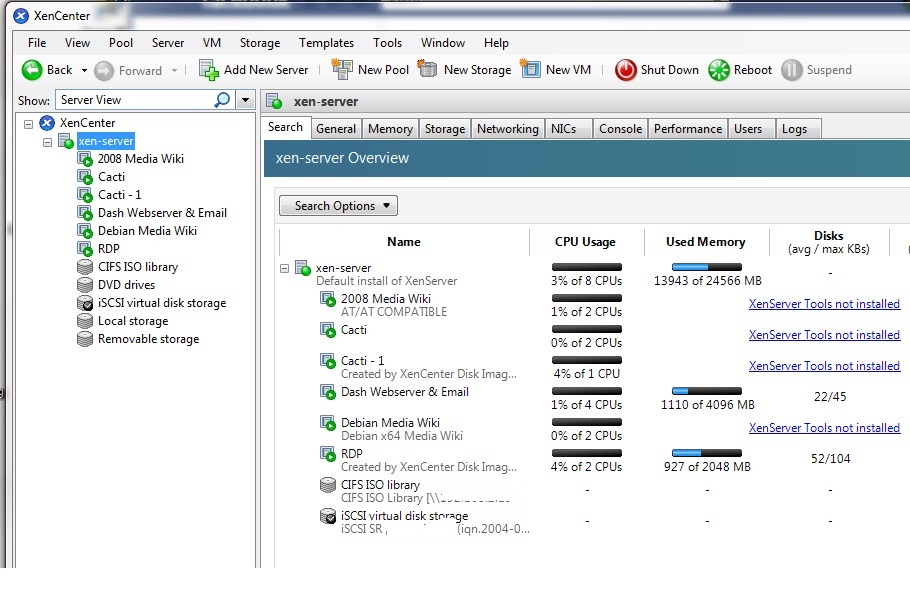
gabi_cavaller
n00b
- Joined
- Apr 10, 2012
- Messages
- 42
I use the following VMs on my Mac Pro with VMware Fusion 4:
Windows 7 64 Standard Install (For testing various things)
Windows XP Standard Install (For testing various things)
PHP/Postgres Dev environment on Ubuntu
Minecraft Server on Ubuntu
Oracle DB 11g
Oracle Application Server 10g
Oracle Business Intelligence 10g
Oracle Business Intelligence 11g
How is the performance on this?
And how much ram are you using?
And what disks, i.e SSD or the standard HDD's?
Thanks,
G.
sitheris
[H]ard|Gawd
- Joined
- Jul 30, 2004
- Messages
- 1,733
How is the performance on this?
And how much ram are you using?
And what disks, i.e SSD or the standard HDD's?
Thanks,
G.
Sorry for the late response - Performance is decent, though I only run at most 2 VMs at a time.
My Mac Pro has the 6-core 3.33ghz xeon and 12gb ram. I usually only give 8-10gb total towards VMs. All of my VMs are on a standard 7200 rpm WD Caviar Black.
Child of Wonder
2[H]4U
- Joined
- May 22, 2006
- Messages
- 3,270
Had a quick question.. do you guys setup AD servers for lab use or for your entire home network? and is it just for security or just testing or just exchange?
Mine serve AD for my home network. I need GPOs pushed to the kids computers.
Mine serve AD for my home network. I need GPOs pushed to the kids computers.
lol very true
All on VSphere 5
Production VMs:
1 2008 Domain Controller
1 2008 Web Server serving out 2moons
1 2008 Webdev Server
1 2008 App Server serving out Bukkit
1 2008 App Server serving out Killing Floor
1 2008 App Server serving out Terraria
1 2008 Vcenter server
1 2003 Legacy Kerio Mail Server
For learning:
2 2008 R2 Exchange Mailbox Servers
1 2008 R2 Exchange CAS
1 2008 R2 Exchange Hub
1 2008 R2 Exchange Edge
1 2008 SCOM
1 2008 SCCM
1 2008 SCSM
1 2008 SCORCH
1 2008 SQL 2008
Production VMs:
1 2008 Domain Controller
1 2008 Web Server serving out 2moons
1 2008 Webdev Server
1 2008 App Server serving out Bukkit
1 2008 App Server serving out Killing Floor
1 2008 App Server serving out Terraria
1 2008 Vcenter server
1 2003 Legacy Kerio Mail Server
For learning:
2 2008 R2 Exchange Mailbox Servers
1 2008 R2 Exchange CAS
1 2008 R2 Exchange Hub
1 2008 R2 Exchange Edge
1 2008 SCOM
1 2008 SCCM
1 2008 SCSM
1 2008 SCORCH
1 2008 SQL 2008
VirtualBox 4.1.x on my workstation, and on a Dell PowerEdge 1900.
Workstation VMs:
Windows XP Professional
Windows 7 Ultimate
Linux Mint 12
OpenSUSE 12.1
QuantaStore 3.0 Technology preview
Server VMs:
Windows Server 2008 R2 Standard running SQL Server 2008 R2
Workstation VMs:
Windows XP Professional
Windows 7 Ultimate
Linux Mint 12
OpenSUSE 12.1
QuantaStore 3.0 Technology preview
Server VMs:
Windows Server 2008 R2 Standard running SQL Server 2008 R2
Red Squirrel
[H]F Junkie
- Joined
- Nov 29, 2009
- Messages
- 9,211
I had a dev server, test server and DB server for my gaming server, but I recently shut that down. Basically everything got coded on dev, put on test for public beta testing, then put on live which is hosted online as I don't have enough bandwidth at home.
I also have a p2p server running Transmission. I have a bunch of other vms like windows 8 to mess around with as well.
A lot of my stuff runs on the host server itself. Eventually I want to separate the functions into different servers, so have a separate file, mail, dns etc server. On the other hand it is kinda easier to manage when they're all on one.
I recently built a new machine with 16GB of ram so chances are most dev vms like testing different versions of OSes will be done on that machine now.
I also have a p2p server running Transmission. I have a bunch of other vms like windows 8 to mess around with as well.
A lot of my stuff runs on the host server itself. Eventually I want to separate the functions into different servers, so have a separate file, mail, dns etc server. On the other hand it is kinda easier to manage when they're all on one.
I recently built a new machine with 16GB of ram so chances are most dev vms like testing different versions of OSes will be done on that machine now.
klank
Killer of Killer NIC Threadz
- Joined
- Aug 22, 2011
- Messages
- 2,175
Anyone use a VM to run an OS for security cameras? Thinking about getting a geovision card with some monoprice cameras but would like to tie it into my server.
BlueCherry - Ubuntu
Ubiquity AirVision - Ubuntu
This is exactly where I want to get too. Maybe keep one beefy server. I'm thinking about:
i5 macbook Pro
16GB upgrade from newegg
256GB SSD
Superdrive replacement that houses additional 500GB 7200RPM harddrive, maybe a hybrid.
Fusion, Windows 7 Pro and a couple of vESXi and an UberVSA
I'm not sure what the new job is going to provide..so i'm waiting it out. I'm guessing a Windows Laptop..which I'll forego and just get myself a Macbook again. I'm also thinking about running a Hackintosh on some spare hardware I have around here.
Last edited:
TheBlueChanell
Supreme [H]ardness
- Joined
- Apr 15, 2005
- Messages
- 4,658
Have been using ESXI/XenServer/Hyper-V in production environments for a few years. I've juggled back and forth between HV for home use but I'm currently using XCP 1.6 + XenCenter 6.1.
It provides 95-100% of the XenServer Platinum's features at none of the cost. For those that don't know, XCP is derived from the Xen Hypervisor just like Citrix's XenServer and a few other solutions out there. It offers a much greater feature set compared to, imo, both Citrix and VMWare's Free Licenses.
I'm running a few linux boxes currently, one file server, one web server and bunch of play around / destroy rebuild VM. I'm limited with what I can really do by my X6, I plan on upgrading at some point to either a Xeon E3/E5 setup.
Sorry for the necro, but this threads fun!
It provides 95-100% of the XenServer Platinum's features at none of the cost. For those that don't know, XCP is derived from the Xen Hypervisor just like Citrix's XenServer and a few other solutions out there. It offers a much greater feature set compared to, imo, both Citrix and VMWare's Free Licenses.
I'm running a few linux boxes currently, one file server, one web server and bunch of play around / destroy rebuild VM. I'm limited with what I can really do by my X6, I plan on upgrading at some point to either a Xeon E3/E5 setup.
Sorry for the necro, but this threads fun!
![[H]ard|Forum](/styles/hardforum/xenforo/logo_dark.png)


