rezerekted
2[H]4U
- Joined
- Apr 6, 2015
- Messages
- 3,054
Just installed a GTX1070 and have been running some benches to make sure the card is stable. See the area I circled green, see the white line going through GPU Core clock and GPU memory clock. I have seen that twice now, once when using Unigine Valley and also when using Furmark. When that happens the graphics exhibit a very brief hiccup. Anyone know the cause of that?
![[H]ard|Forum](/styles/hardforum/xenforo/logo_dark.png)