Asus P8Z68-V Pro Motherboard
Known good GSkill Ripjaws
As you can see, I am getting different results, depending on which RAM module I have first, and which PSU I use.
Has anybody seen results like this? Or know what might be causing it? I was hoping to sell this motherboard, but with these inconsistencies, I don't know if I can.
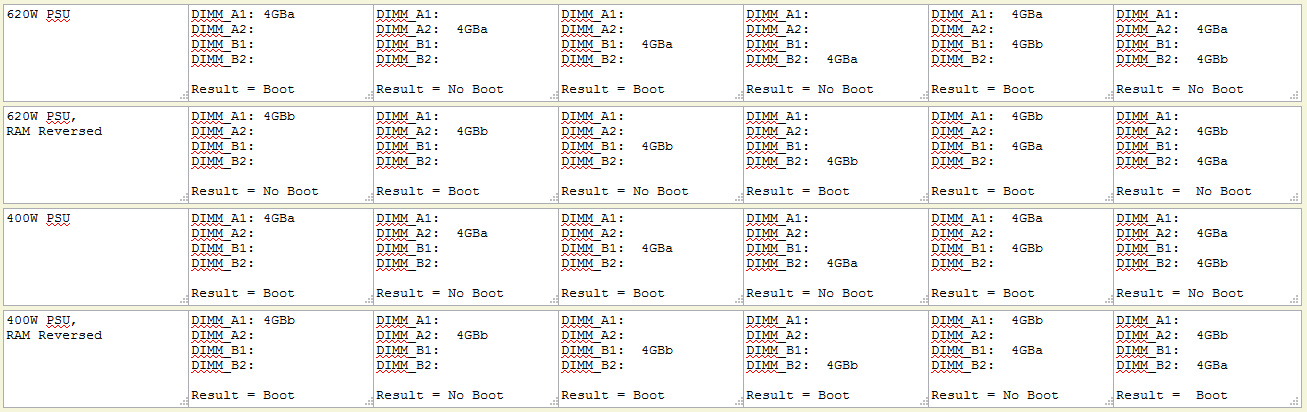
Known good GSkill Ripjaws
As you can see, I am getting different results, depending on which RAM module I have first, and which PSU I use.
Has anybody seen results like this? Or know what might be causing it? I was hoping to sell this motherboard, but with these inconsistencies, I don't know if I can.
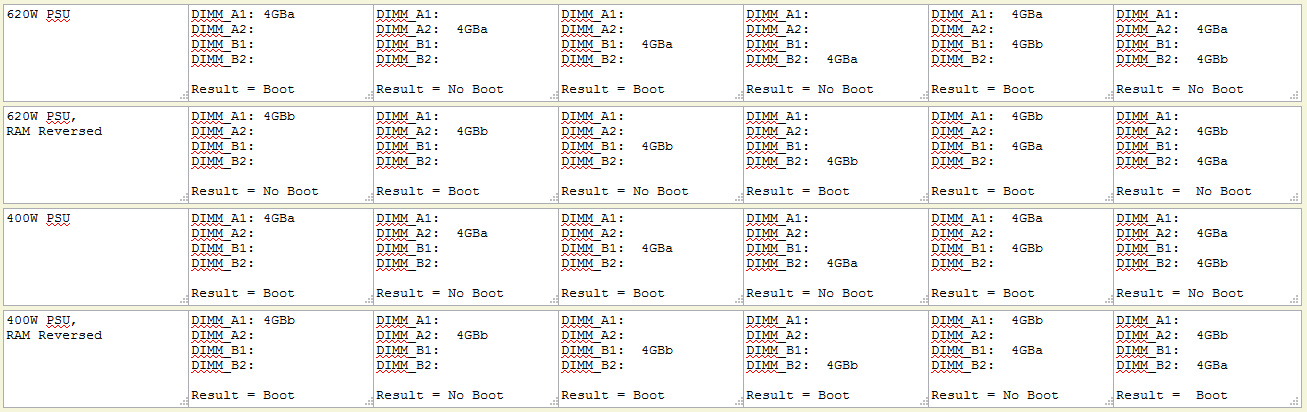
![[H]ard|Forum](/styles/hardforum/xenforo/logo_dark.png)