Not how to explain this more thoroughly but when I turn my pc on it starts up slowly and if I click the start but it shows the loading circle and reboots explorer. This only occurs with my 2080 and does not via any of my other video cards. This just started happening back in January and I've since reinstalled windows a few times to check. Its this something that is common its happened on two different computers(x399 and x570)?
its this video card:
https://www.visiontek.com/ocpc-nvidia-geforce-rtx-2080-super.html
gpus:
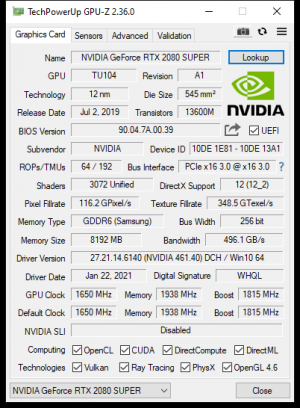
Video link(ignore me and girlfriend in backgroud):
its this video card:
https://www.visiontek.com/ocpc-nvidia-geforce-rtx-2080-super.html
gpus:
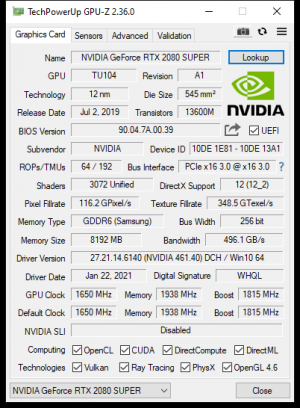
Video link(ignore me and girlfriend in backgroud):
Last edited:
![[H]ard|Forum](/styles/hardforum/xenforo/logo_dark.png)