Hi to all.
This is an older build of mine that is still kicking it and will hopefully do so for several years to come. It is based on the QX9650 installed on the giga-byte P35-DQ6 motherboard. It has 4 gigs of RAM, and I just decided to up it to 8 GB (The maximum for this dq6). I couldn't find the exact type of modules already installed so I bought this:
Corsair XMS2 DDR2 4GB (2x2GB) PC2-6400 800MHz 240-Pin Dual Channel
Quick specs:
Motherboard: GA P35-DQ6
Ram: Patriot Extreme 4GB (2 x 2GB) PC2-6400 800MHz DDR2
Nvidia GTX 460 Video card
2 300 GB Veloci-raptor in RAID0 for OS
1 TB Hitachi deskstar hard drive for storage
PC Power & Cooling PSU ~ 500 Watts
I went on to install the two new DIMMs into the empty slots and turned on the machine. The fans will turn on for few seconds and then it will turn off completely, after which it will try to start again. It stays in this cycle forever. I suspected the two new dimms and just removed them. It worked. I then took out the two old dimms and put the new ones instead in the same memory slots. The system booted fine. Afterwards, I tried all different combinations and the system will work only if slots 3 and 4 are NOT used. Sometimes it will go into the above described cycle or beep as if there is no ram. I don't remember now but I think it beeped when I used one module in one of the culprit slots.
What gives? Slots 3 and 4 just went bad and I'm stuck with 4 GB RAM for the rest of the life of this system? RAM slots go bad very often?
I'll play with it more and see. I'll also try to clean the slots. Should I just blow out dust or do something more involved? The system is 10 years old and it is not like I clean it every month ^_^
Any recommendations?
This is an older build of mine that is still kicking it and will hopefully do so for several years to come. It is based on the QX9650 installed on the giga-byte P35-DQ6 motherboard. It has 4 gigs of RAM, and I just decided to up it to 8 GB (The maximum for this dq6). I couldn't find the exact type of modules already installed so I bought this:
Corsair XMS2 DDR2 4GB (2x2GB) PC2-6400 800MHz 240-Pin Dual Channel
Quick specs:
Motherboard: GA P35-DQ6
Ram: Patriot Extreme 4GB (2 x 2GB) PC2-6400 800MHz DDR2
Nvidia GTX 460 Video card
2 300 GB Veloci-raptor in RAID0 for OS
1 TB Hitachi deskstar hard drive for storage
PC Power & Cooling PSU ~ 500 Watts
I went on to install the two new DIMMs into the empty slots and turned on the machine. The fans will turn on for few seconds and then it will turn off completely, after which it will try to start again. It stays in this cycle forever. I suspected the two new dimms and just removed them. It worked. I then took out the two old dimms and put the new ones instead in the same memory slots. The system booted fine. Afterwards, I tried all different combinations and the system will work only if slots 3 and 4 are NOT used. Sometimes it will go into the above described cycle or beep as if there is no ram. I don't remember now but I think it beeped when I used one module in one of the culprit slots.
What gives? Slots 3 and 4 just went bad and I'm stuck with 4 GB RAM for the rest of the life of this system? RAM slots go bad very often?
I'll play with it more and see. I'll also try to clean the slots. Should I just blow out dust or do something more involved? The system is 10 years old and it is not like I clean it every month ^_^
Any recommendations?
![[H]ard|Forum](/styles/hardforum/xenforo/logo_dark.png)