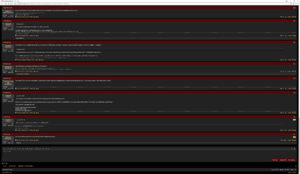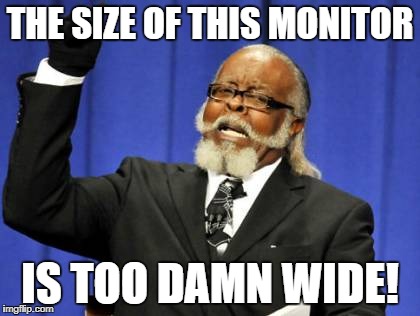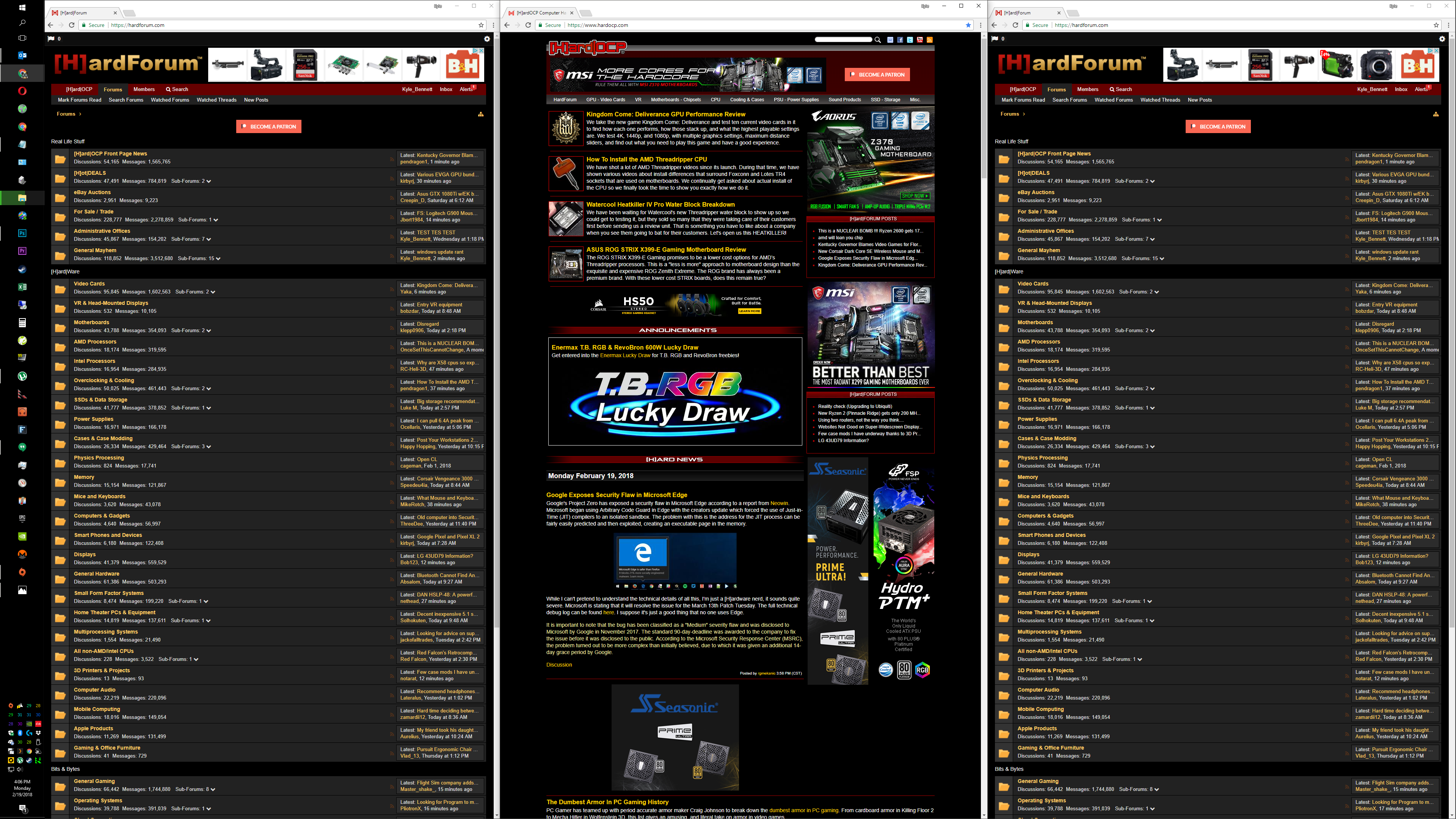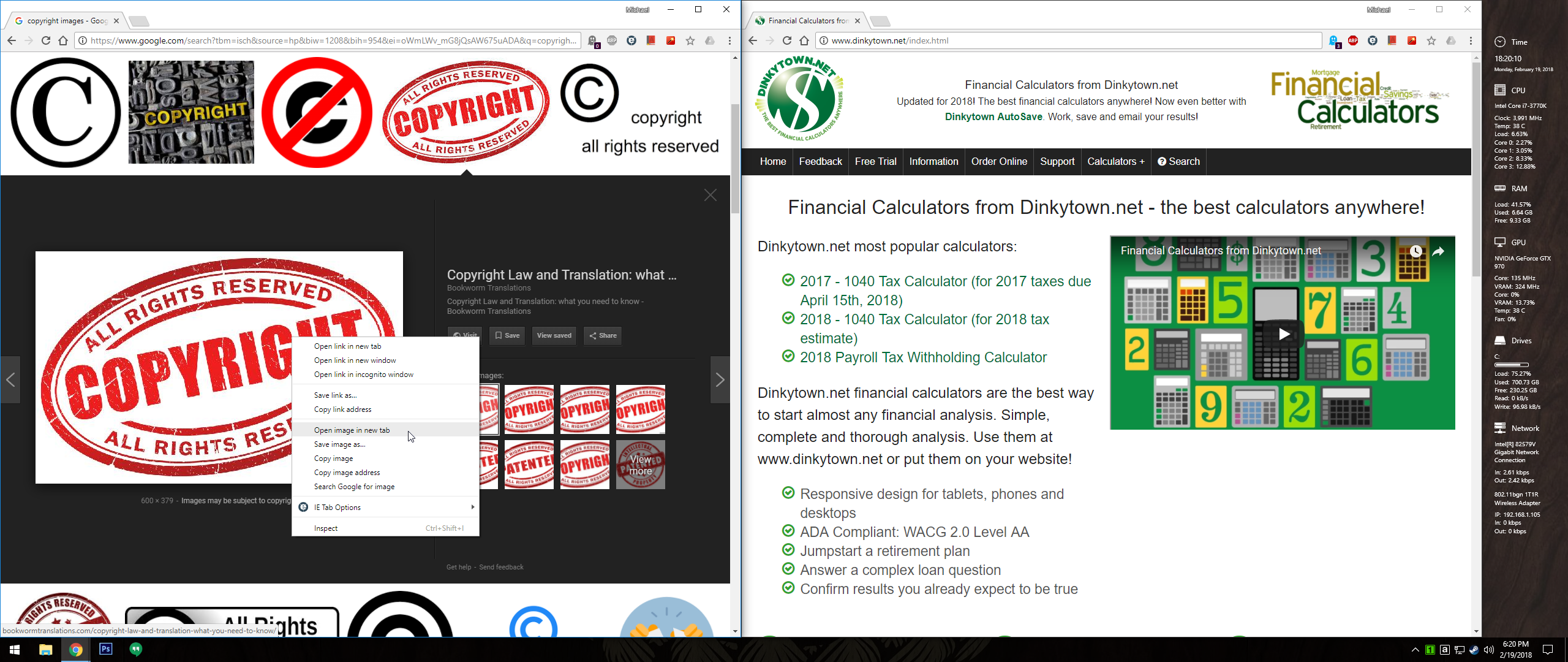- Joined
- May 18, 1997
- Messages
- 55,601
Business Insider points out that Samsung's 49" display which has a 32:9 aspect ratio, the CHG90 ($950 with Prime Shipping), and is specifically marketed as a "Gaming Monitor," is sometimes not the best for not-gaming. Not actually earth-shattering news, but something to keep in mind should you be in the market for a news display. The site does run down a few popular websites and show us what those sites look like when viewed full screen. Thanks cagey.
Samsung's new CHG90 monitor is so wide it's almost ridiculous.
Samsung's new CHG90 monitor is so wide it's almost ridiculous.
As an Amazon Associate, HardForum may earn from qualifying purchases.
![[H]ard|Forum](/styles/hardforum/xenforo/logo_dark.png)